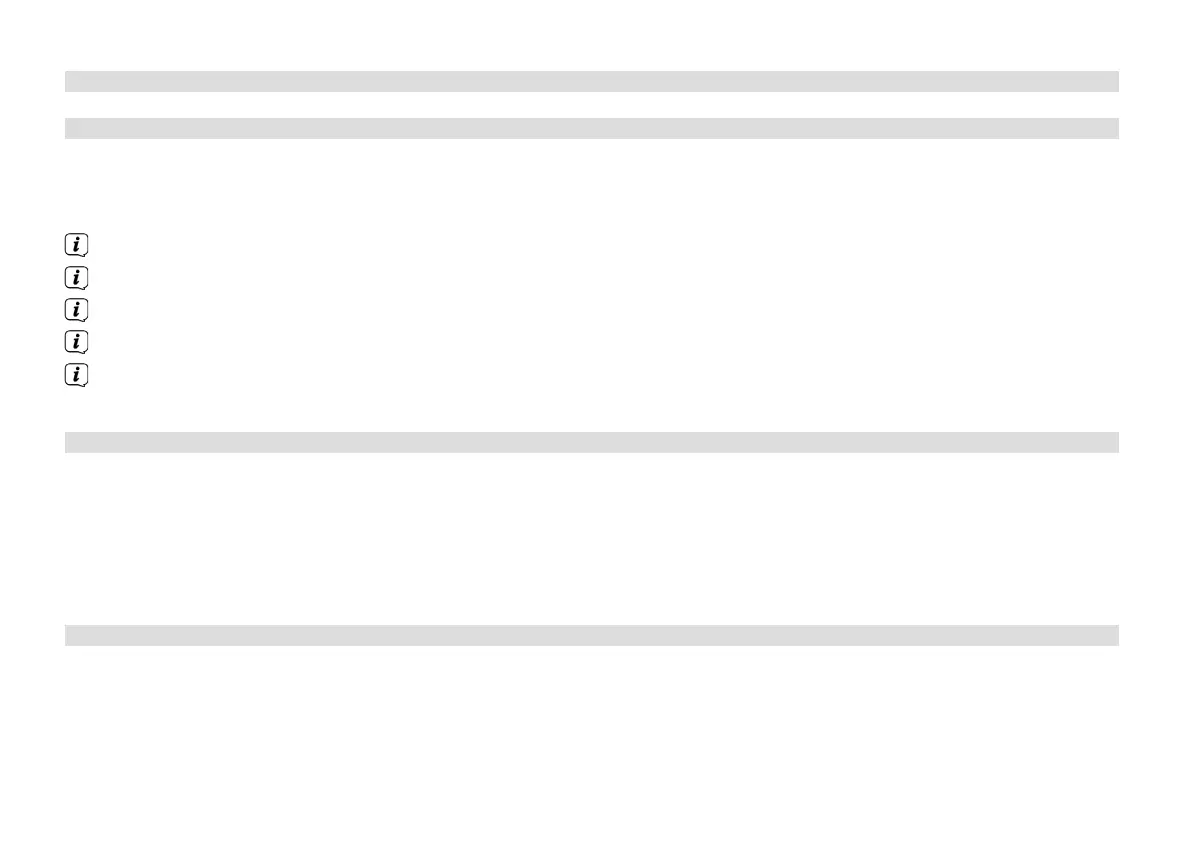32
9 USW mode
9.1 Switching on USW radio mode
> Press the MODE buon as oen as required until [FM Radio] is shown on the display.
Alternatively:
> Press the MENU buon and in the Main menu select > FM.
If you are in a submenu, select the main menu as described in Section3.7
When switching on for the first time, the frequency 87.5 MHz is set.
If you have already set or saved a station, the radio plays the station last set.
In the case of RDS stations, the station name appears.
To improve reception, readjust the antenna if required.
9.2 USW reception with RDS information
RDS is a procedure for broadcasting additional information via USW stations. Broadcasters with RDS might, for example,
broadcast their station name or the programme type. This is shown on the display.
The device can show the following RDS information
RT (Radio text),
PS (Station name),
PTY (Programme type).
9.3 Manual station selection
> Press p or q in USW mode to set the desired station. The display shows the frequency in steps of 0.05 MHz.
BDA DigitRadio 140.indd 32 16/04/2018 16:16
