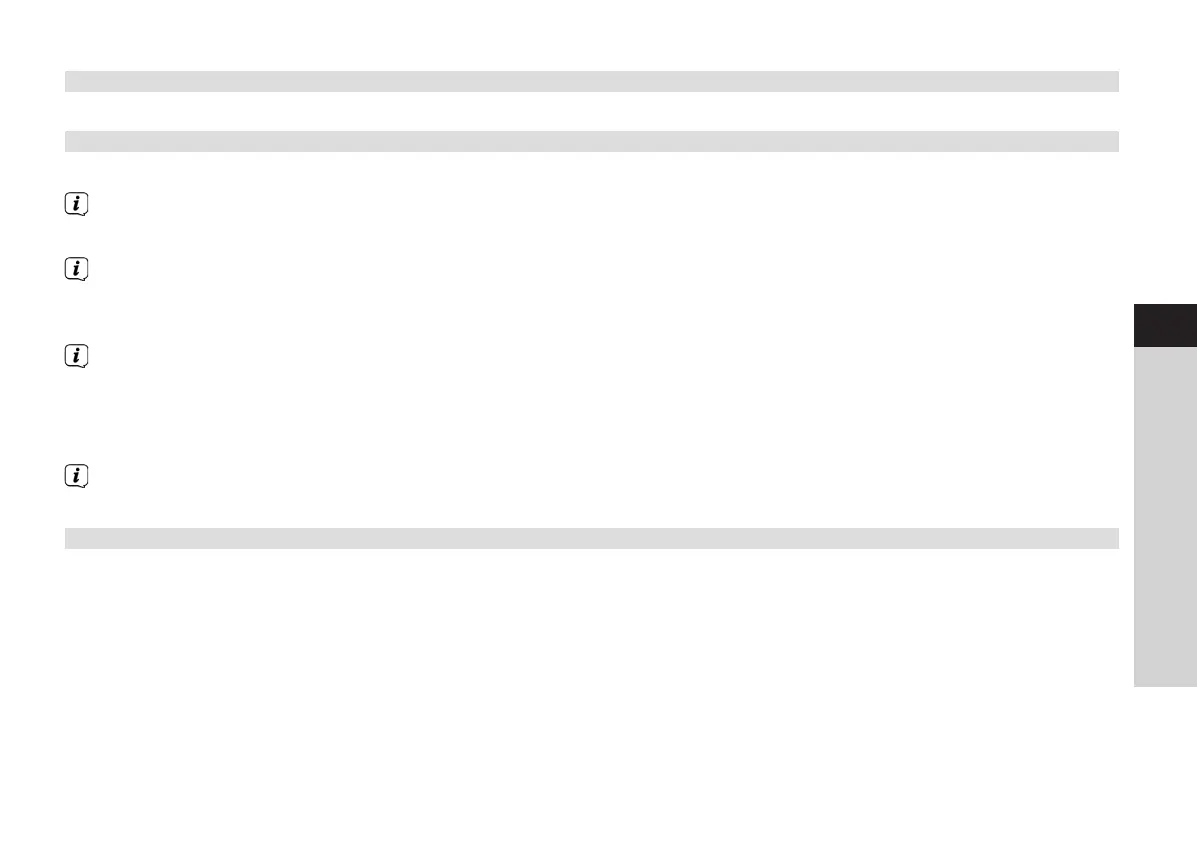47
EN
FR
IT
NL
NW
DK
PL
CZ
SK
14.2.2 Connection via WLAN
To configure the network connection via WLAN, you have the option of using the network wizard or of doing so manually.
14.2.2.1 Network wizard configuration
> Select [Network wizard] to launch this.
The network wizard now searches for all the WLAN networks within range and displays them to you.
> Then select your WLAN network.
You can now choose whether to use the WPS function or whether you prefer to enter your WLAN password manually.
> If you would like to use the WPS function, launch it on your router as per the instruction manual and then select [Press
buon] in the network wizard.
Please observe the display overlays. The connection process is generally completed aer a few seconds and the WLAN
connection can be used.
> If you wish to enter your WLAN password manually, or if your router does not support the WPS function, select [Skip WPS].
> Then enter your WLAN password using the virtual keyboard display and confirm your selection with OK.
The entered password is now verified. This process is generally completed aer a few seconds and the WLAN connection
can now be used.
14.2.2.2 Configuration via WPS function
This establishes a direct connection to the router. Selecting and/or entering a WLAN network (SSID) and password is not
required.
> Start the WPS function on your router as per the instruction manual.
> Then select [PBC Wlan structure] to launch the connection process.
BDA DigitRadio 140.indd 47 16/04/2018 16:16
