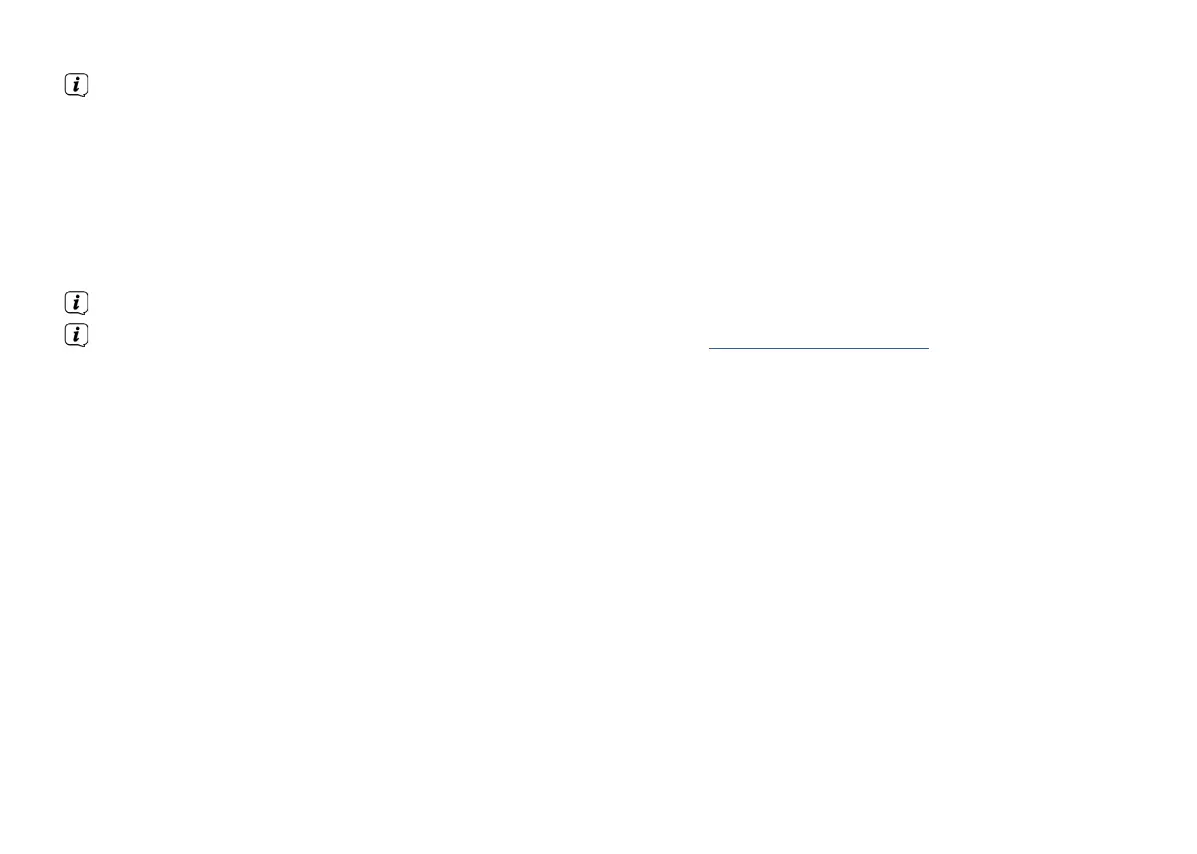24
To add a station to the My favourites list, keep the OK buon pressed during playback until [Favourite added] appears.
Alternatively:
> Keep the PRESET buon pressed until [Save default seing] appears on the display. You can now select from one of 30
favourites memory slots using the up/down arrow buons. To save the station, press the OK buon once the highlight is
on the desired favourites memory slot. [saved] appears on the display.
Alternatively:
> Keep one of the number buons 1 - 10 pressed to save a station on a number buon.
To obtain additional information on the current station being played, press the INFO buon.
To add own stations or favourites, please register them on the website: www.wifiradio-frontier.com. To do so, you need
an access code that you can request in the DigitRadio 140 under Internet radio > MENU > Station list > Help > Obtain
access code.
There are several options available for retrieving favourite stations:
> Select Internet radio > MENU > Station list > My favourites > Stations. All favourites that you have added by keeping
the OK buon pressed or via the website are stored here. Select a station with the up/down arrow buons and play it
by pressing the OK buon.
> Briefly press the PRESET buon and select a station from the stored station list using the arrow buons. Press the OK
buon to play the station.
> Press one of the number buons 1 - 10, to directly select the station.
BDA DigitRadio 140.indd 24 16/04/2018 16:16
