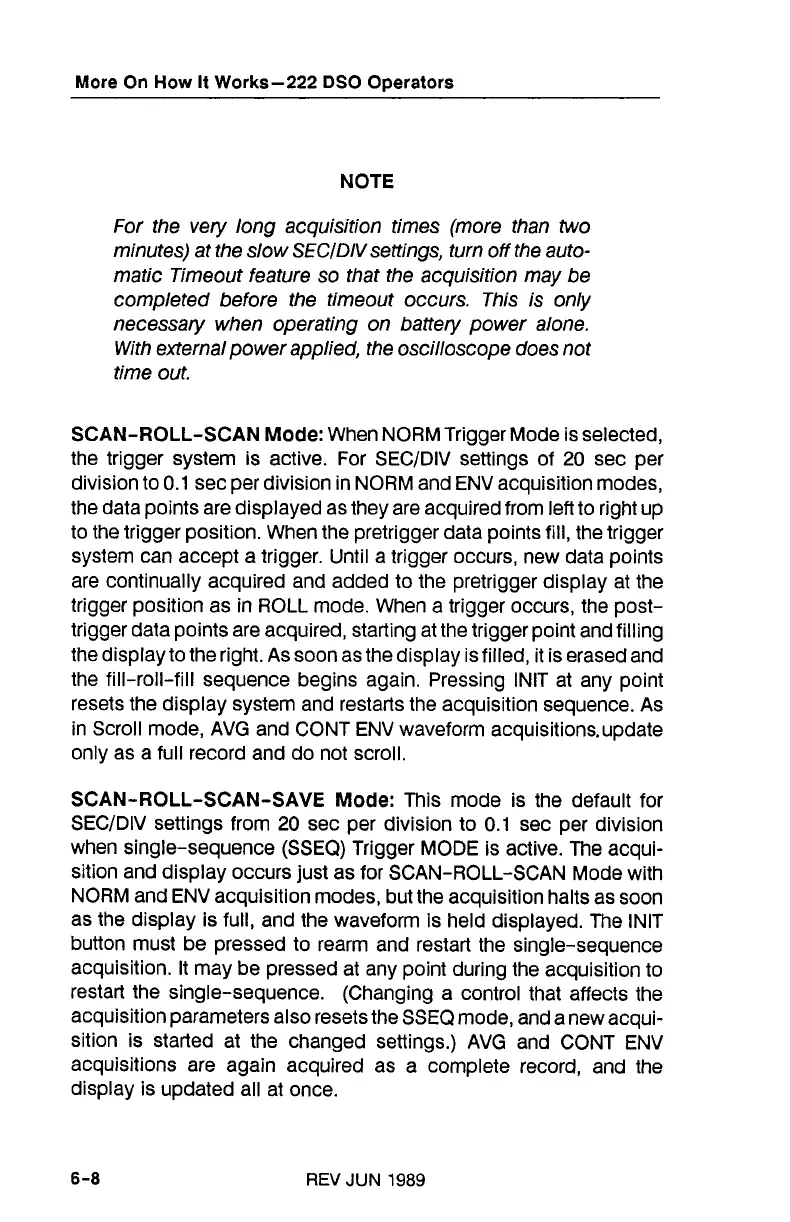More
On
How
It
Works-222
DSO
Operators
NOTE
For the very long acquisition times (more than two
minutes) at the slow SECIDIVsetiings, turn off the auto-
matic
Timeout feature so that the acquisition may be
completed before the timeout occurs. This is only
necessary when operating on battery power alone.
With external power applied, the oscilloscope does not
time out.
SCAN-ROLL-SCAN
Mode:
When NORM Trigger Mode is selected,
the trigger system is active. For SECIDIV settings of 20 sec per
division to 0.1
sec per division in NORM and ENV acquisition modes,
the data points are displayed as they are acquired from left to right up
to the trigger position. When the pretrigger data points fill, the trigger
system can accept a trigger. Until a trigger occurs, new data points
are continually acquired and added to the pretrigger display at the
trigger position as in ROLL mode. When a trigger occurs, the
post-
trigger data points are acquired, starting at the trigger point and filling
the display to the right. As soon as the display isfilled, it is erased and
the fill-roll-fill sequence begins again. Pressing
INIT at any point
resets the display system and restarts the acquisition sequence. As
in Scroll mode, AVG and CONT ENV waveform acquisitions.update
only as a full record and do not scroll.
SCAN-ROLL-SCAN-SAVE
Mode:
This mode is the default for
SECIDIV settings from 20 sec per division to 0.1 sec per division
when single-sequence (SSEQ) Trigger MODE is active. The acqui-
sition and display occurs just as for SCAN-ROLL-SCAN Mode with
NORM and ENV acquisition modes, but the acquisition halts as soon
as the display is full, and the waveform is held displayed. The
INIT
button must be pressed to rearm and restart the single-sequence
acquisition. It may be pressed at any point during the acquisition to
restart the single-sequence. (Changing a control that affects the
acquisition parameters also resets the SSEQ mode, and a new acqui-
sition is started at the changed settings.) AVG and CONT ENV
acquisitions are again acquired as a complete record, and the
display is updated all at once.
REV
JUN
1989