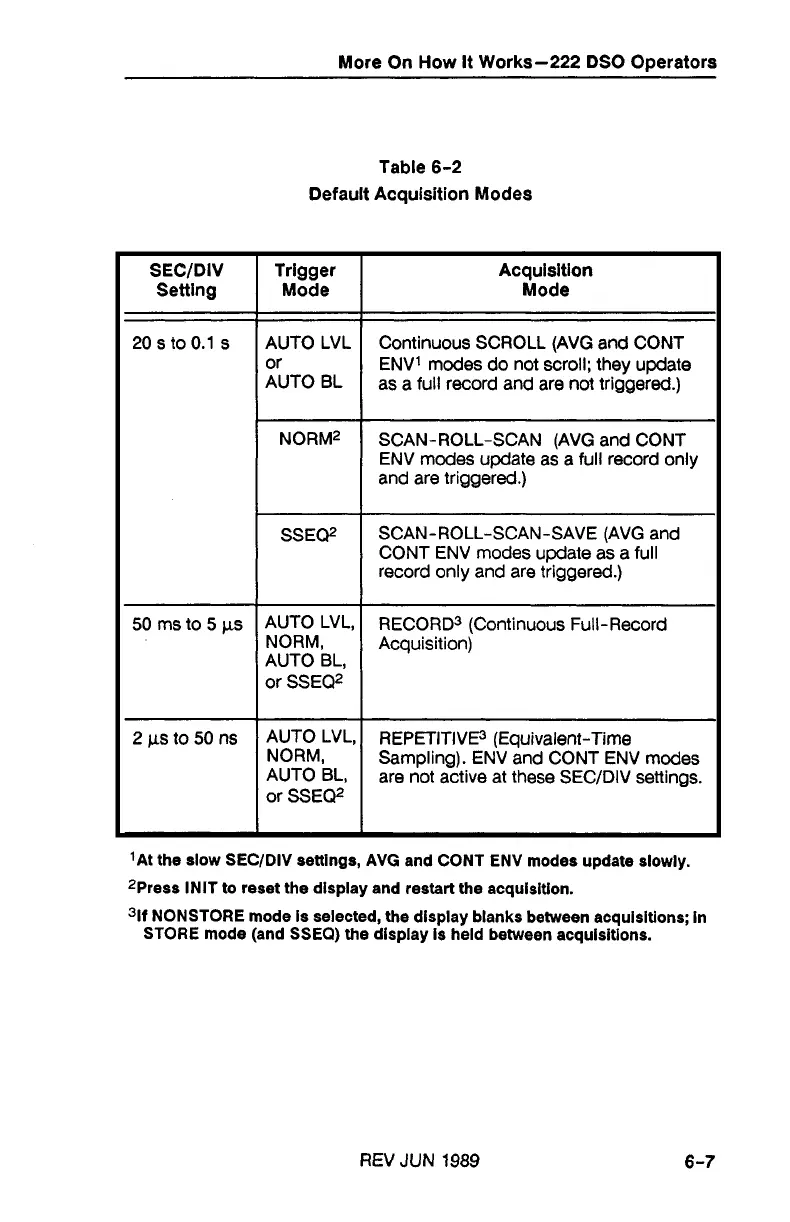More On How
It
Works-222 DSO Operators
Table 6-2
Default Acquisition Modes
SECIDIV
Setting Mode
Trigger
I
Acquisition
Mode
AUTO LVL
or
AUTO BL
Continuous SCROLL (AVG and CONT
ENVl modes do not scroll; they update
as a full record and are not triggered.)
NORM2
SCAN-ROLL-SCAN (AVG and CONT
ENV modes update as a full record only
and are triggered.)
SSEG
'At the slow SECIDIV settings, AVG and CONT ENV modes update slowly.
-
SCAN-ROLL-SCAN-SAVE (AVG and
CONT ENV modes update as a
full
record only and are triggered.)
AUTO LVL,
NORM,
AUTO BL,
or SSEQ2
2Press INIT to reset the display and restart the acquisition.
RECORD3 (Continuous Full-Record
Acquisition)
3if NONSTORE mode is selected, the display blanks between acquisitions; in
STORE mode (and SSEQ) the display is held between acquisitions.
REV JUN
1989