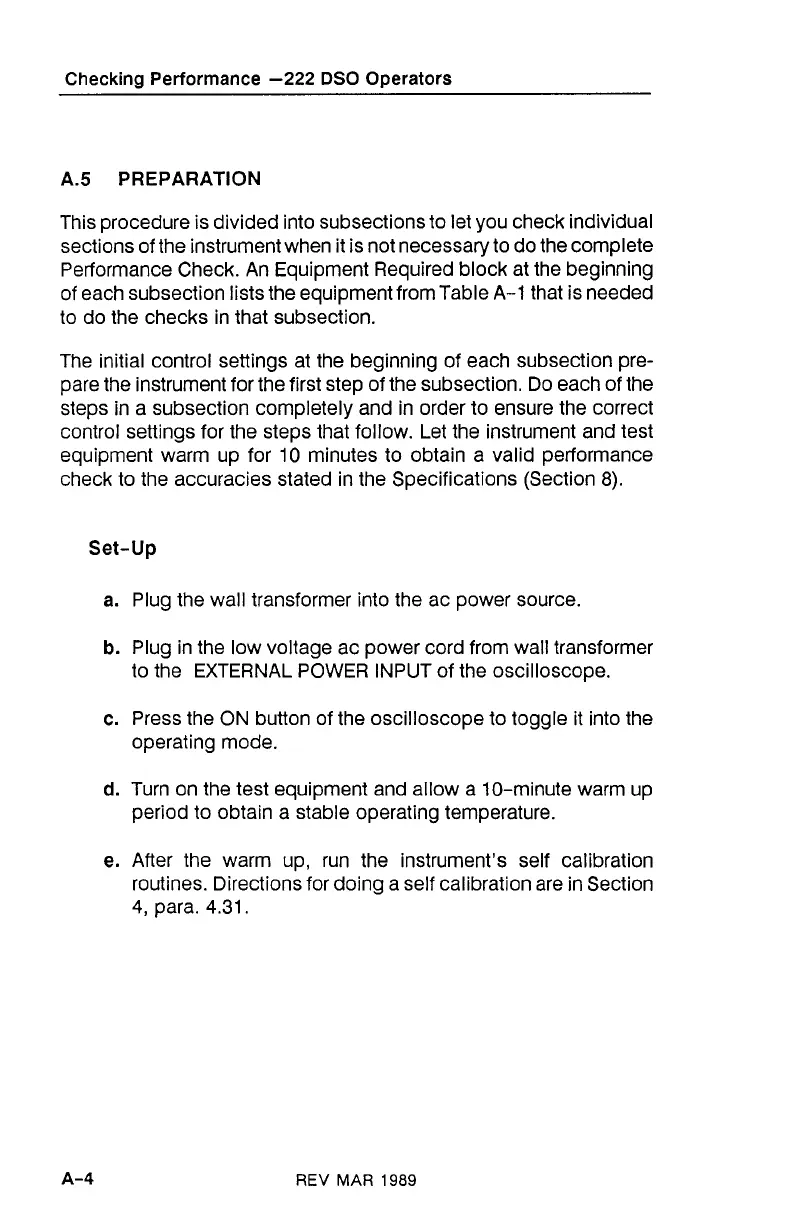Checking Performance
-222
DSO Operators
A.5 PREPARATION
This procedure is divided into subsections to let you check individual
sections of the instrument when it is not necessary to do the complete
Performance Check. An Equipment Required block at the beginning
of each subsection lists the equipment from Table
A-1
that is needed
to do the checks in that subsection.
The initial control settings at the beginning of each subsection pre-
pare the instrument for the first step of the subsection. Do each of the
steps in a subsection completely and in order to ensure the correct
control settings for the steps that follow. Let the instrument and test
equipment warm up for 10 minutes to obtain a valid performance
check to the accuracies stated in the Specifications (Section
8).
Set-Up
a.
Plug the wall transformer into the ac power source.
b.
Plug in the low voltage ac power cord from wall transformer
to the EXTERNAL POWER INPUT of the oscilloscope.
c.
Press the
ON
button of the oscilloscope to toggle it into the
operating mode.
d.
Turn on the test equipment and allow a 10-minute warm up
period to obtain a stable operating temperature.
e.
After the warm up, run the instrument's self calibration
routines. Directions for doing a self calibration are in Section
4,
para.
4.31.
REV
MAR
1989