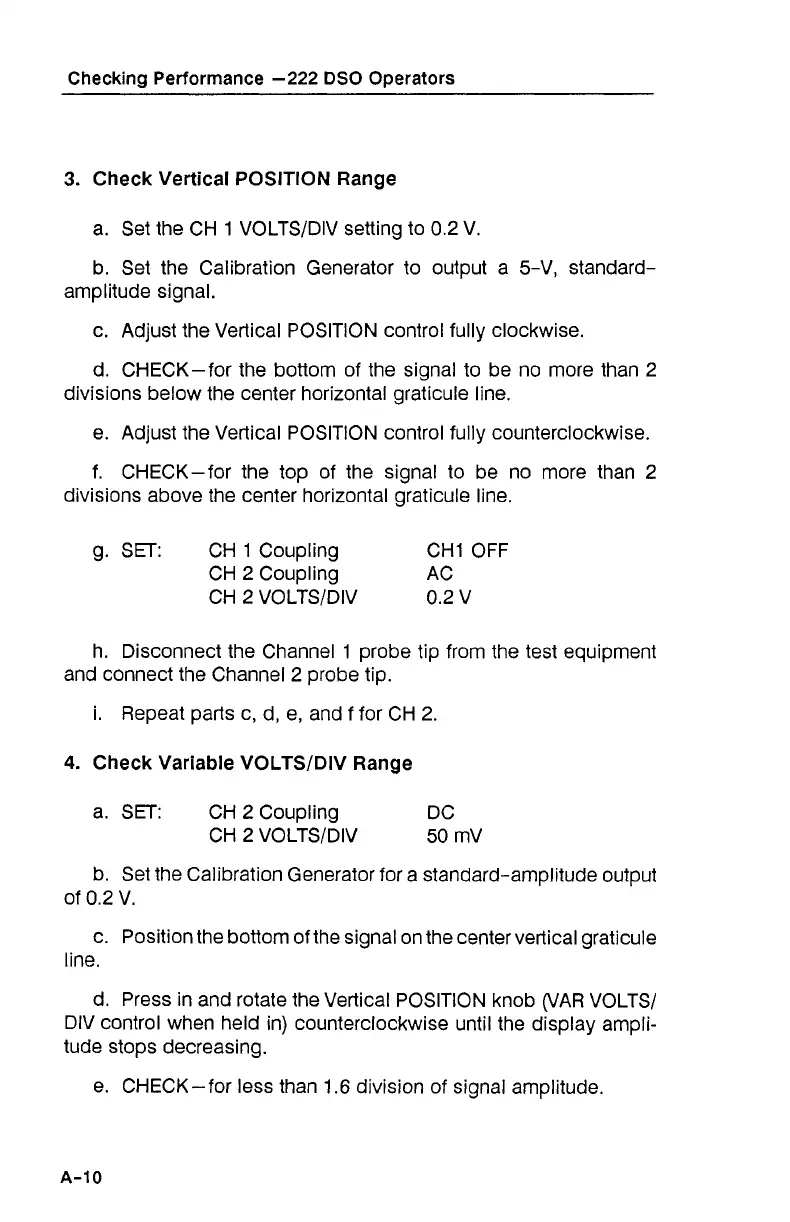Checking Performance
-222
DSO Operators
3. Check Vertical POSITION Range
a. Set the CH
1
VOLTSIDIV setting to 0.2 V.
b. Set the Calibration Generator to output a 5-V, standard-
amplitude signal.
c. Adjust the Vertical POSITION control fully clockwise.
d. CHECK-for the bottom of the signal to be no more than 2
divisions below the center horizontal graticule line.
e. Adjust the Vertical POSITION control fully counterclockwise.
f.
CHECK-for the top of the signal to be no more than
2
divisions above the center horizontal graticule line.
g. SET: CH 1 Coupling CHI
OFF
CH 2 Coupling AC
CH 2 VOLTSIDIV 0.2 V
h. Disconnect the Channel 1 probe tip from the test equipment
and connect the Channel 2 probe tip.
i. Repeat parts c, d, e, and f for CH 2.
4.
Check Variable VOLTSIDIV Range
a. SET: CH 2 Coupling DC
CH 2 VOLTSIDIV 50 mV
b. Set the Calibration Generator for a standard-amplitude output
of 0.2 V.
c. Position the bottom of the signal on the center vertical graticule
line.
d. Press in and rotate the Vertical POSITION knob
WAR VOLTS/
DIV control when held in) counterclockwise until the display ampli-
tude stops decreasing.
e. CHECK-for less than
1.6
division of signal amplitude.