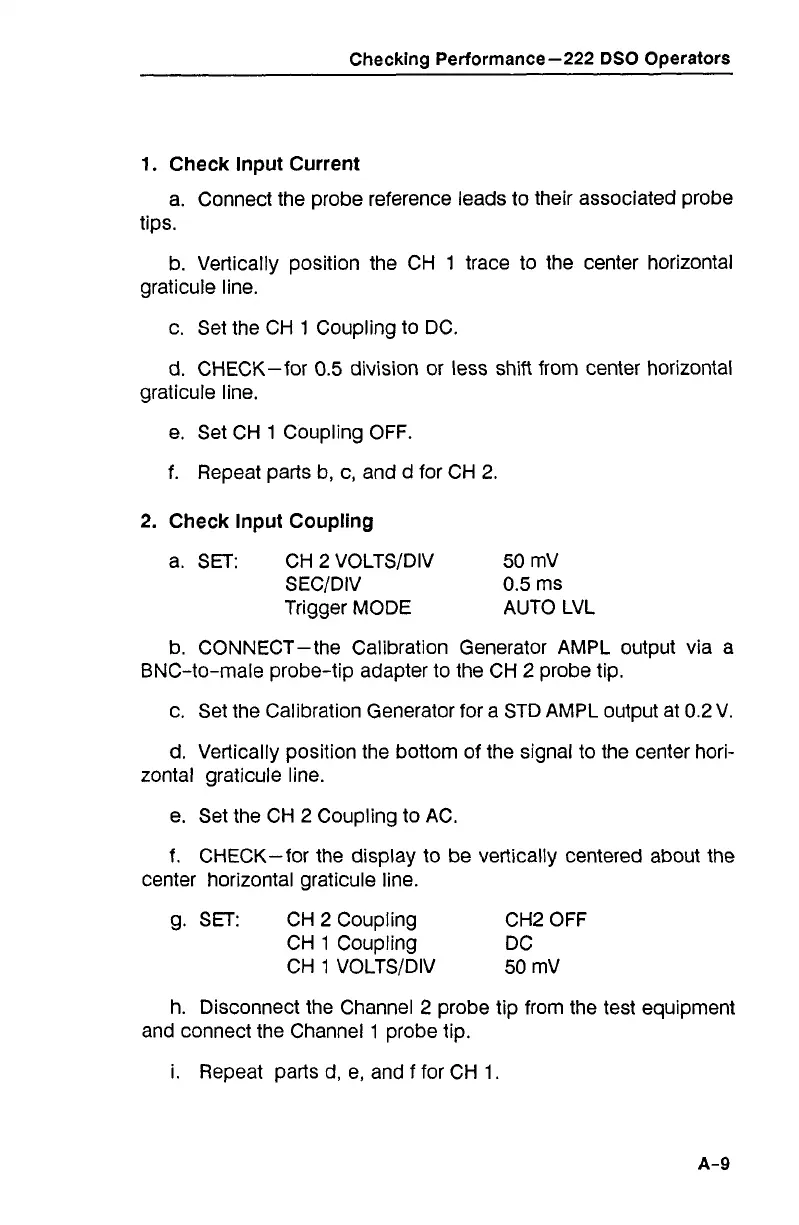Checking Performance-222 DSO Operators
1.
Check lnput Current
a.
Connect the probe reference leads to their associated probe
tips.
b. Vertically position the CH
1
trace to the center horizontal
graticule line.
c. Set the CH
1
Coupling to DC.
d. CHECK-for 0.5 division or less shift from center horizontal
graticule line.
e. Set CH
1
Coupling OFF.
f. Repeat parts
b,
c,
and d for CH
2.
2.
Check Input Coupling
a. SET: CH 2 VOLTS/DIV 50 mV
SECIDIV 0.5 ms
Trigger MODE AUTO LVL
b. CONNECT-the Calibration Generator AMPL output via a
BNC-to-male probe-tip adapter to the CH
2
probe tip.
c. Set the Calibration Generator for a STD AMPL output at 0.2 V.
d. Vertically position the bottom of the signal to the center hori-
zontal graticule line.
e. Set the CH
2
Coupling to AC.
f.
CHECK-for the display to be vertically centered about the
center horizontal graticule line.
g. SET: CH 2 Coupling CH2 OFF
CH
1
Coupling DC
CH
1
VOLTS/DIV 50 mV
h. Disconnect the Channel
2
probe tip from the test equipment
and connect the Channel
1
probe tip.
i. Repeat parts d, e, and f for CH
1
