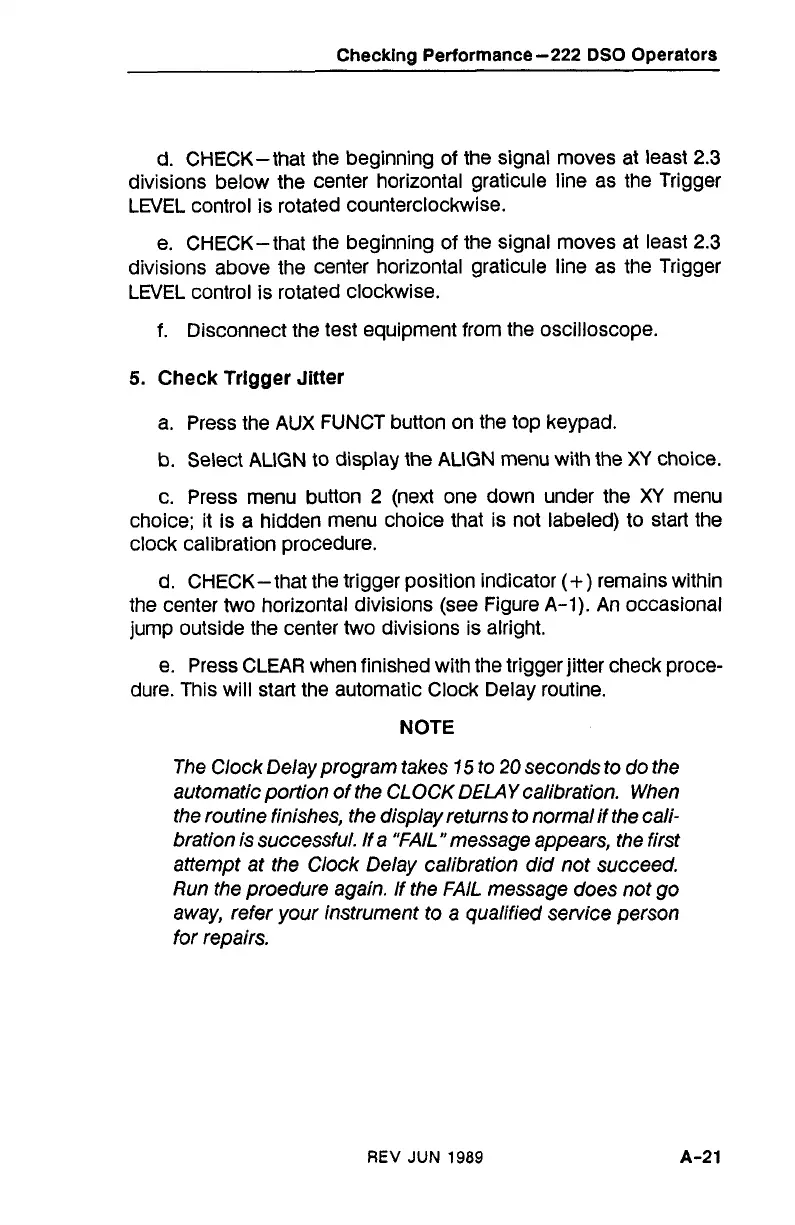Checking Performance
-222
DSO Operators
d. CHECK-that the beginning of the signal moves at least
2.3
divisions below the center horizontal graticule line as the Trigger
LEVEL control is rotated counterclockwise.
e. CHECK-that the beginning of the signal moves at least
2.3
divisions above the center horizontal graticule line as the Trigger
LWEL control is rotated clockwise.
f. Disconnect the test equipment from the oscilloscope.
5.
Check Trigger Jitter
a. Press the AUX FUNCT button on the top keypad.
b. Select ALIGN to display the ALIGN menu with the
XY
choice.
c.
Press menu button
2
(next one down under the XY menu
choice; it is a hidden menu choice that is not labeled) to start the
clock calibration procedure.
d. CHECK-that the trigger position indicator
(+)
remains within
the center two horizontal divisions (see Figure A-1). An occasional
jump outside the center two divisions is alright.
e. Press CLEAR when finished with the trigger jitter check proce-
dure. This will start the automatic Clock Delay routine.
NOTE
The Clock Delay program takes
15
to
20
seconds to do the
automatic portion of the CLOCK DELAY calibration. When
the routine finishes, the display returns to normal if the cali-
bration is successful.
If a "FAIL" message appears, the first
attempt at the Clock Delay calibration
did
not succeed.
Run the proedure again. If the FAIL message does not go
away, refer your instrument to a qualified
semice person
for repairs.
REV
JUN
1989