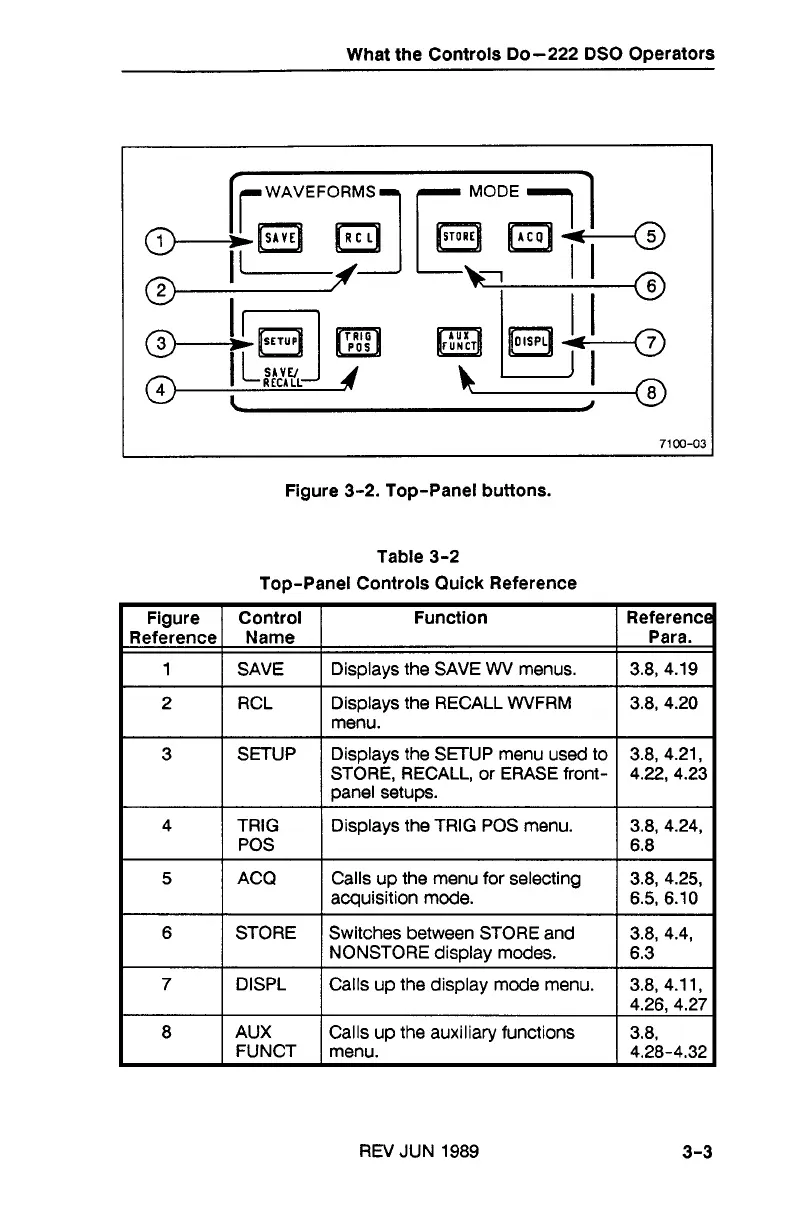What the Controls Do-222 DSO Operators
WAVEFORMS-
,
MODE
Figure 3-2. Top-Panel buttons.
Table
3-2
Top-Panel Controls Quick Reference
2
1
RCL
Figure
Reference
1
Displays the RECALL WVFRM
menu.
Displays the SETUP menu used to
STORE, RECALL, or ERASE front-
panel setups.
Displays the
TRIG POS menu.
Control
Name
SAVE
5
1
ACQ
Calls up the menu for selecting
acquisition mode.
Switches between STORE and
NONSTORE display modes.
Function
Displays the SAVE WV menus.
Reference
Para.
3.8, 4.19
-+r
FUNCT
7
1
DlSPL
Calls up the auxiliary functions
menu.
I
Calls up the dis~lav mode menu-
13.8.
4.1 1.
REV JUN
1989
3-3