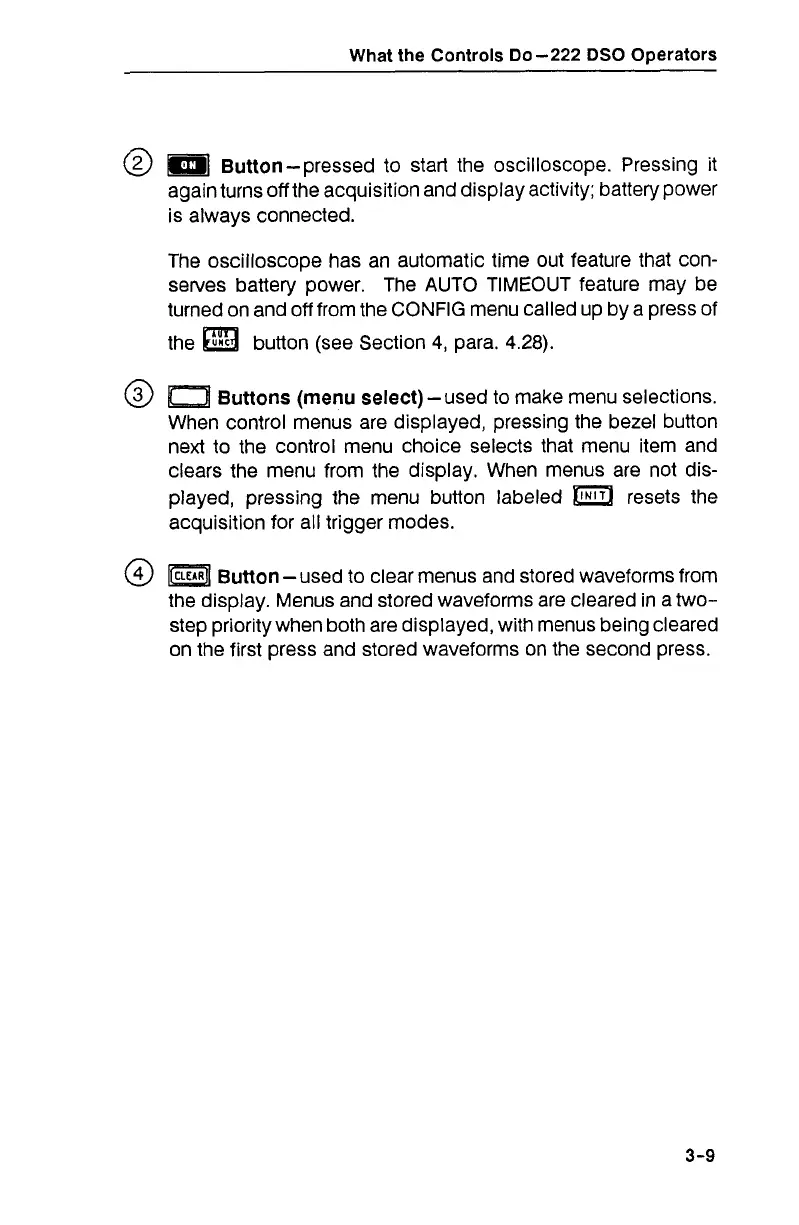What the Controls Do
-222
DSO Operators
@
Button-pressed to start the oscilloscope. Pressing it
again turns off the acquisition and display activity; battery power
is always connected.
The oscilloscope has an automatic time out feature that con-
serves battery power. The AUTO
TIMEOUT feature may be
turned on and off from the CONFIG menu called up by a press of
the
button (see Section
4,
para.
4.28).
Buttons (menu select) -used to make menu selections.
When control menus are displayed, pressing the bezel button
next to the control menu choice selects that menu item and
clears the menu from the display. When menus are not dis-
played, pressing the menu button labeled resets the
acquisition for all trigger modes.
@
Button -used to clear menus and stored waveforms from
the display. Menus and stored waveforms are cleared in a two-
step priority when both are displayed, with menus being cleared
on the first press and stored waveforms on the second press.