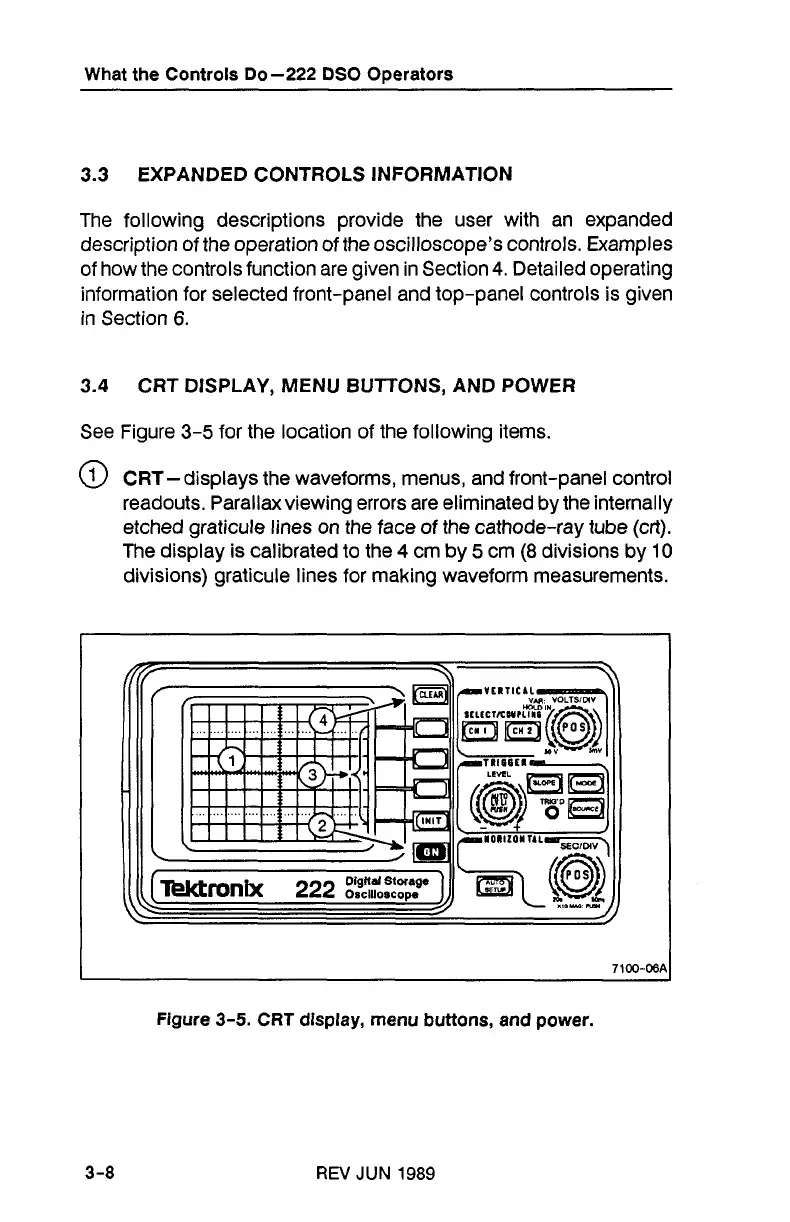What the Controls Do-222 DSO O~erators
3.3 EXPANDED CONTROLS INFORMATION
The following descriptions provide the user with an expanded
description of the operation of the oscilloscope's controls. Examples
of how the controls function are given in Section
4.
Detailed operating
information for selected front-panel and top-panel controls is given
in Section
6.
3.4
CRT DISPLAY, MENU BUTTONS, AND POWER
See Figure 3-5 for the location of the following items.
@
CRT-
displays the waveforms, menus, and front-panel control
readouts. Parallaxviewing errors are eliminated by the internally
etched graticule lines on the face of the cathode-ray tube (crt).
The display is calibrated to the
4
cm by 5 cm
(8
divisions by
10
divisions) graticule lines for making waveform measurements.
Figure 3-5. CRT display, menu buttons, and power.
REV
JUN
1989
