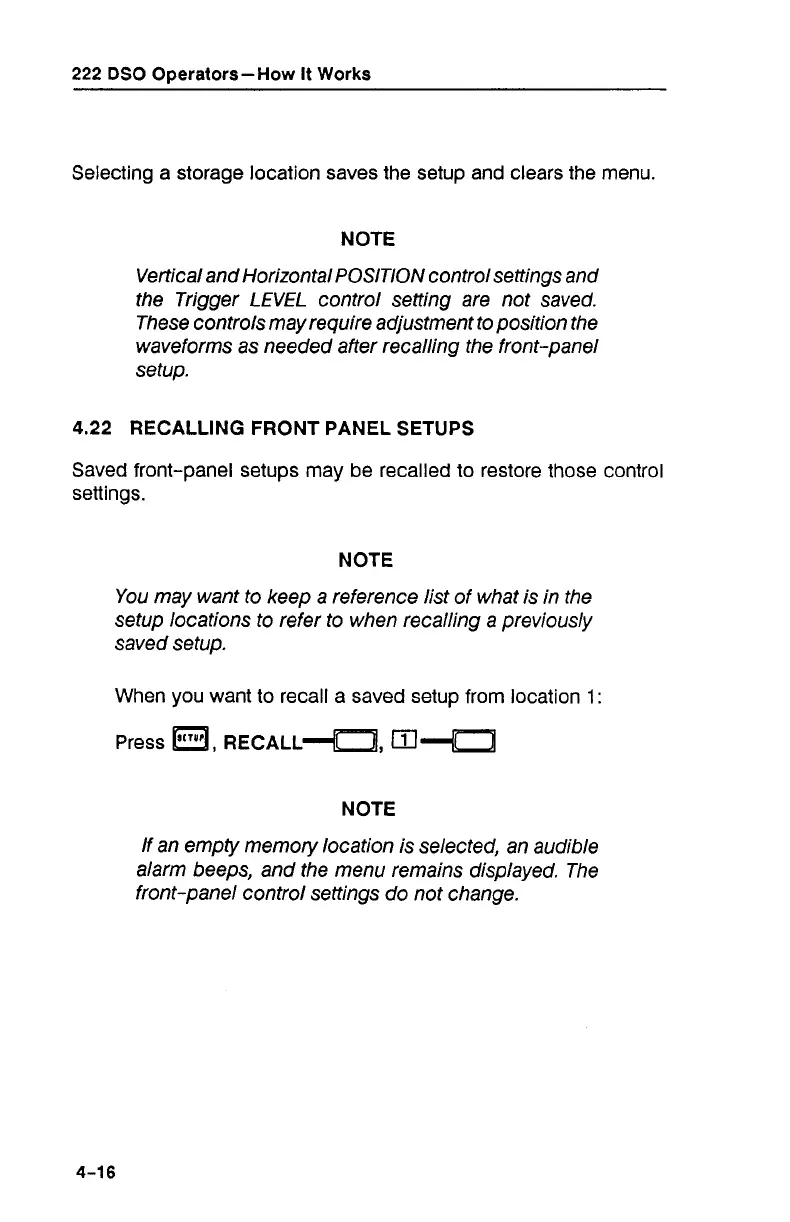222
DSO
O~erators-How
It
Works
Selecting a storage location saves the setup and clears the menu.
NOTE
Vertical and Horizontal POSITION control settings and
the Trigger LEVEL control setting are not saved.
These controls may require adjustment to position the
waveforms as needed after recalling the front-panel
setup.
4.22
RECALLING FRONT PANEL SETUPS
Saved front-panel setups may be recalled to restore those control
settings.
NOTE
You may want to keep a reference list of what is in the
setup locations to refer to when recalling a previously
saved setup.
When you want to recall a saved setup from location
1:
Press
W,
RECALL-EI~,
NOTE
If an empty memory location is selected, an audible
alarm beeps, and the menu remains displayed. The
front-panel control settings do not change.