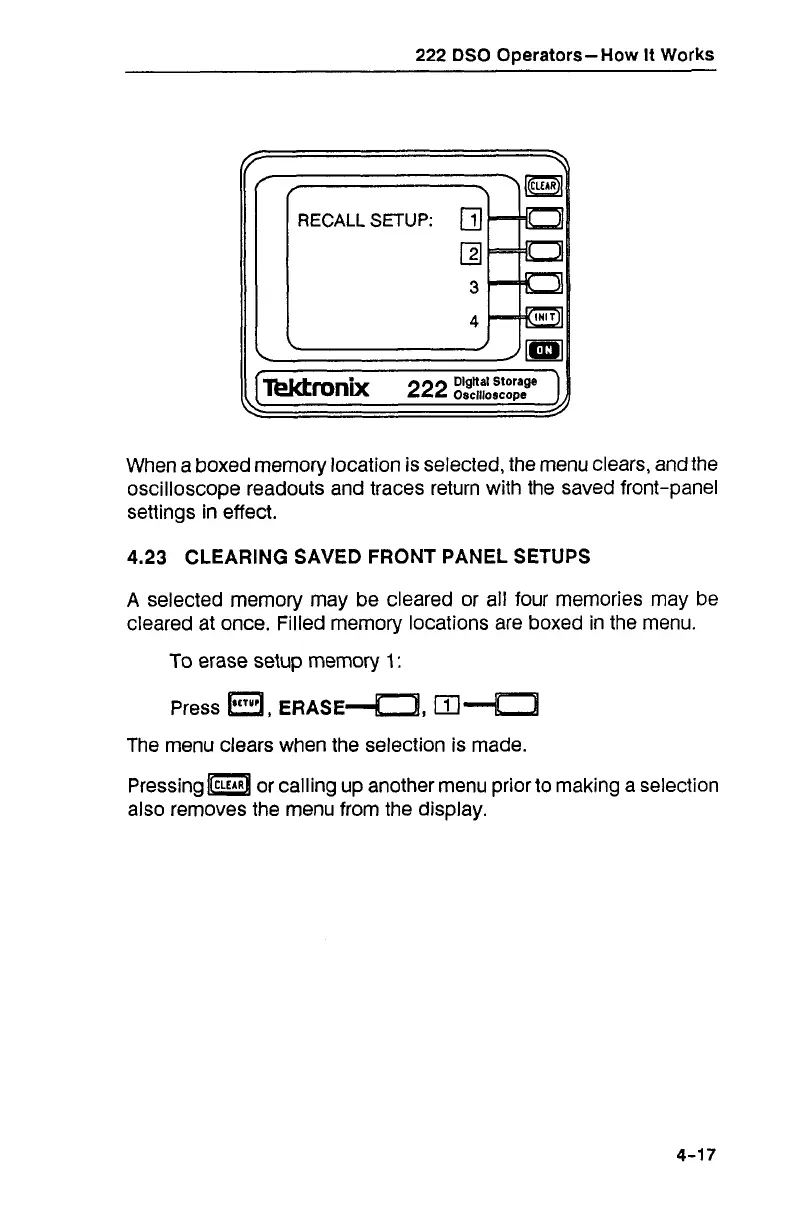222
DSO OD~~~~O~S-HOW It
Works
When a boxed memory location is selected, the menu clears, and the
oscilloscope readouts and traces return with the saved front-panel
settings in effect.
4.23
CLEARING SAVED FRONT PANEL SETUPS
A
selected memory may be cleared or all four memories may be
cleared at once. Filled memory locations are boxed in the menu.
To erase setup memory
1
:
Press
E'TY'I
,
ERASE^,
I1I4
The menu clears when the selection is made.
pressing
a
or calling up another menu prior to making a selection
also removes the menu from the display.