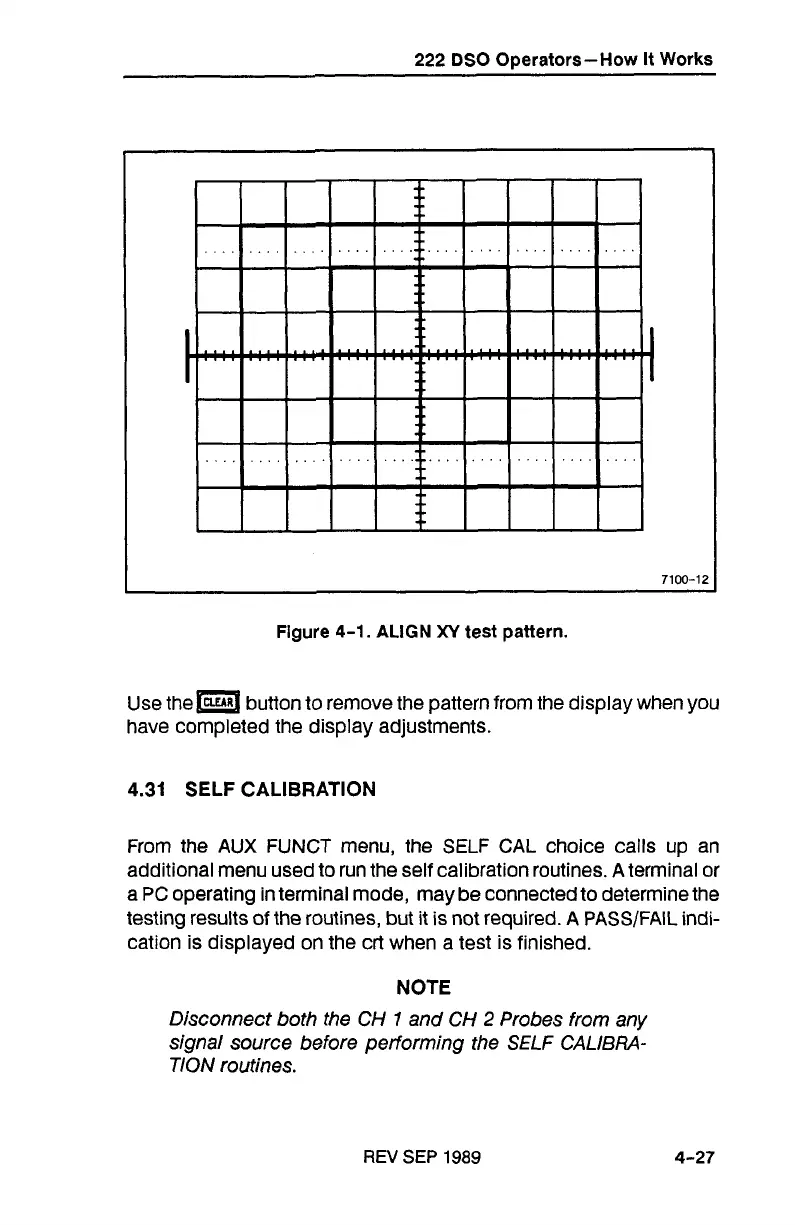222 DSO Operators-How It Works
Figure
4-1.
ALIGN XY test pattern.
Use them button to remove the pattern from the display when you
have completed the display adjustments.
4.31
SELF
CALIBRATION
From the AUX FUNCT menu, the SELF CAL choice calls up an
additional menu used to run the self calibration routines. A terminal
or
a PC operating in terminal mode, may be connected to determine the
testing results of the routines, but it is not required. A PASSIFAIL indi-
cation is displayed on the
crt when a test is finished.
NOTE
Disconnect both the CH
I
and CH
2
Probes from any
signal source before performing the
SELF
CALIBRA-
TION routines.
REV
SEP
1989
4-27