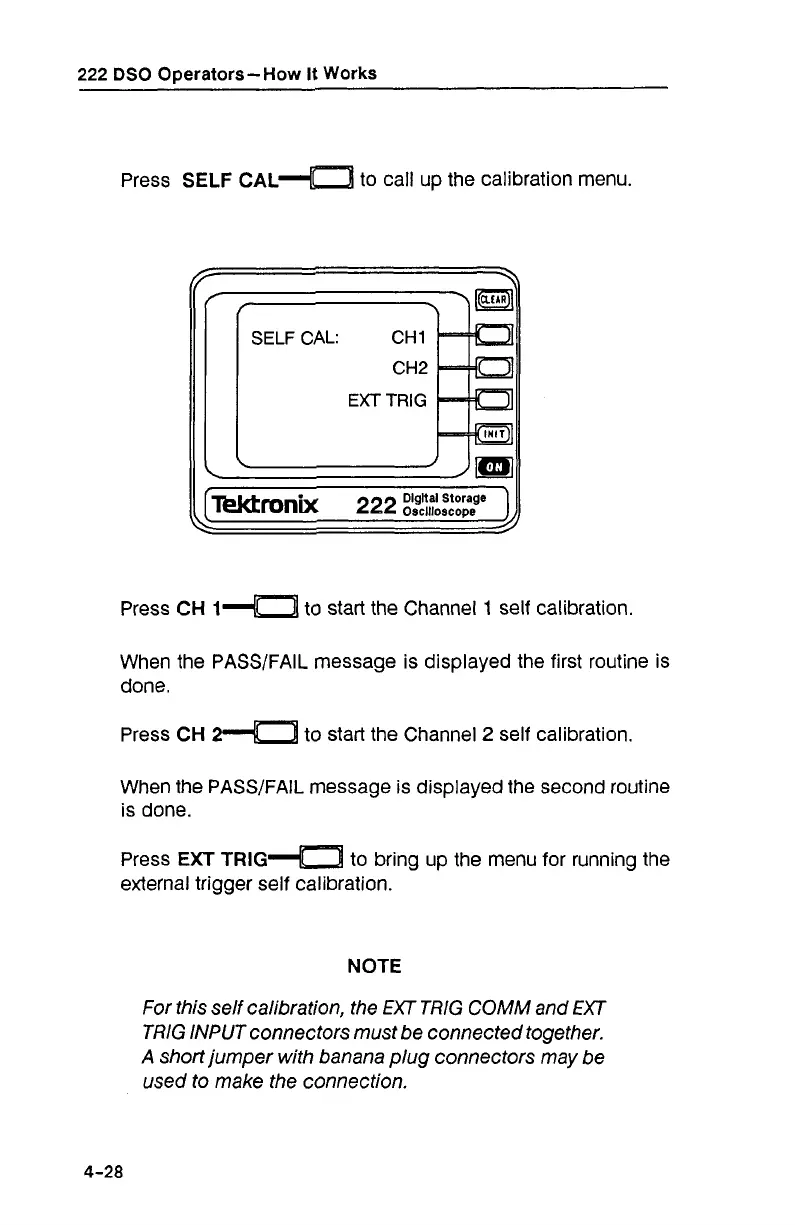222
DSO Operators-How
It
Works
Press
SELF
CAL~
to call up the calibration menu.
SELF
CAL:
CHI
CH2
EXT TRlG
DlgNal
Storage
Iwmnix
222
..,,.,
111
Press
CH
1- to start the Channel
1
self calibration.
When the PASSIFAIL message is displayed the first routine is
done.
Press
CH
to start the Channel
2
self calibration.
When the PASSJFAIL message is displayed the second routine
is done.
Press
EXT
TRIG-
to bring up the menu for running the
external trigger self calibration.
NOTE
For this self calibration, the
EXT
TRlG
COMM
and
EXT
TRlG INPUT connectors must be connected together.
A
short jumper with banana plug connectors may be
used to make the connection.