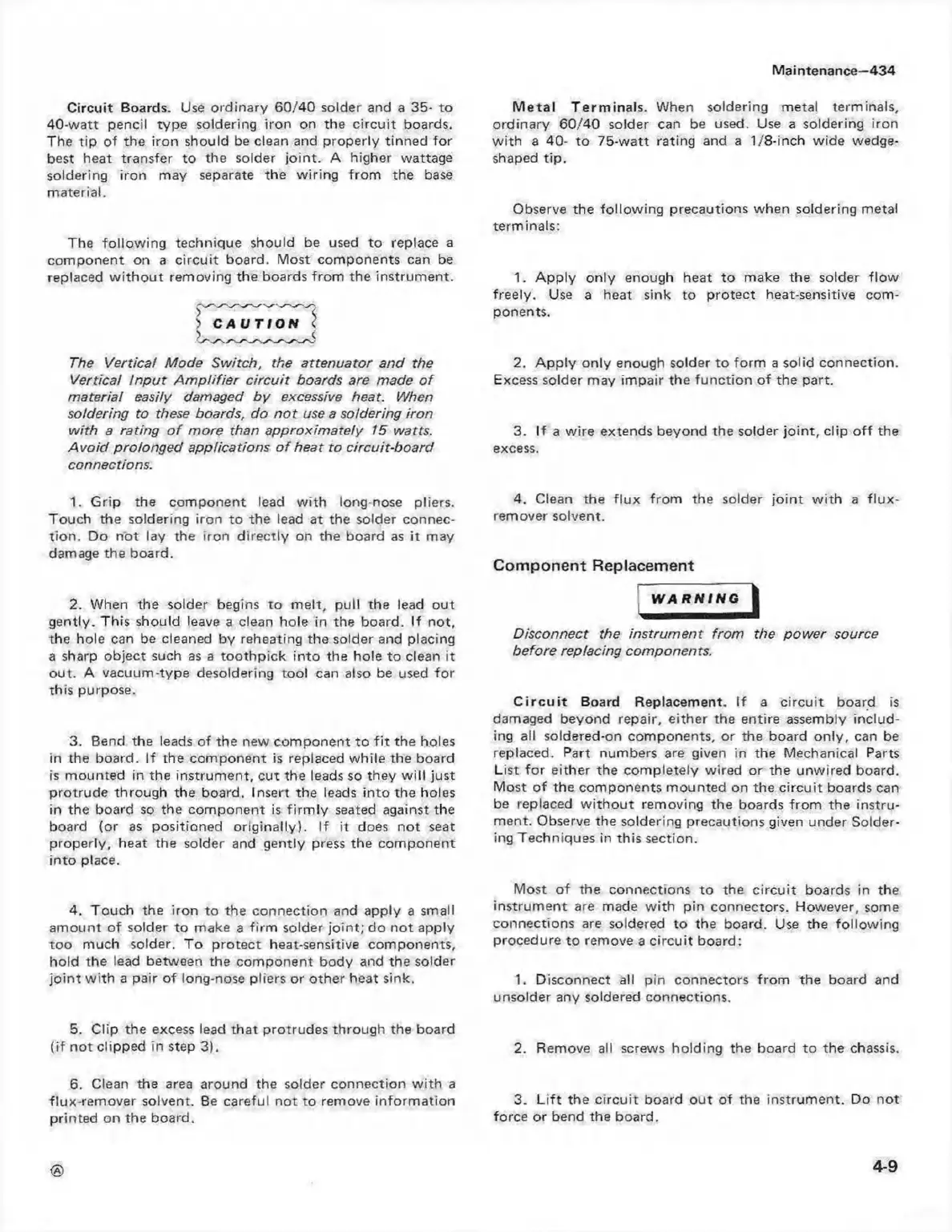Maintenance—434
C ircuit Boards. Use ordinary 60/40 solder and a 35- to
40-w att pencil type soldering iron on the circ uit boards.
The tip of the iron should be clean and properly tinned fo r
best heat transfer to the solder join t. A higher wattage
soldering iron may separate the w iring from the base
material.
The fo llo w in g technique should be used to replace a
com ponent on a circuit board. Most components can be
replaced w ith o ut removing the boards from the instrum ent.
> CAUTION i
The Vertical M ode Switch, the attenuator and the
Vertical In p u t A m plifie r circ u it boards are made of
m aterial easily damaged b y excessive heat. When
soldering to these boards, do n o t use a soldering iron
w ith a rating o f m ore than approxim ately 15 watts.
A vo id prolonged applications o f heat to circuit-board
connections.
1. Grip the com ponent lead w ith long-nose pliers.
Touch the soldering iron to the lead at the solder connec
tion. Do n ot lay the iron dire ctly on the board as it may
damage the board.
2. When the solder begins to m elt, pull the lead out
gently. This should leave a clean hole in the board. If not,
the hole can be cleaned by reheating the solder and placing
a sharp object such as a to othpick into the hole to clean it
out. A vacuum-type desoldering tool can also be used fo r
this purpose.
3. Bend the leads of the new component to fit the holes
in the board. If the com ponent is replaced while the board
is m ounted in the instrum ent, cut the leads so they w ill just
protrude through the board. Insert the leads into the holes
in the board so the com ponent is firm ly seated against the
board (or as positioned originally). If it does not seat
properly, heat the solder and gently press the com ponent
into place.
4. Touch the iron to the connection and apply a small
am ount o f solder to make a firm solder jo in t; do not apply
too much solder. To protect heat-sensitive components,
hold the lead between the com ponent body and the solder
jo in t w ith a pair o f long-nose pliers or other heat sink.
5. Clip the excess lead that protrudes through the board
(if not clipped in step 3).
6. Clean the area around the solder connection w ith a
flux-rem over solvent. Be careful not to remove inform ation
printed on the board.
Metal Terminals. When soldering metal terminals,
ordinary 60/40 solder can be used. Use a soldering iron
w ith a 40- to 75-watt rating and a 1/8-inch wide wedge-
shaped tip.
Observe the follow ing precautions when soldering metal
term inals:
1. A pply only enough heat to make the solder flo w
freely. Use a heat sink to protect heat-sensitive com
ponents.
2. A p ply only enough solder to form a solid connection.
Excess solder may impair the function of the part.
3. If a wire extends beyond the solder jo in t, clip o ff the
excess.
4. Clean the flu x from the solder jo in t w ith a flux-
remover solvent.
Component Replacement
W A R N IN G |
Disconnect the instrum ent from the pow er source
before replacing components.
C ircuit Board Replacement. If a circu it board is
damaged beyond repair, either the entire assembly includ
ing all soldered-on com ponents, or the board only, can be
replaced. Part numbers are given in the Mechanical Parts
List fo r either the com pletely wired or the unwired board.
Most of the components m ounted on the circu it boards can
be replaced w ith o u t removing the boards from the instru
ment. Observe the soldering precautions given under Solder
ing Techniques in this section.
Most o f the connections to the circu it boards in the
instrum ent are made w ith pin connectors. However, some
connections are soldered to the board. Use the following
procedure to remove a circuit board:
1. Disconnect all pin connectors from the board and
unsolder any soldered connections.
2. Remove all screws holding the board to the chassis.
3. L ift the circuit board out of the instrum ent. Do not
force or bend the board.
4-9