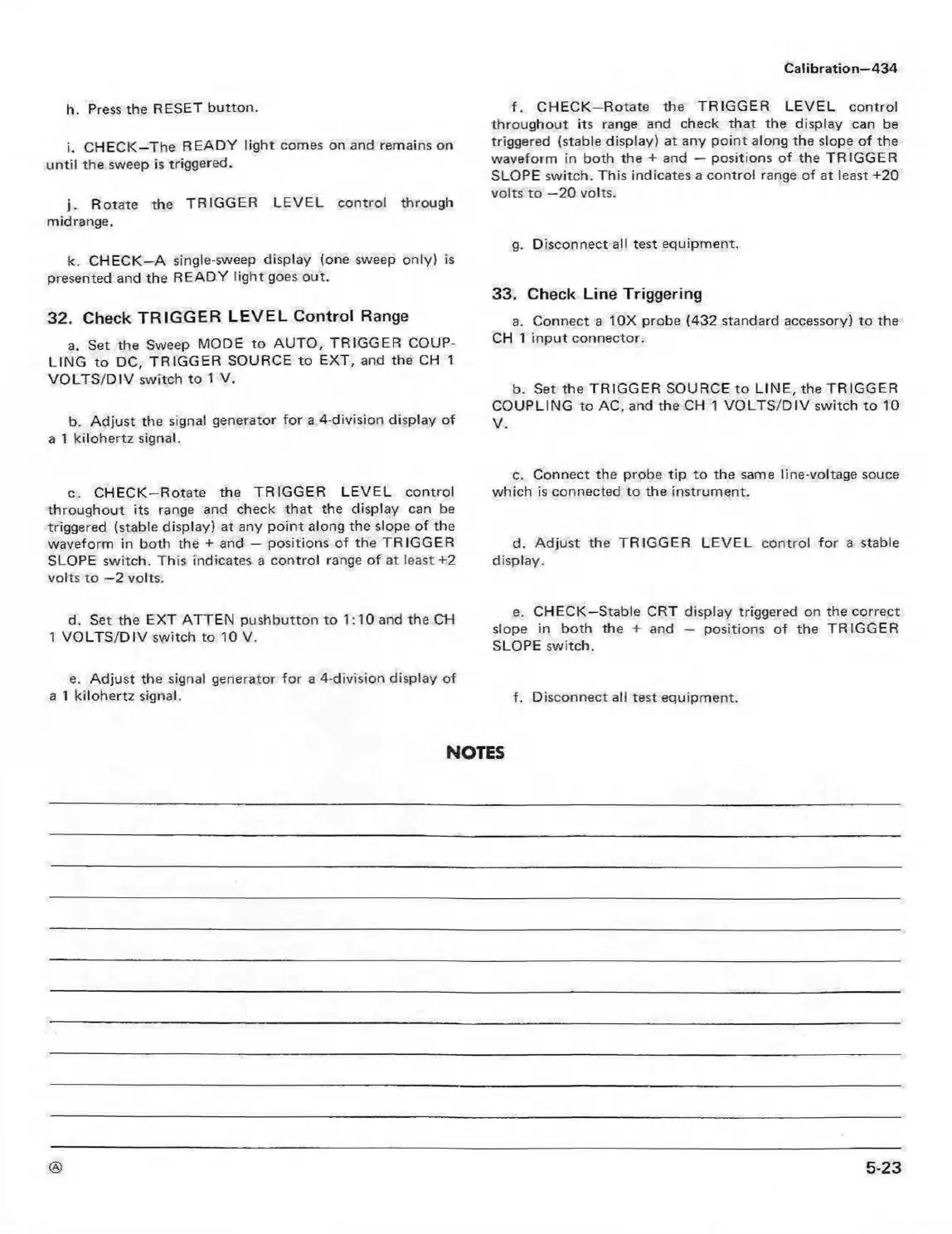h. Press the RESET button.
i. CHECK—The READY light comes on and remains on
until the sweep is triggered.
j. Rotate the TRIGGER LEVEL control through
midrange.
k. CHECK—A single-sweep display (one sweep only) is
presented and the READY light goes out.
32. Check TRIGGER LEVEL Control Range
a. Set the Sweep MODE to AUTO, TRIGGER COUP
LING to DC, TRIGGER SOURCE to EXT, and the CH 1
VO LTS /D IV switch to 1 V.
b. Adjust the signal generator for a 4-division display of
a 1 kilohertz signal.
c. CHECK—Rotate the TRIGGER LEVEL control
throughout its range and check that the display can be
triggered (stable display) at any point along the slope of the
waveform in both the + and — positions of the TRIGGER
SLOPE switch. This indicates a control range of at least+2
volts to —2 volts.
d. Set the EXT ATTEN pushbutton to 1:10 and the CH
1 VO LTS/D IV switch to 10 V.
e. Adjust the signal generator for a 4-division display of
a 1 kilohertz signal.
Calibration—434
f, CHECK—Rotate the TRIGGER LEVEL control
throughout its range and check that the display can be
triggered (stable display) at any point along the slope of the
waveform in both the + and — positions of the TRIGGER
SLOPE switch. This indicates a control range of at least +20
volts to —20 volts.
g. Disconnect all test equipment.
33. Check Line Triggering
a. Connect a 10X probe (432 standard accessory) to the
CH 1 input connector.
b. Set the TRIGGER SOURCE to LINE, the TRIGGER
COUPLING to AC, and the CH 1 VO LTS /D IV switch to 10
V.
c. Connect the probe tip to the same line-voltage souce
which is connected to the instrument.
d. Adjust the TRIGGER LEVEL control for a stable
display.
e. CHECK—Stable CRT display triggered on the correct
slope in both the + and — positions of the TRIGGER
SLOPE switch.
f. Disconnect all test equipment.
NOTES
5-23
