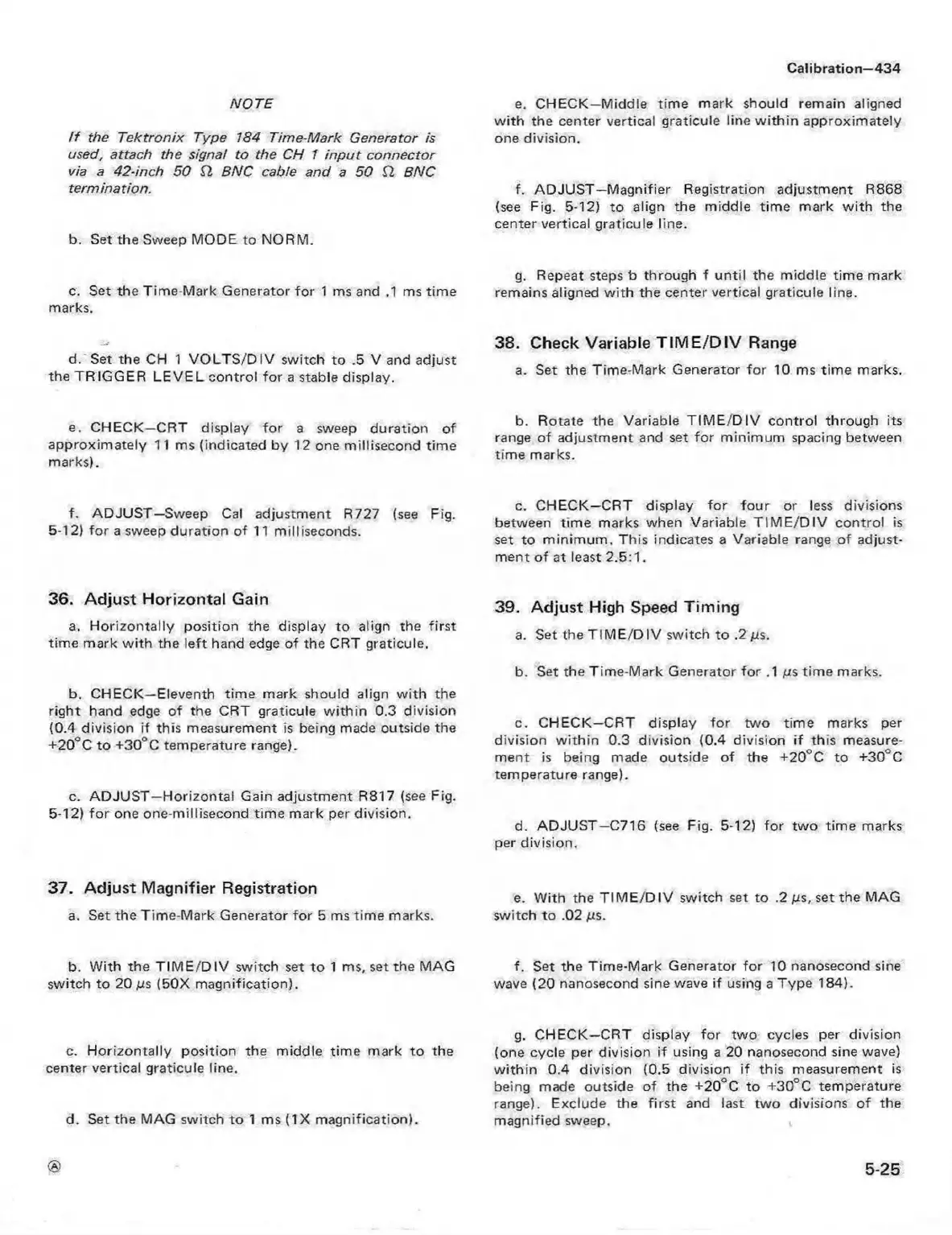Calibration—434
NO TE
I f the Tektronix Type 184 Time-Mark Generator is
used, attach the signal to the CH 1 in pu t connector
via a 42-inch 50 51 BNC cable and a 50 51 BNC
term ination.
b. Set the Sweep MODE to NORM.
c. Set the Time-Mark Generator for 1 ms and .1 ms time
marks.
d. Set the CH 1 VO L TS /D IV sw itch to .5 V and adjust
the TRIGG ER LEV E L control fo r a stable display.
e. CHECK —CRT display fo r a sweep duration of
approximately 11 ms (indicated by 12 one m illisecond tim e
marks).
f. AD JU S T—Sweep Cal adjustment R727 (see Fig.
5-12) for a sweep duration of 11 milliseconds.
36. Adjust Horizontal Gain
a. H orizontally position the display to align the firs t
time mark w ith the left hand edge of the CRT graticule.
b. CHECK—Eleventh tim e mark should align w ith the
right hand edge of the CRT graticule w ith in 0.3 division
(0.4 division if this measurement is being made outside the
+20°C to +30°C tem perature range).
c. AD JU ST—H orizontal Gain adjustment R817 (see Fig.
5-12) fo r one one-millisecond tim e mark per division.
37. Adjust Magnifier Registration
a. Set the Time-Mark Generator for 5 ms tim e marks.
b. W ith the TIM E /D IV switch set to 1 ms, set the MAG
switch to 20 ps (50X magnification).
c. H orizontally position the middle tim e mark to the
center vertical graticule line.
d. Set the MAG switch to 1 ms ( IX magnification).
e. C HECK—Middle tim e mark should remain aligned
w ith the center vertical graticule line w ith in approxim ately
one division.
f. A DJU ST—Magnifier Registration adjustm ent R868
(see Fig. 5-12) to align the middle tim e mark w ith the
center vertical graticule line.
g. Repeat steps b through f until the middle tim e mark
remains aligned w ith the center vertical graticule line.
38. Check Variable T IM E /D IV Range
a. Set the Time-M ark Generator fo r 10 ms tim e marks.
b. Rotate the Variable T IM E /D IV control through its
range of adjustment and set fo r m inimum spacing between
time marks.
c. CHECK—CRT display fo r fo u r or less divisions
between tim e marks when Variable T IM E /D IV control is
set to m inim um . This indicates a Variable range of adjust
ment of at least 2.5:1.
39. A djust High Speed Tim ing
a. Set the T IM E /D IV switch to .2 jus.
b. Set the Time-Mark Generator for .1 ps tim e marks.
c. CHECK—CRT display fo r two tim e marks per
division w ithin 0.3 division (0.4 division if this measure
m ent is being made outside o f the +20°C to +30°C
temperature range).
d. AD JU S T—C716 (see Fig. 5-12) fo r tw o time marks
per division.
e. W ith the T IM E /D IV switch set to .2 ps, set the MAG
switch to .02 ps.
f. Set the Time-M ark Generator for 10 nanosecond sine
wave (20 nanosecond sine wave if using a Type 184).
g. CHECK—CRT display fo r tw o cycles per division
(one cycle per division if using a 20 nanosecond sine wave)
w ithin 0.4 division (0.5 division if this measurement is
being made outside of the +20°C to +30°C tem perature
range). Exclude the firs t and last tw o divisions o f the
magnified sweep.
5-25