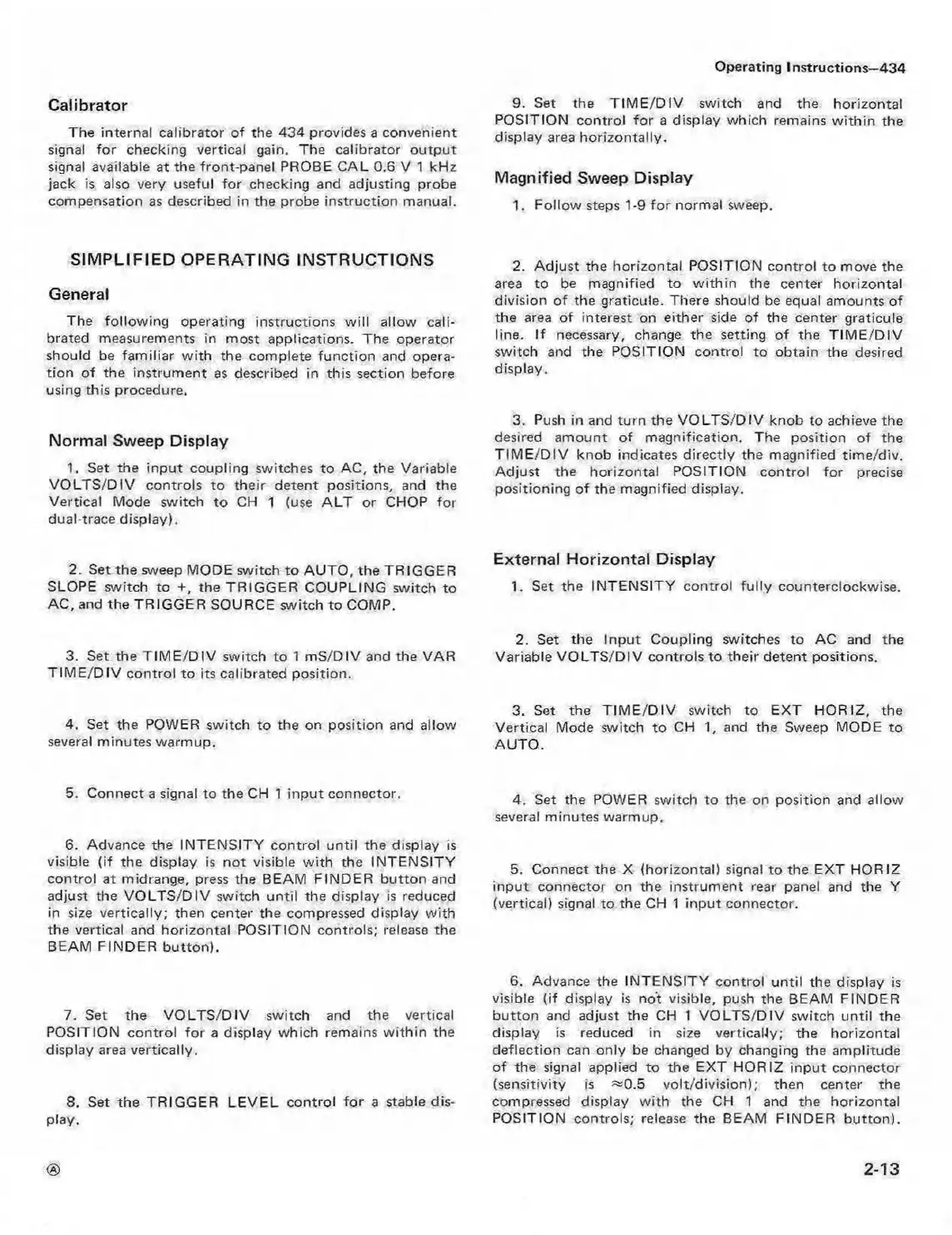Operating Instructions—434
Calibrator
The internal calibrator of the 434 provides a convenient
signal for checking vertical gain. The calibrator output
signal available at the front-panel PROBE CAL 0.6 V 1 kHz
jack is also very useful for checking and adjusting probe
compensation as described in the probe instruction manual.
SIMPLIFIED OPERATING INSTRUCTIONS
General
The following operating instructions w ill allow cali
brated measurements in most applications. The operator
should be familiar w ith the complete function and opera
tion of the instrument as described in this section before
using this procedure.
Normal Sweep Display
1. Set the input coupling switches to AC, the Variable
VO LTS /D IV controls to their detent positions, and the
Vertical Mode switch to CH 1 (use A LT or CHOP for
dual-trace display).
2. Set the sweep MODE switch to AUTO, the TRIGGER
SLOPE switch to +, the TRIGGER COUPLING switch to
AC, and the TRIGGER SOURCE switch to COMP.
3. Set the T IM E/D IV switch to 1 mS./DIV and the VAR
TIM E /D IV control to its calibrated position.
4, Set the POWER switch to the on position and allow
several minutes warmup.
5. Connect a signal to the CH 1 input connector.
6. Advance the INTENSITY control until the display is
visible (if the display is not visible with the INTENSITY
control at midrange, press the BEAM FINDER button and
adjust the V O LTS/D IV switch until the display is reduced
in size vertically; then center the compressed display with
the vertical and horizontal POSITION controls; release the
BEAM FINDER button).
7. Set the VO LTS/D IV switch and the vertical
POSITION control for a display which remains within the
display area vertically.
8. Set the TRIGGER LEVEL control fo r a stable dis
play.
9. Set the T IM E /D IV switch and the horizontal
POSITION control for a display which remains w ithin the
display area horizontally.
Magnified Sweep Display
1. Follow steps 1-9 for normal sweep.
2. Adjust the horizontal POSITION control to move the
area to be magnified to w ithin the center horizontal
division of the graticule. There should be equal amounts of
the area of interest on either side of the center graticule
line. If necessary, change the setting of the T IM E /D IV
switch and the POSITION control to obtain the desired
display.
3. Push in and turn the VO LTS /D IV knob to achieve the
desired amount of magnification. The position of the
TIM E /D IV knob indicates directly the magnified tim e/div.
Adjust the horizontal POSITION control for precise
positioning of the magnified display.
External Horizontal Display
1. Set the INTENSITY control fu lly counterclockwise.
2. Set the Input Coupling switches to AC and the
Variable VO LTS/D IV controls to their detent positions.
3. Set the T IM E/D IV switch to EXT HORIZ, the
Vertical Mode switch to CH 1, and the Sweep MODE to
AUTO.
4. Set the POWER switch to the on position and allow
several minutes warmup.
5. Connect the X (horizontal) signal to the EXT HORIZ
input connector on the instrum ent rear panel and the Y
(vertical) signal to the CH 1 input connector.
6. Advance the INTENSITY control until the display is
visible (if display is not visible, push the BEAM FINDER
button and adjust the CH 1 VO LTS/D IV switch until the
display is reduced in size vertically; the horizontal
deflection can only be changed by changing the amplitude
of the signal applied to the EXT HORIZ input connector
(sensitivity is ^O.B volt/'division); then center the
compressed display with the CH 1 and the horizontal
POSITION controls; release the BEAM FINDER button).
2-13