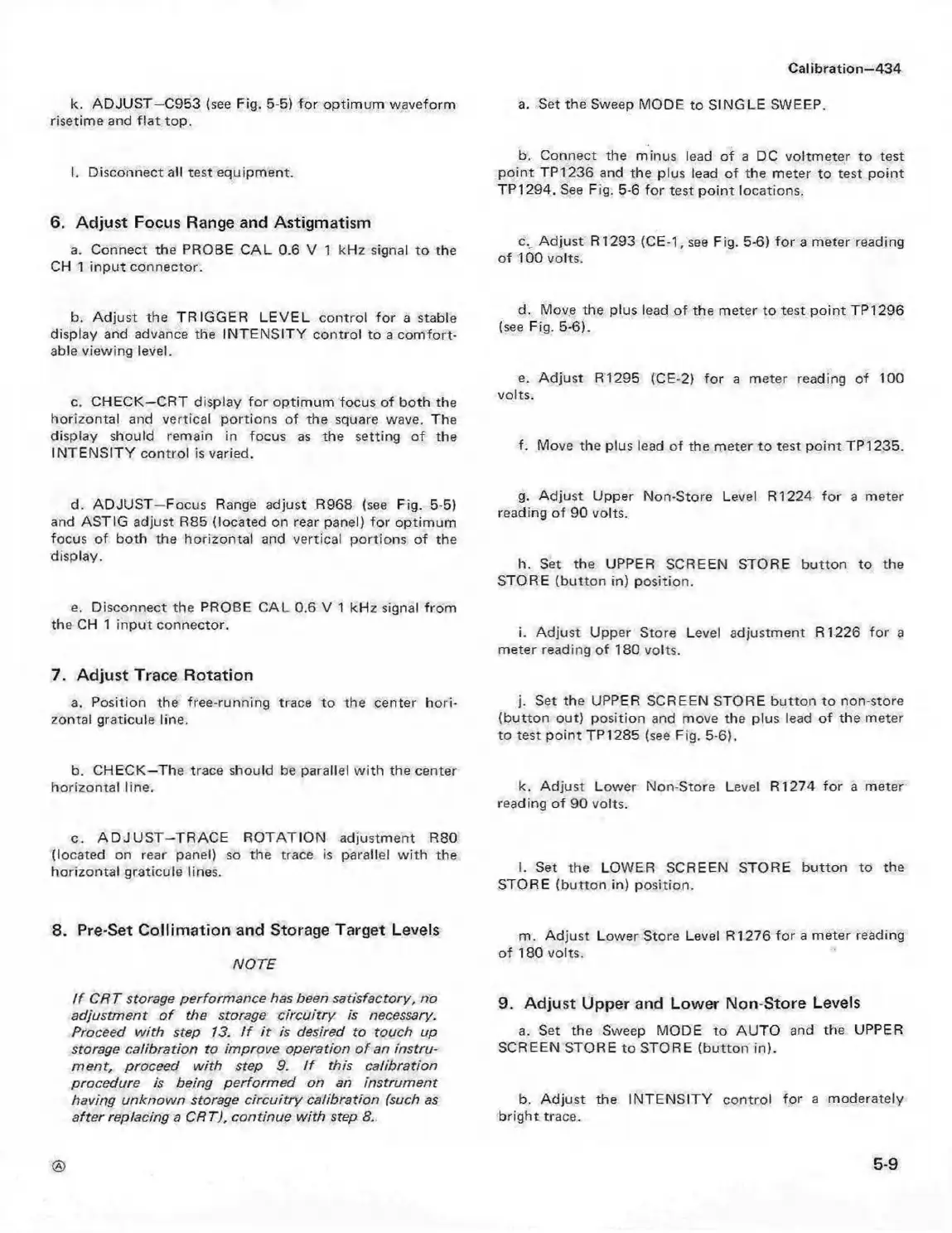Calibration—434
k. ADJUST— C953 (see Fig. 5-5) for optimum waveform
risetime and fla t top.
a. Set the Sweep MODE to SINGLE SWEEP.
1. Disconnect all test equipment.
b. Connect the minus lead of a DC voltmeter to test
point TP 1236 and the plus lead of the meter to test point
TP1294. See Fig. 5-6 for test point locations.
6. Adjust Focus Range and Astigmatism
a. Connect the PROBE C AL 0.6 V 1 kHz signal to the
CH 1 input connector.
c. Adjust R1293 (CE-1, see Fig. 5-6) fo r a meter reading
of 100 volts.
b. Adjust the TRIGGER LEVEL control for a stable
display and advance the INTENSITY control to a com fort
able viewing level.
d. Move the plus lead of the meter to test point TP1296
(see Fig. 5-6).
c. CHECK—CRT display for optimum focus of both the
horizontal and vertical portions of the square wave. The
e. A djust R1295 (CE-2) for a meter reading of 100
volts.
display should remain in focus as the setting of the
INTENSITY control is varied.
f. Move the plus lead of the meter to test point TP 1235.
d. ADJUST—Focus Range adjust R968 (see Fig. 5-5)
and ASTIG adjust R85 (located on rear panel) for optimum
focus of both the horizontal and vertical portions of the
g. A djust Upper Non-Store Level R1224 for a meter
reading of 90 volts.
display.
h. Set the UPPER SCREEN STORE button to the
STORE (button in) position.
e. Disconnect the PROBE CAL 0.6 V 1 kHz signal from
the CH 1 input connector.
7. Adjust Trace Rotation
i. A djust Upper Store Level adjustment R1226 fo r a
meter reading of 180 volts.
a. Position the free-running trace to the center hori
zontal graticule line.
j. Set the UPPER SCREEN STORE button to non-store
(button out) position and move the plus lead of the meter
to test point TP1285 (see Fig. 5-6).
b. CHECK—The trace should be parallel w ith the center
horizontal line.
k. Adjust Lower Non-Store Level R1274 for a meter
reading of 90 volts.
c. A D JU S T -TR A C E ROTATION adjustment R80
(located on rear panel) so the trace is parallel w ith the
horizontal graticule lines.
1. Set the LOWER SCREEN STORE button to the
STORE (button in) position.
8. Pre-Set Collimation and Storage Target Levels
NOTE
m. Adjust Lower Store Level R1276 for a meter reading
of 180 volts.
I f C RT storage performance has been satisfactory, no
adjustment o f the storage circuitry is necessary.
9. Adjust Upper and Lower Non-Store Levels
Proceed with step 13. I f it is desired to touch up
storage calibration to improve operation o f an instru
m ent, proceed with step 9. If this calibration
procedure is being perform ed on an instrum ent
a. Set the Sweep MODE to AUTO and the UPPER
SCREEN STORE to STORE (button in).
having unknown storage circu itry calibration (such as
after replacing a CRT), continue with step 8.
b. Adjust the INTENSITY control for a moderately
bright trace.
5-95-9