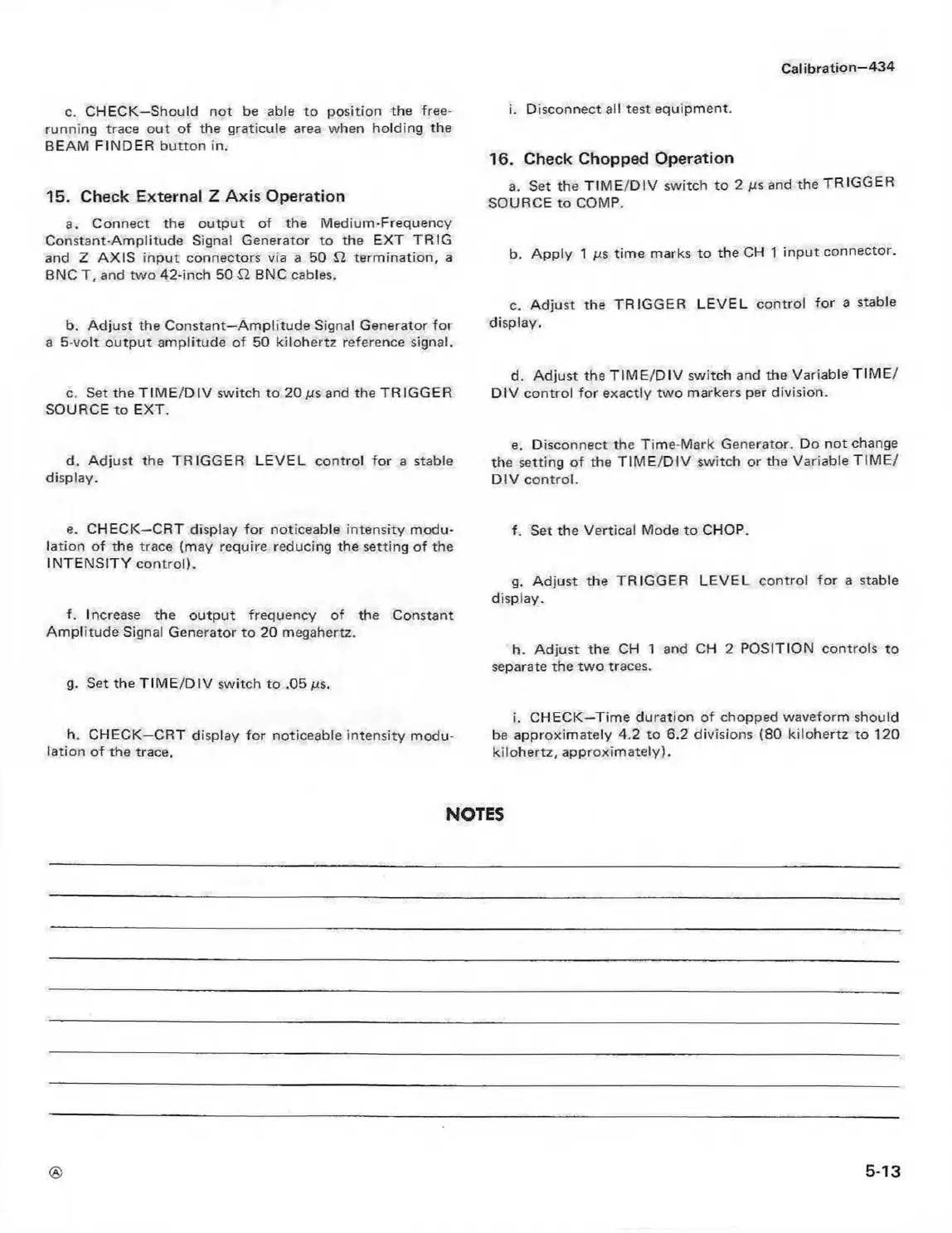Calibration—434
c. CHECK—Should not be able to position the free-
running trace out of the graticule area when holding the
BEAM FINDER button in.
15. Check External Z Axis Operation
a. Connect the output of the Medium-Frequency
Constant-Amplitude Signal Generator to the EXT TRIG
and Z A XIS input connectors via a 50 £2 term ination, a
BNC T, and tw o 42-inch 50 £2 BNC cables.
b. Adjust the Constant—Amplitude Signal Generator for
a 5-volt o utput amplitude of 50 kilohertz reference signal.
c. Set the T IM E/D IV switch to 20 jus and the TRIGGER
SOURCE to EXT.
d. Adjust the TRIGGER LEVEL control for a stable
display.
e. CHECK—CRT display for noticeable intensity modu
lation of the trace (may require reducing the setting of the
INTENSITY control).
f. Increase the output frequency of the Constant
Am plitude Signal Generator to 20 megahertz.
g. Set the T IM E/D IV switch to .05 jus.
h. CHECK—CRT display fo r noticeable intensity m odu
lation o f the trace.
i. Disconnect all test equipment.
16. Check Chopped Operation
a. Set the T IM E /D IV switch to 2 jus and the TRIGGER
SOURCE to COMP.
b. Apply 1 jus time marks to the CH 1 in p u t connector.
c. Adjust the TRIGGER LE VEL control for a stable
display.
d. Adjust the T IM E /D IV switch and the Variable T IM E/
DIV control fo r exactly tw o markers per division.
e. Disconnect the Time-Mark Generator. Do not change
the setting of the TIM E /D IV switch or the Variable T IM E/
DIV control.
f. Set the Vertical Mode to CHOP.
g. Adjust the TRIGGER LEVEL control for a stable
display.
h. Adjust the CH 1 and CH 2 POSITION controls to
separate the tw o traces.
i. CHECK—Time duration of chopped waveform should
be approximately 4.2 to 6.2 divisions (80 kilohertz to 120
kilohertz, approximately).
NOTES