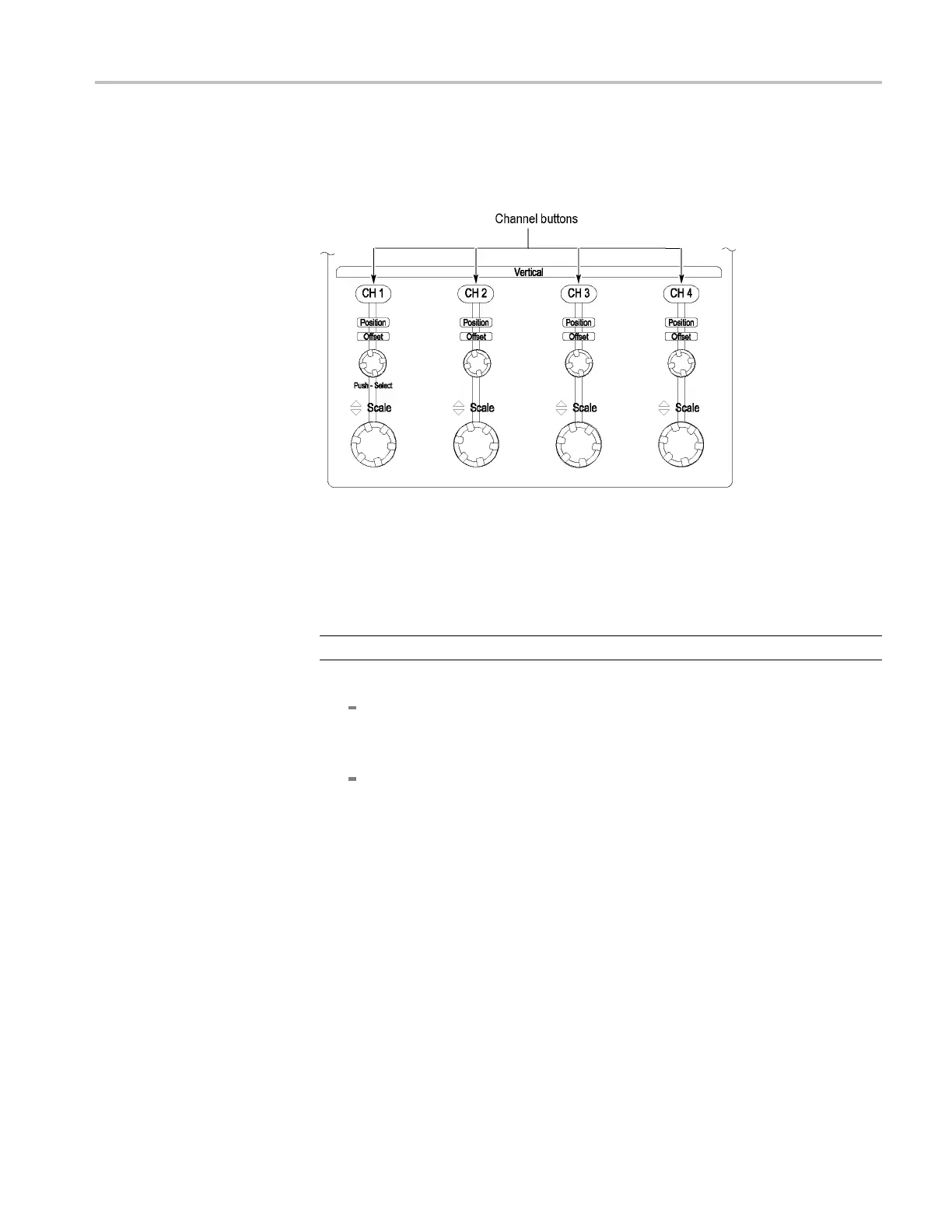Brief Procedures (MSO70000/C Series, DSA/DPO70000B/C Series, and DPO7000 Series)
3. Turn off all cha
nnels: If any of the front-panel channel buttons are lighted,
push those buttons to turn off the displayed channels as shown in the
following figure.
Figure 3-3: Channel button location
4. Select the channel to test: Push the channel button for the channel you are
currently testing. The button lights and the channel display comes on.
5. Set up the instrument:
NOTE. If the AutoSet Undo window appears, click the X.
Push the front panel Autoset button. This sets the horizontal and vertical
scale and vertical offset for a usable display and sets the trigger source to
the c
hannel you are testing.
Pull down the Vertical menu, select Vertical Setup. Confirm that the Ch1
Off
set is about 0.0 mV.
MSO70000/C, DSA70000B/C, DPO7000B/C, DPO7000, MSO5000, DPO5000 Series 3–7
