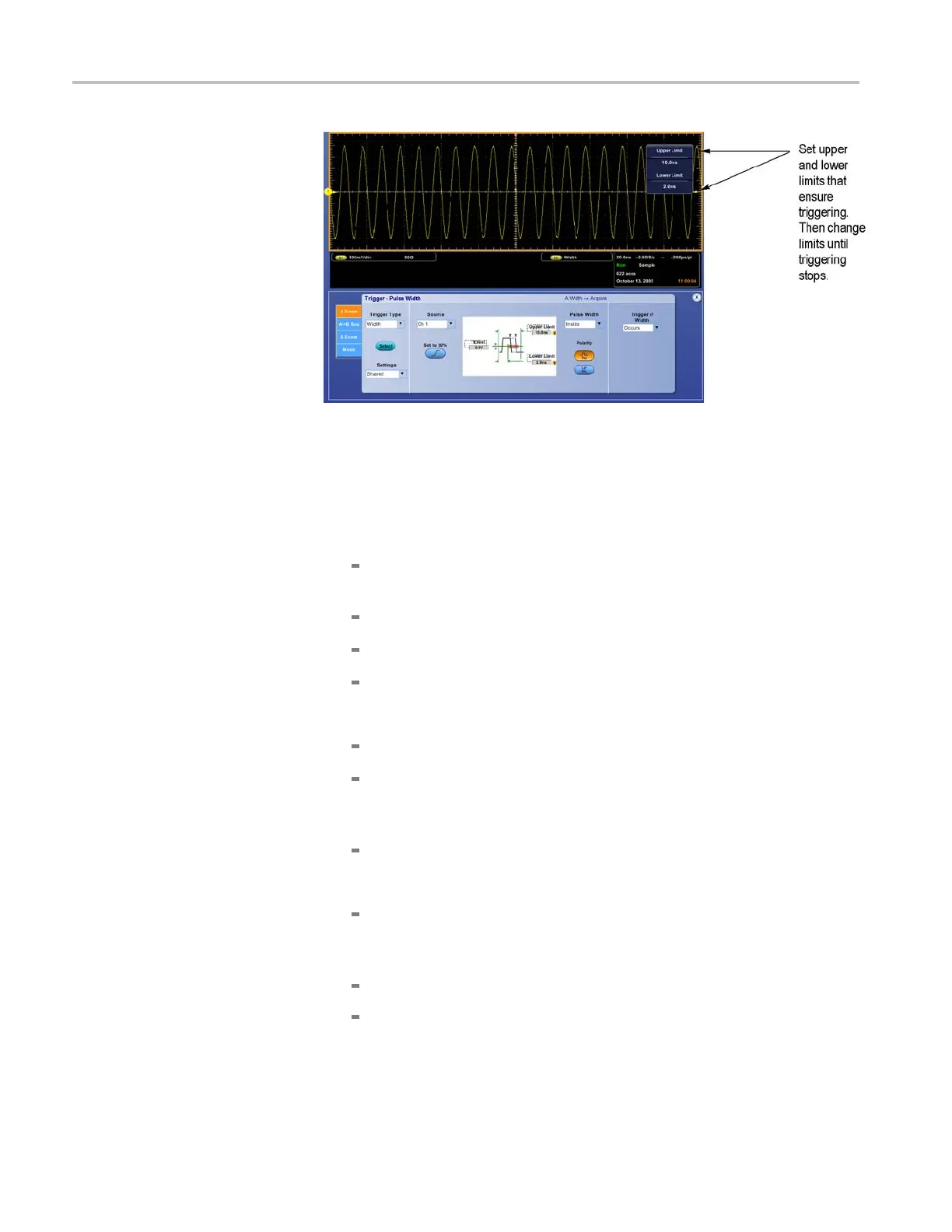Performance Tests (MSO70000/C Series, DSA/DPO70000B/C Series, and DPO7000 Series)
Figure 3-24: Measurement of time accuracy for pulse and glitch triggering
2. Confirm the trigger system is within time-accuracy limits for time qualified
trigger accuracy (time range <1 μs):
a. Set upper and lower limits that ensure triggering at 100 M Hz: (See
Figure 3-24.)
Press the front-panel Advanced button and select the AEventtab;
then pull down on Trigger Type and select Width triggering.
Pull down Pulse Width and select Inside limits.
Touch Upper Limit. Use the keypad to set the upper limit to 10 ns.
Touch Lower Limit. Use the keypad to set the lower limit to 2 ns.
b. Disp
lay the test signal:
Set the Horizontal Scale to 20 ns.
Set the output of the sine wave generator for a 100 MHz, five-division
sine wave on screen. Set the Vertical Scale to 20 mV (the waveform
wi
ll overdrive the display).
Press PUSH-SET 50%.
c. Check against limits: Do the following subparts in the order listed.
While doing the following subparts, monitor the display (it will stop
acquiring) and the front-panel light Trig’d (it will extinguish) to
determine when triggering is lost.
≥ 4 GHz models: Press the multipurpose knobs until Fine is on.
Use the multipurpose knob to increase the Lower Limit readout until
triggering is lost.
3–86 MSO70000/C, DSA70000B/C, DPO7000B/C, DPO7000, MSO5000, DPO5000 Series
