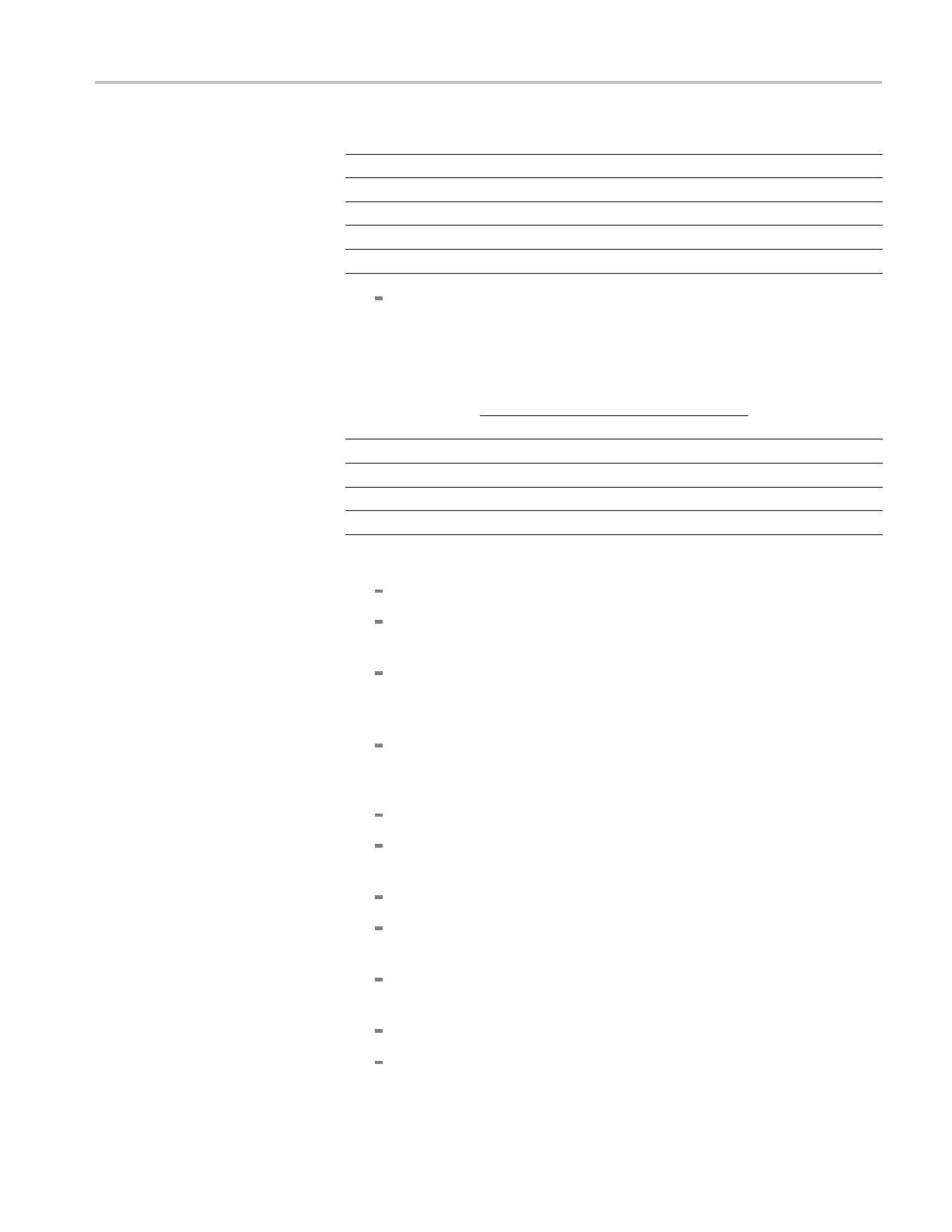Performance Tests (MSO70000/C Series, DSA/DPO70000B/C Series, and DPO7000 Series)
Model Attenuator
≥ 4 GHz models
2X
DPO7354
None
DPO7254
5X
DPO7104
5X
DPO7054
5X
Check that a stable trigger is obtained.
c. Repeat step 2, substep b and c for the full bandwidth selected.
Table 3-12: Trigger settings for ≥ 4GHzmodels
Generator frequency
Generator
amplitude A trigger B trigger Horizontal scale
10 MHz 10 MHz 200 ns
150 mV
6GHz 6GHz
200 ps
200 mV
8GHz
NA 200 ps
500 mV
11 GHz 9 GHz
200 ps
d. ≥ 4GHzmodels:Display the test signal:
Remove the attenuator.
Set the generator frequency to 10 MHz. S
et the Horizontal SCALE as
indicated in the table. (See Table 3-12.)
Fine adjust the generator output until the Ch 1 Amplitude readout
indicates the amplitude listed in the table for a frequency not yet
checked. (See Table 3-12.)
Set the generator frequency to the frequency in the table that
corresponds to the amplitude just set. Set the Horizontal SCALE as
indicated in the table. (See Table 3-12.)
Check that a stable trigger is obtained.
Read the following d
efinition: A stable trigger is one where the Trig’d
LED will remain constantly lighted.
Press the Trigger Slope button to select the positive slope.
Adjust the Trigger Level knob so that there is a stable trigger. CHECK
that the trigger is stable.
Press the Trigger Slope button to select the negative slope. Adjust the
Trigger Level knob so that there is a stable trigger.
CHECK that the trigger is stable.
Enter pass or fail in the test record.
MSO70000/C, DSA70000B/C, DPO7000B/C, DPO7000, MSO5000, DPO5000 Series 3–95
