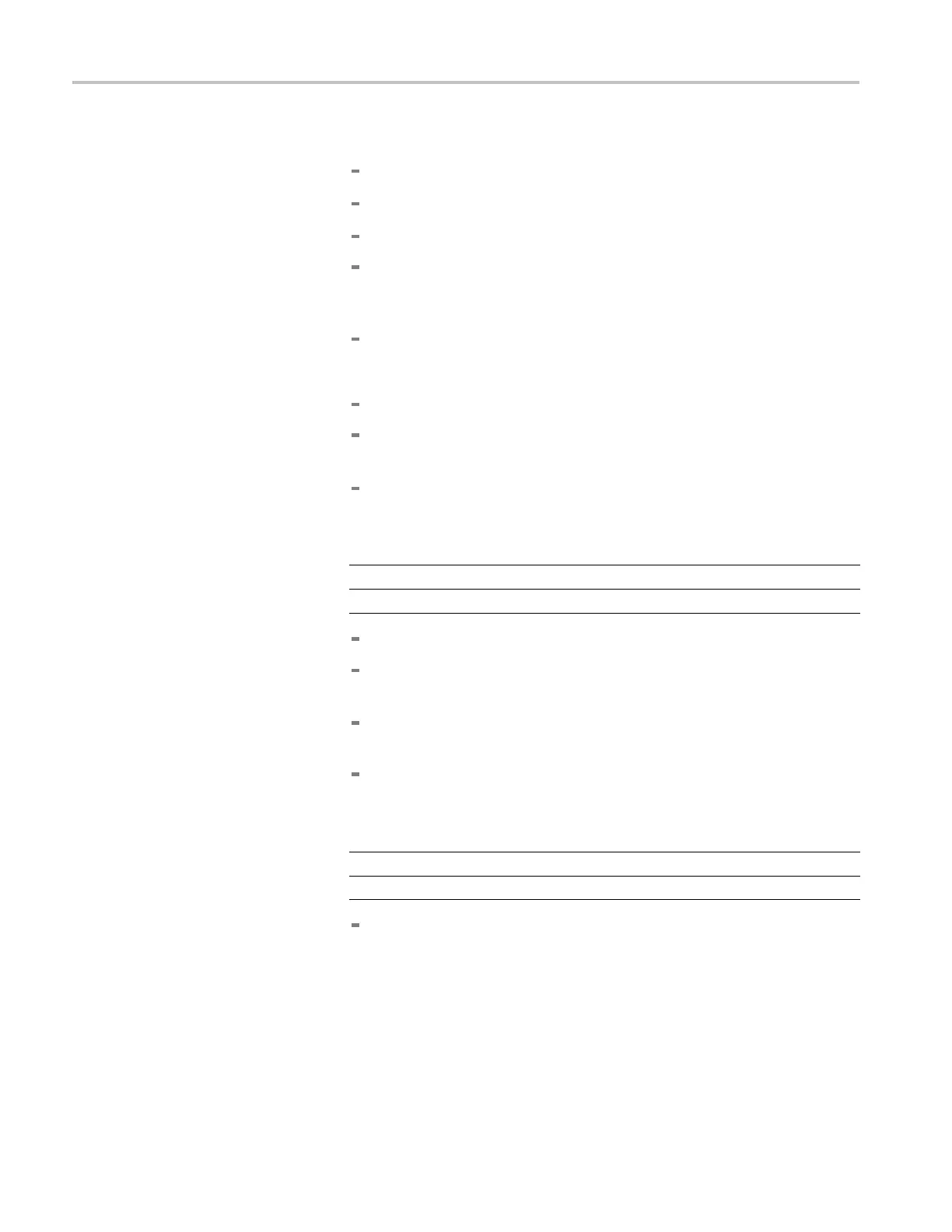Performance Tests (MSO70000/C Series, DSA/DPO70000B/C Series, and DPO7000 Series)
b. Display the tes
t signal:
< 4 GHz models: Set the Horizontal Scale to 5 μs.
≥ 4 GHz models: Set the Horizontal Scale to 4 μs.
Set the Vertical Scale to 100 mV.
Set the output of the sine wave generator for a 250 kHz, five-division
sine wave on screen. Set the Vertical Scale to 20 mV (the waveform
will overdrive the displa y).
Press PUSH-SET 50%.
c. Check against limits: Do the following subparts in the order listed.
≥ 4 GHz models: Press the multipurpose knobs until Fine is on.
Use the m
ultipurpose knob to increase the Lower Limit readout until
triggering is lost.
CHECK t
hat the Lower Limit readout, after the instrument stops
triggering, is within the following limits:
Model Limit
< 4 GHz models
1.9 μsto2.1μs, incl usive
≥ 4 GHz models
1.9 μsto2.1μs, incl usive
Enter the time on the test record.
Use the keypad to return the Lower Limit to 500 ns and reestablish
triggering.
Touch Upper Limit; then use the multipurpose knob to slowly
decrease the Upper Limit readout until triggering stops.
CHECK that the Upper Limit readout, after the instrument loses
triggering, is within the following limits:
M
odel
L
imit
<
4 GHz models
1.9 μsto2.1μs, incl usive
≥ 4 GHz models
1.9 μsto2.1μs, incl usive
Enter the time on the test record.
4. Disconnect the hookup: Disconnect the equipment from the instrument.
3–88 MSO70000/C, DSA70000B/C, DPO7000B/C, DPO7000, MSO5000, DPO5000 Series