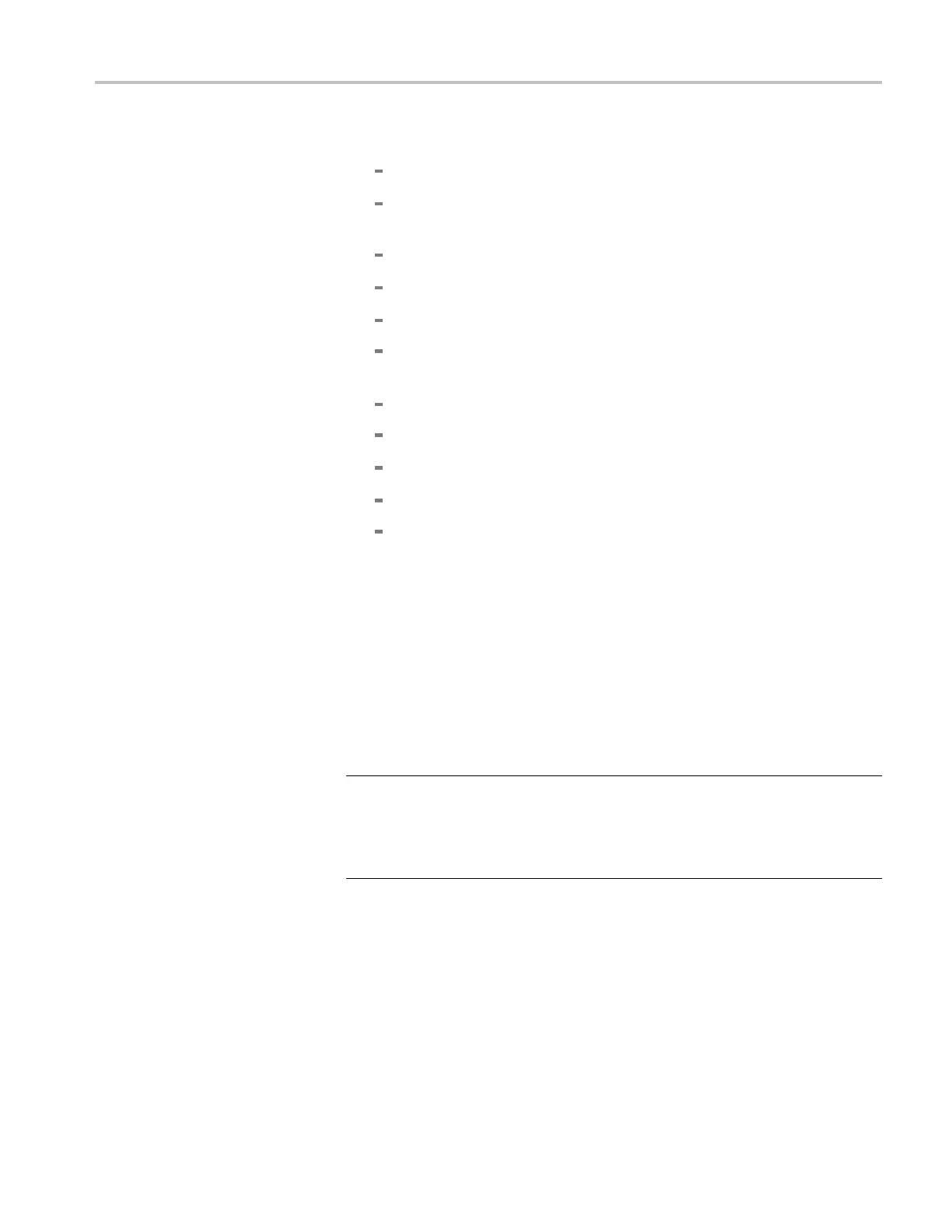Performance Tests (MSO70000/C Series, DSA/DPO70000B/C Series, and DPO7000 Series)
c. Modify the init
ialized front-panel control settings:
Set the Vertical Scale to 50 mV per division.
<4GHzmodels: TouchVe rtica l, select Vertical Setup,andthen
touch Termination 50 Ω.
Set the horizontal Scale to 200 ps per division.
From the button bar, touch the Display button.
Set the Display Style to Dots.
Set the Display Persistence to Variable, and set the persist Time to
3.0 s.
Touch the X (close) button.
Adjust t
he sine-wave generator output for 8 divisions of amplitude.
From the button bar, touch Trig and select the AEventtab.
Touch the Select button.
Touch the Comm button. Set Source to Ch1, Type to R Clk, and
Coding to NRZ.
2. Verify the clock recovery at frequency:
a. From the button bar, touch Trig and select the AEventtab.
b. Set the sine-wave generator to output one of the input frequencies in the
table that is not yet checked, starting with the first setting. (See Table 3-15
on page 3-112.)
c. Set the instrument Bit Rate to the Recovered clock Baud rate listed in the
table for the current input frequency.
NOTE. The instrument will attempt to acquire lock once. If the input data is
disrupted, removed, or heavily distorted, the instrument may not acquire lock
o
r may lose lock. If the recovered clock is not locked to the incoming data, the
waveform display will not be stable. Once the input data is available, press
the PUSH SET TO 50% knob to force the instrument to acquire lock again.
d. Press PUSH-SET 50%.
MSO70000/C, DSA70000B/C, DPO7000B/C, DPO7000, MSO5000, DPO5000 Series 3–111
