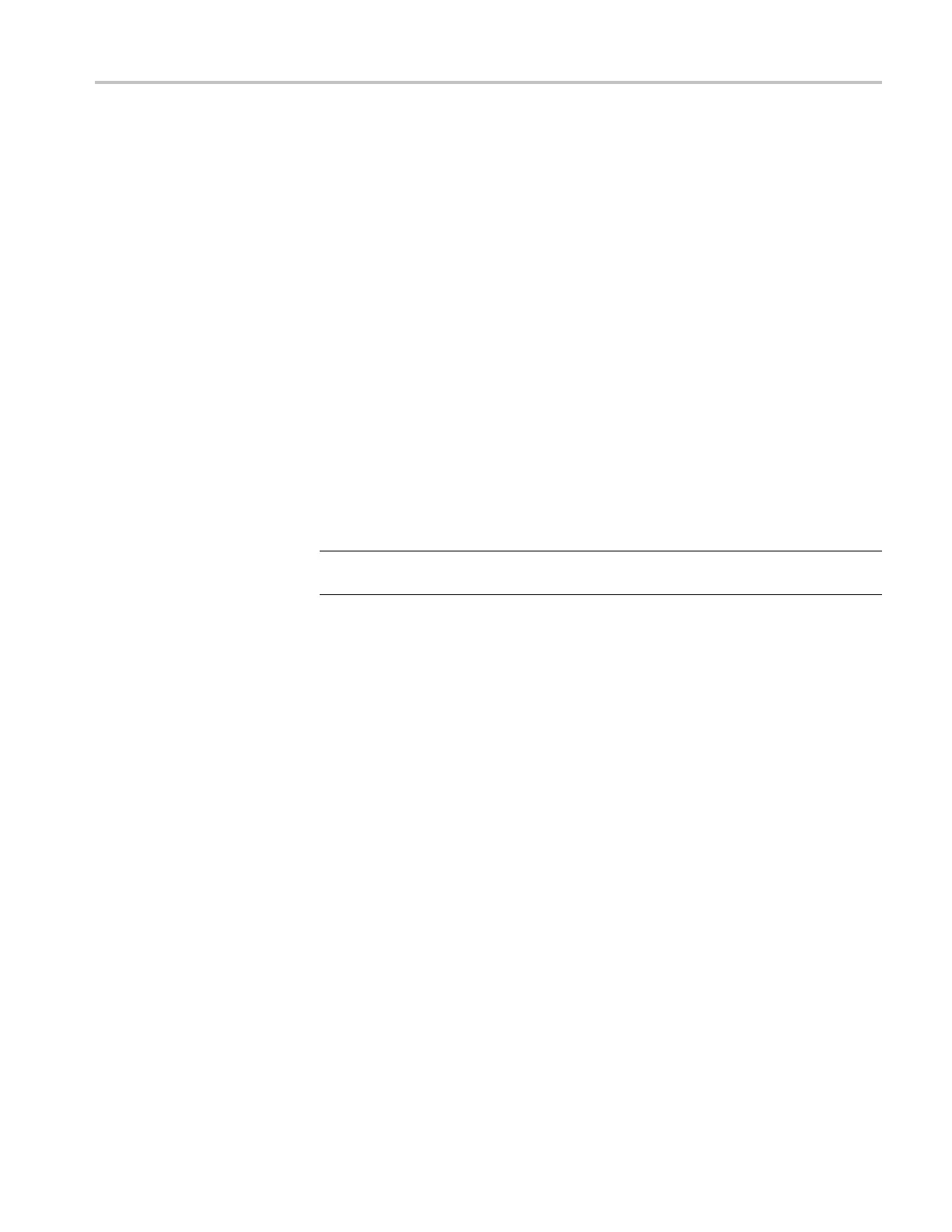Performance Tests (MSO/DPO5000 Series)
8. Set the Vertica
l Position to center the time mark signal on the screen.
9. Set the Trigger Level as necessary for a triggered display.
10. Adjust the Horizontal Position to move the trigger location to the center of
the scree n (50%).
11. Set the delay to 80 ms as follows:
a. Push the front-panel Acquire button. Ensure that the Horizontal tab on
the left side of the screen is selected.
b. Turn Delay on.
c. Turn the Horizontal Position knob clockwise (or click the Delay box and
use the keypad) to set the delay to exactly 80 ms.
12. Set the horizontal scale to 500 ns/div using the Horizontal Scale knob or by
clicking in the Scale box and using the up/down arrows.
13. Compare the rising edge of the marker with the center horizontal graticule
line. The rising edge should be within ±1 divisions of center graticule. Enter
the deviation in the test record.
NOTE. One division of displacement from graticule center corresponds to a
5 ppm t
ime base error.
14. Press the Menu Off button.
MSO70000/C, DSA70000B/C, DPO7000B/C, DPO7000, MSO5000, DPO5000 Series 4–41
