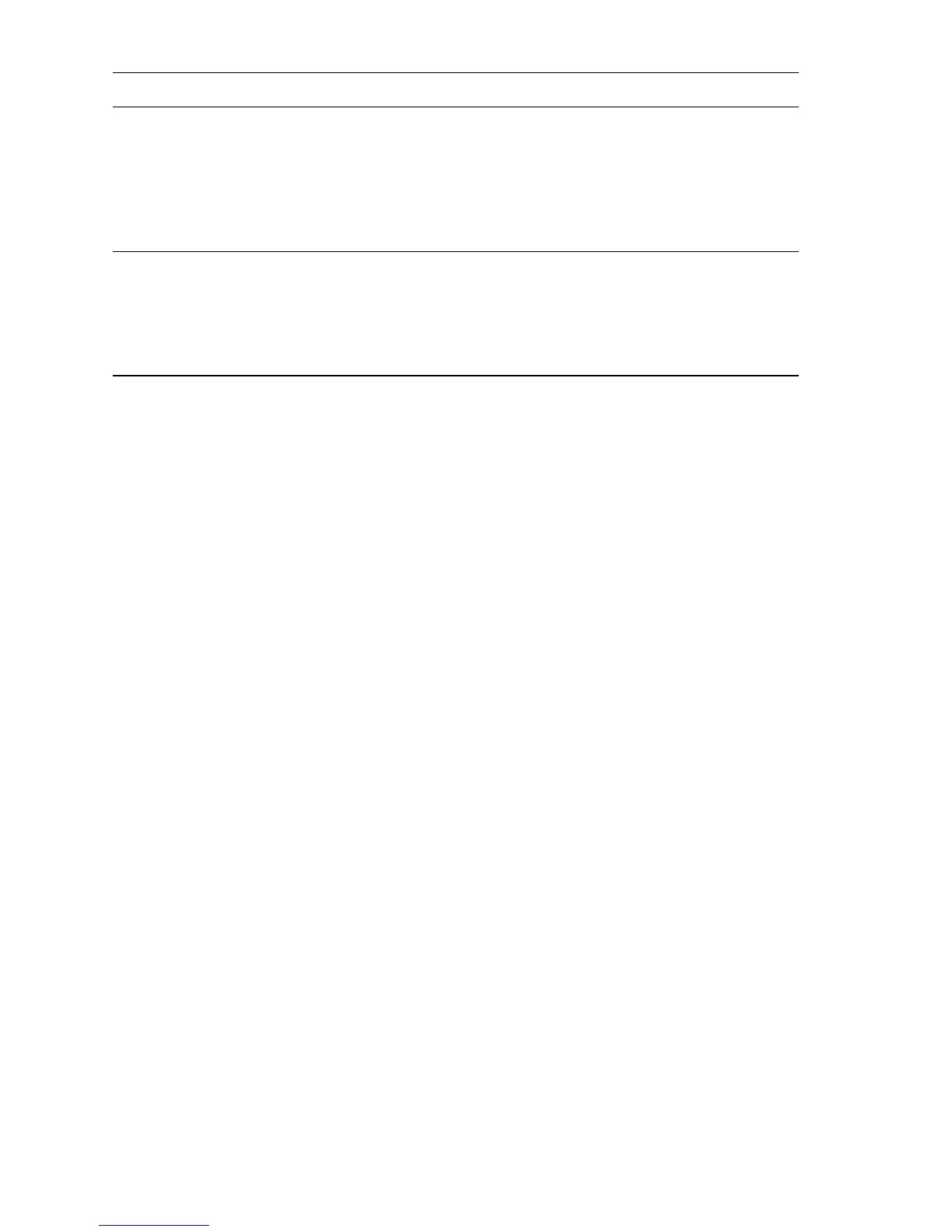28
Phaser 740 and 750 Color Printers
12
L-sync over time
.
1.
Inspect the wiring harnesses leading from the laser driver board
to CN4. CN7, CN8 and CN 29 of the engine control board.
2.
Replace the laser motor drive board.
3.
Replace the laser scanner.
4.
Replace the engine control board.
13
L-sync under time.
1.
Cycle printer power and try printing again.
2.
Replace the laser motor drive board.
3.
Replace the laser scanner.
4.
Replace the engine control board.t
Print engine service error codes
Error code Meaning of error code and what to do about it