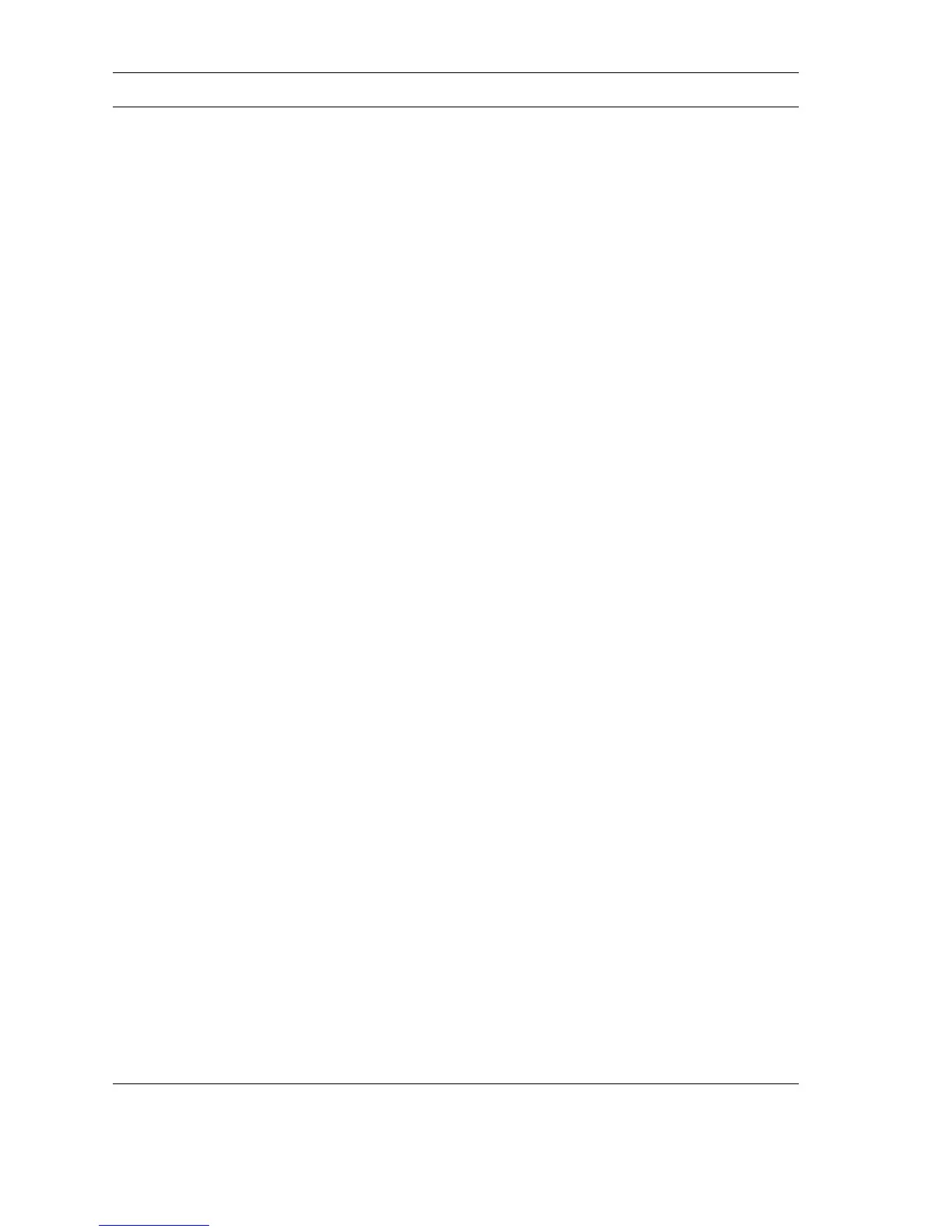Service Guide
29
20
High voltage error.
Main charge grid charger
1.
Ensure that the imaging unit is properly installed and locked in
place.
2.
Ensure the main charge grid is properly installed. Ensure the
main charge grid is clean with no foreign matter in the area.
Also ensure the wire and grid plate are in good condition.
3.
Inspect the wiring leading from the high voltage board to the
main charge grid.
4.
Replace the main charge grid if necessary.
5.
Replace the imaging unit.
6.
Replace the high-voltage board.
First bias transfer roller
1.
Ensure that the imaging unit is properly installed and locked in
place.
2.
Inspect the wiring leading from the high voltage board to the
imaging unit.
3.
Replace the imaging unit.
4.
Replace the high-voltage board.
Second bias transfer roller
1.
Ensure that the paper feeder is properly installed and locked in
place.
2.
Ensure the transfer roller is properly installed. Ensure the bias
roller makes good contact with its electrical contacts.
3.
Inspect the wiring leading from the paper feeder to CN20 of the
engine control board.
4.
Inspect the wiring leading from the high voltage board to the
second bias transfer roller.
5.
Replace the high-voltage board.
Toner cartridge bias
1.
Ensure that each toner cartridge makes good electrical contact
with its high voltage bias terminals.
2.
Inspect the wiring leading from the high voltage board to the
toner cartridge bias terminals.
3.
Replace the toner cartridge if a single cartridge is exhibiting
trouble.
4.
Replace the high-voltage board.
5.
Too much conductive grease on the high-voltage contacts of a
toner cartridge developer roller has migrated down and shorted
to the chassis. Conductive grease should be used very
sparingly.
Print engine service error codes
Error code Meaning of error code and what to do about it