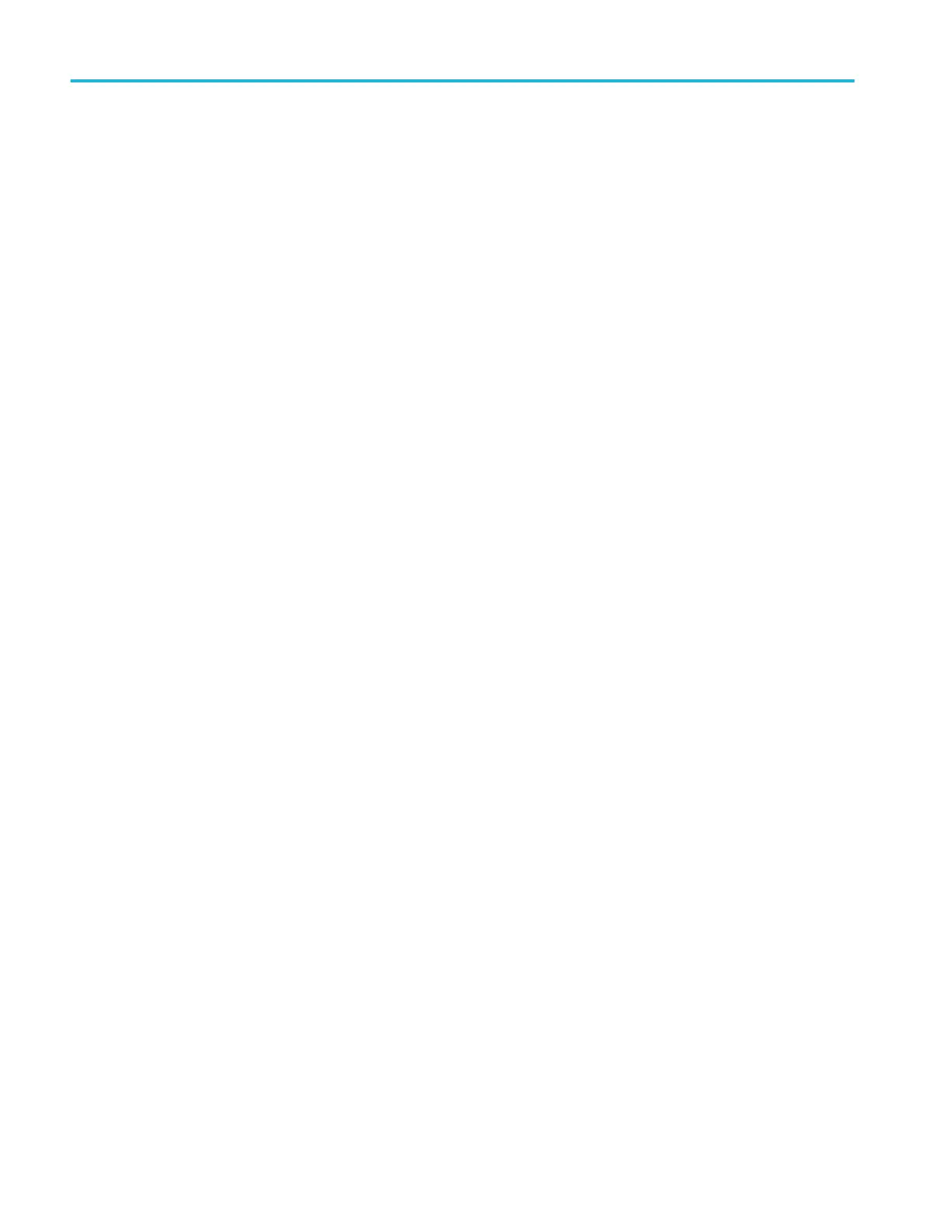G
Gating (measurement), 99
GPIB and USB, 150
GPIB to USB adapter, 3
Ground lead tip, probe, 31
Ground signal coupling, 47
Ground strap, 24
Ground yourself to discharge static, 24
H
Hamming FFT window, 118
Hanning FFT window, 118
HelpEverywhere feature, 33
HF coupling (trigger), 45
Hi Res acquisition mode, 39
High measurement, 97
Holdoff trigger mode, 46, 65
Horiz center position (FFT), 112
Horizontal controls, 174
Horizontal position knob, 174
Horizontal scale (FFT), 112
Horizontal scale knob, 174
How to
access remotely from Web browser (eScope), 165
add a waveform to the screen, 81
Add waveforms (math), 110
Average acquisition mode, 74
bring cursors on-screen, 103
change a menu field value, 19
change Autoset password, 71
change the language, 15
change the time and date, 19
check that oscilloscope is working, 24
close menus, 15, 19
compensate a passive probe, 28
compensate internal signal paths (SPC), 32
configure Wi-Fi, 157
connect probes, 22
create math waveforms, 110
create new folder (USB drive), 142
delete files or folders, 143
disable Autoset button, 70
disable cursor button, 107
disable USB Device port, 150
enable HelpEverywhere, 33
erase oscilloscope memory, 147
examine waveform details (zoom), 121
find information on supported probes, 23
format USB drive, 145
install language overlay, 18
install new firmware, 166
invert the input signal, 48
link cursors, 103
load a courseware file, 169
load factory settings, 80
load oscilloscope setups, 135
load waveform files, 136
move a waveform (vertical), 55
move both cursors at same time, 103
move cursors onto screen, 103
Multiply waveforms (math), 110
open reference waveforms, 120
perform a functional check, 24
power off the oscilloscope, 13
prevent electrostatic damage, 24
quickly set 1X, 10X attenuation, 52
recall oscilloscope setups, 135
recall waveform data, 136
recall waveform files, 136
remove a waveform from the screen, 81
rename files or folders, 144
restore default settings, 80
restore factory settings, 80
run courseware labs, 170
Run SPC, 32
save courseware lab results (report), 172
save oscilloscope setups, 132
save screen to a USB drive, 129
save waveform data, 130
select a measurement, example, 26
select automatic measurements, 89
select cursors, 103
select device for USB port, 149
select slope (edge trigger), 65
Index
200 TBS2000B Series Oscilloscopes User Manual