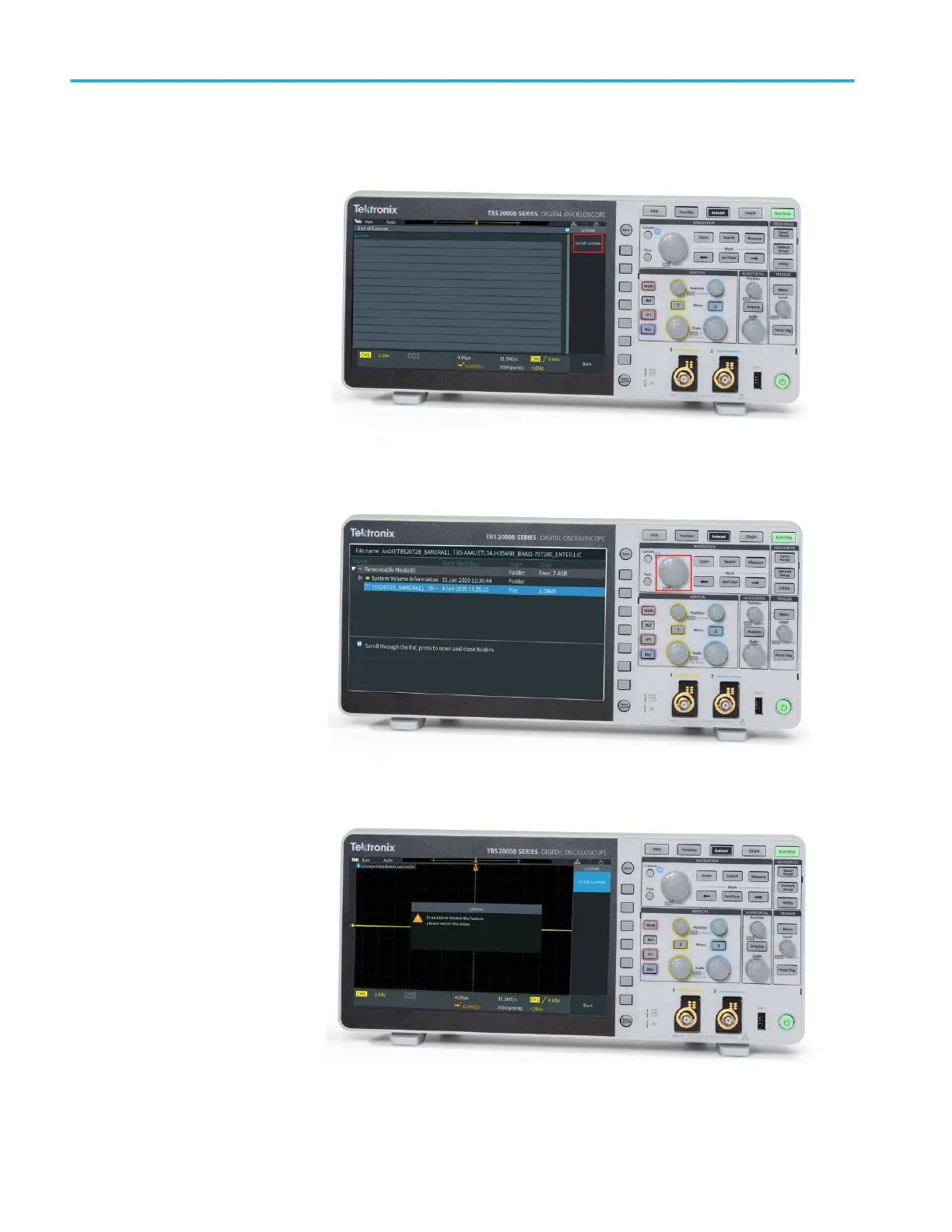5. Push the relevant side-menu button to select the Install License to open the
Browser License Files dialog box.
6. Rotate the Knob to navigate to the file path and press the knob to select the
upgrade license file to install.
7. The oscilloscope installs the license and returns to the Install license screen.
Power cycle the oscilloscope to enable the installed upgrade(s).
Upgrade license
6 TBS2000B Series Oscilloscopes User Manual