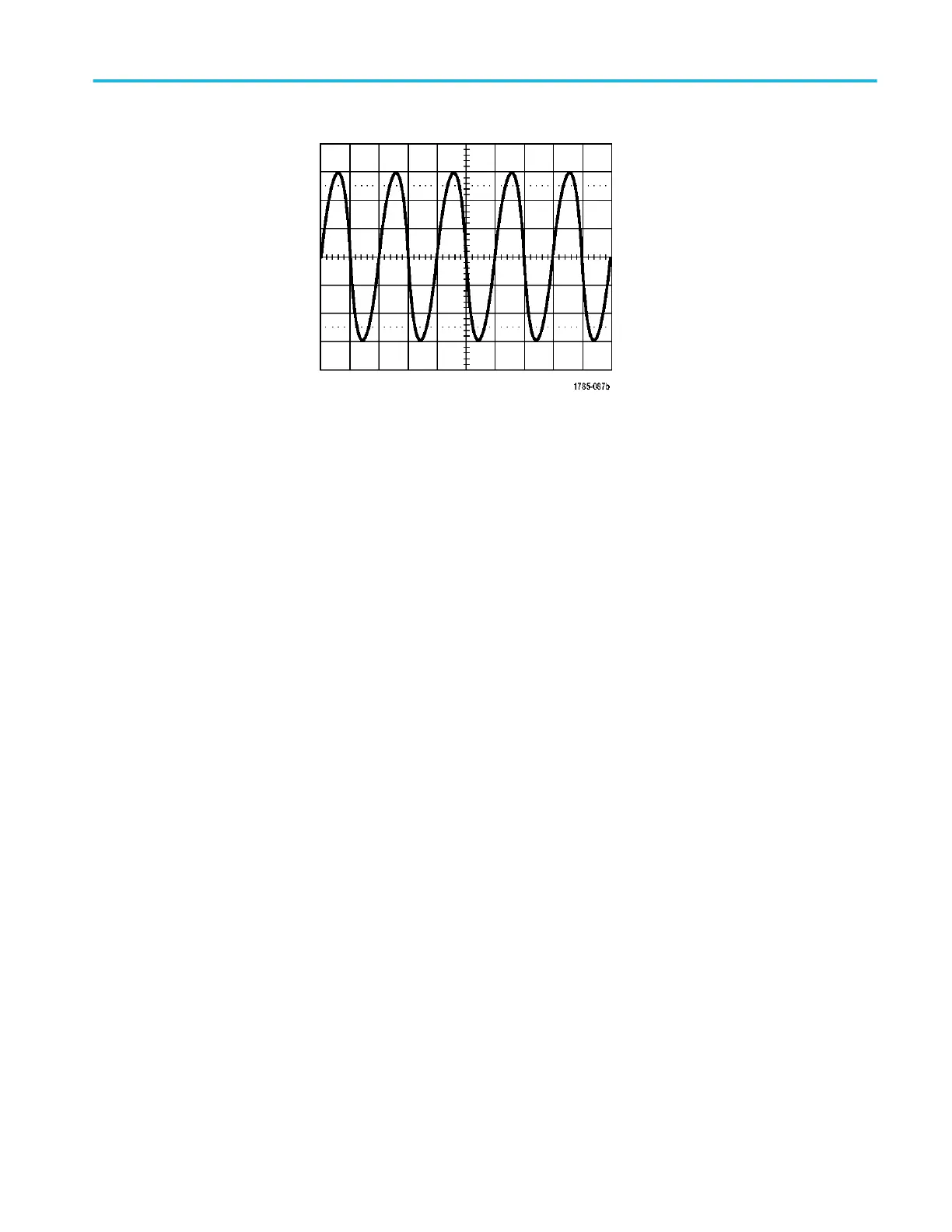Figure 2: Triggered display
Understanding and using triggers is probably the most important skill needed to
quickly display and analyze waveforms. A trigger condition can be as simple as
when the signal passes through a specified voltage level when going from a low
level to a high level (positive slope). A trigger condition can also be very
specific, such as when the signal level is falling and the width of a single pulse of
the signal is less than a specified time period.
The trigger point in a waveform record also sets the zero time-reference point in a
waveform record. By default, the trigger point in a waveform record is in the
center of the waveform record. This means that half of the record shows the
signal waveform before the trigger condition (pretrigger), and the other half
shows the waveform after the trigger condition (post-trigger).
Pretrigger data can help you troubleshoot signal problems. For example, to find
the cause of an unwanted glitch in your test circuit, trigger on the glitch signal
and look at the pretrigger waveform. By analyzing what happens before the
glitch, you may uncover information that helps you find the source of the glitch.
Oscilloscope concepts
TBS2000B Series Oscilloscopes User Manual 41