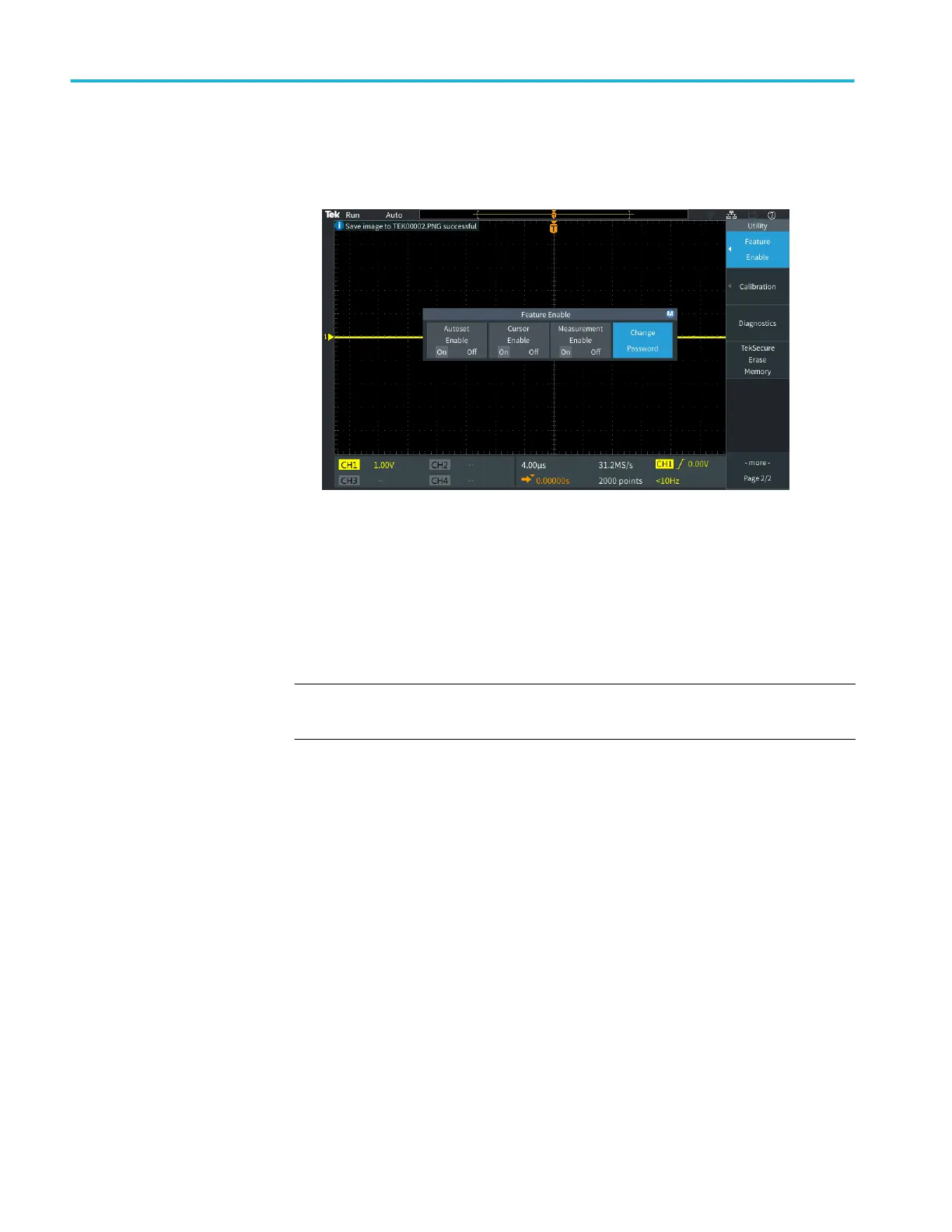5. Use the Multipurpose knob to select and click Change Password. The
oscilloscope opens the Change Password entry screen.
6. Use the Multipurpose knob and side-menu buttons to select alphanumeric
and enter characters for the current password. Then push the OK side-menu
button. The factory default password is 000000.
7. Use the Multipurpose knob and side-menu buttons to enter the new
password. Then push the OK side-menu button. Reenter the new password to
confirm it and push the OK side-menu button.
NOTE. The Autoset enable/disable can be done using the PI commands. Refer
Programmer manual for detailed instructions.
Acquisition setup
72 TBS2000B Series Oscilloscopes User Manual