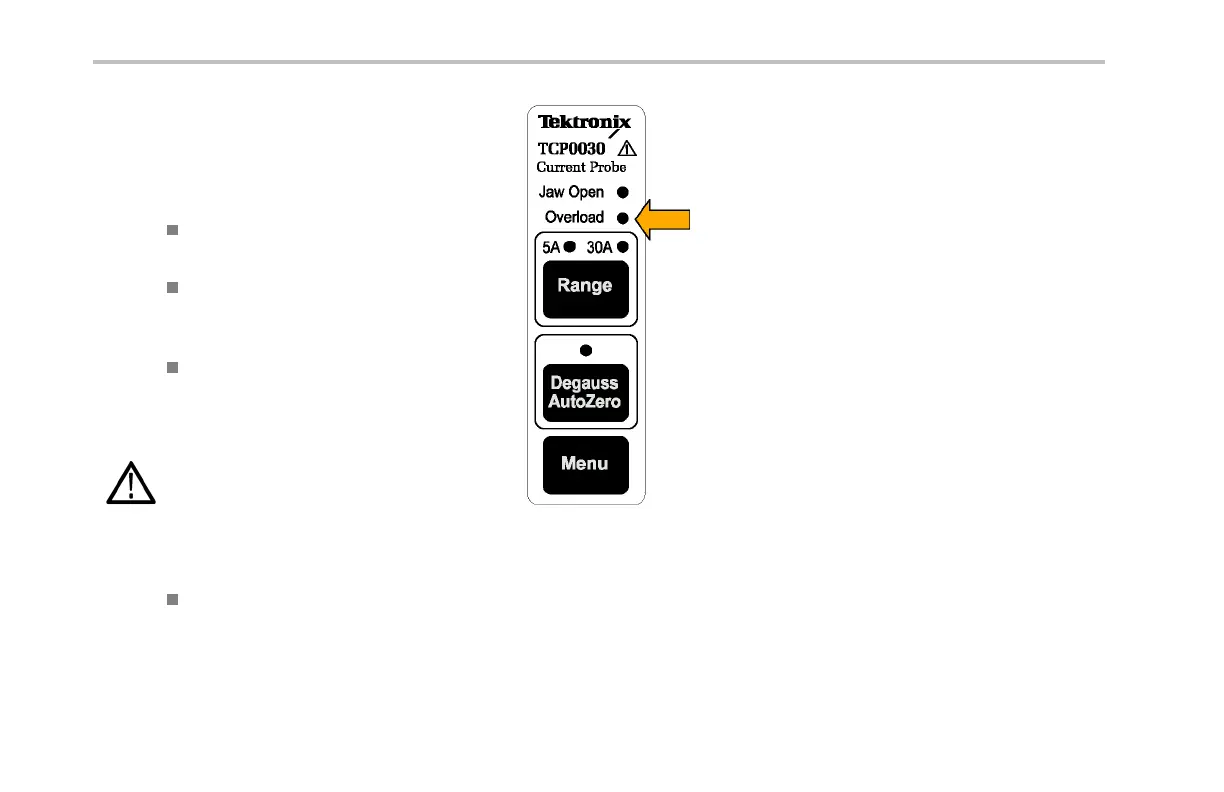Installation
Overload LED
The multicolor Overload LED alerts you that
the probe specifications are being exceeded.
When the LED:
Glows re d, the maximum input continuous
current limit h as bee n exceeded
Glows orange, the safe operating
temperature of the probe has been
exceeded
Flashes red and orange, both the
maximum input cont inuous current limit
and the safe operating temperature of the
probe have been exceede d
CAUTION. Do not subject the probe to
conditions that cause the Overload LED to light
for extended periods.
Quick Tip
An input current overload can m agne tize
the probe . Always degauss the probe after
an overload.
6 TCP0030 Current Pro be Instruction Ma nual
