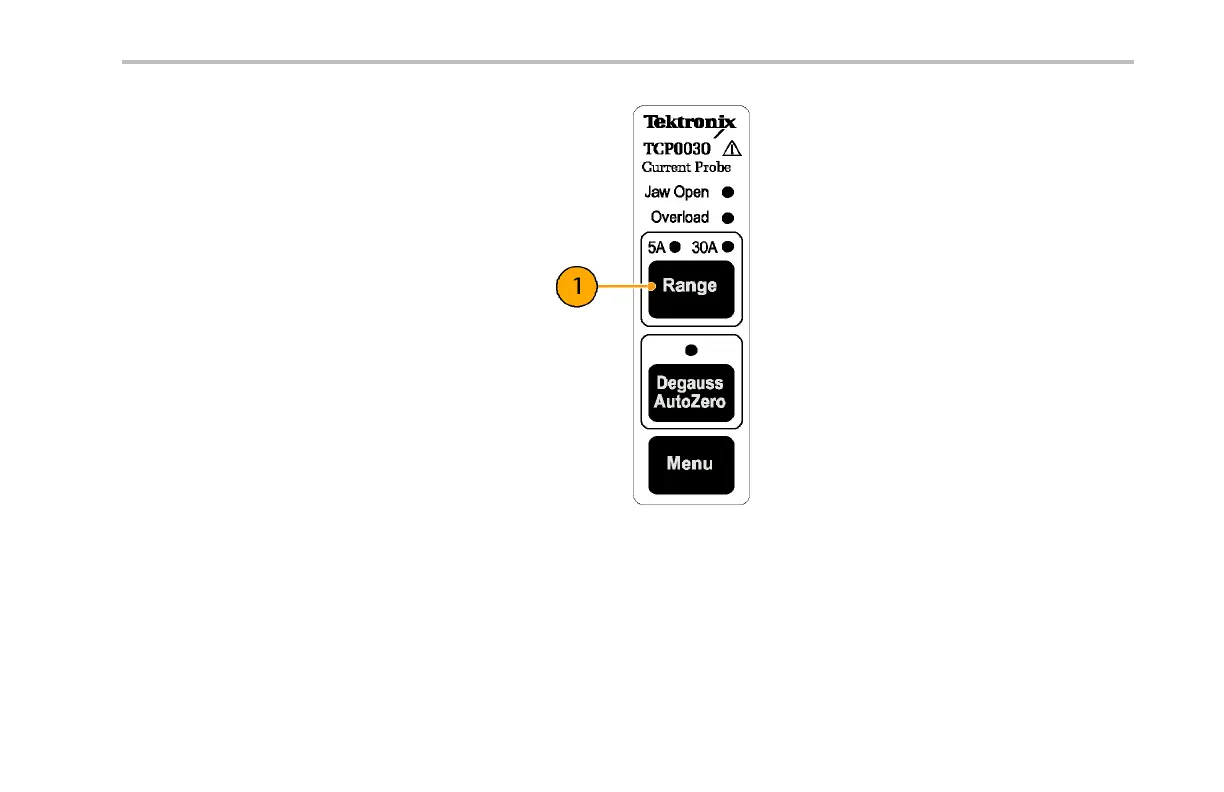Installation
Range Button
1. Press the Range button to select between
the 5 A and 30 A c urrent range settings.
The green LEDs indicate the range
selected. The range and units are also
displayed on the oscilloscope scre en.
TCP0030 C urren t Probe Instruction Manual 7
