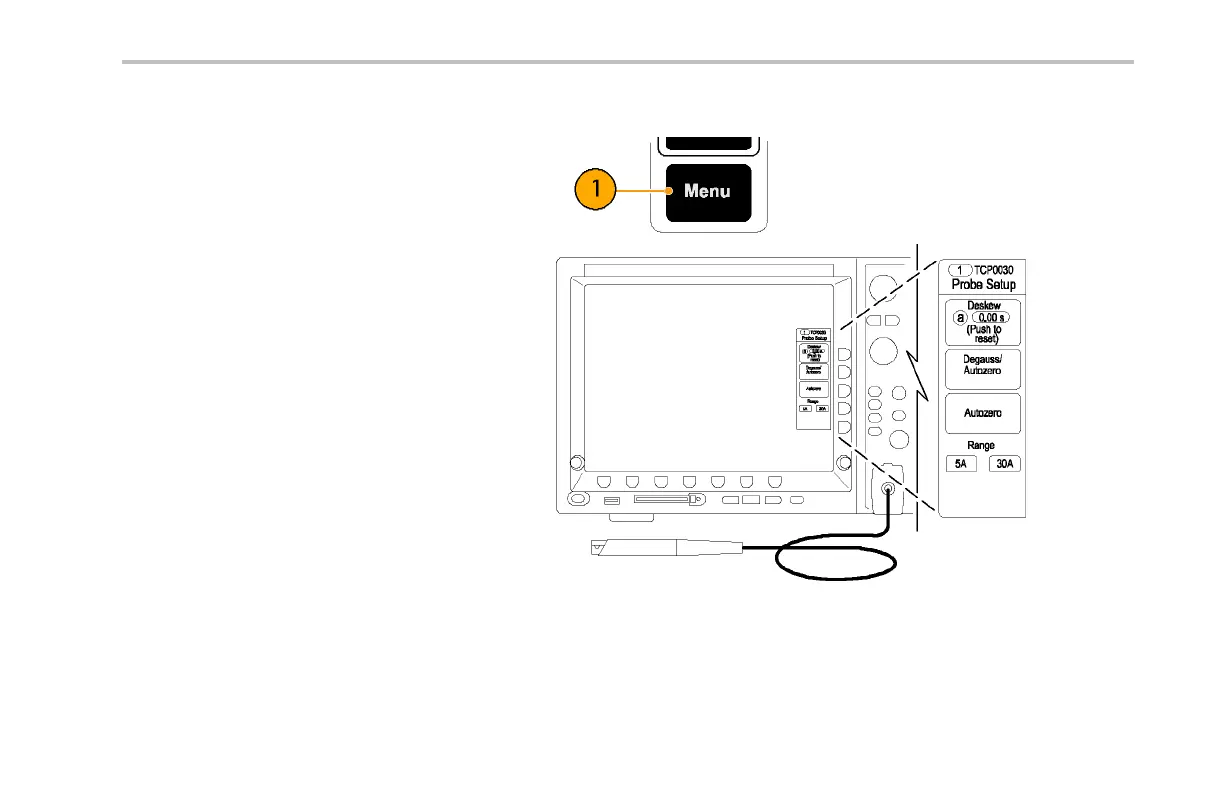Installation
Menu Button
1. Press the Menu buttontodisplaytheProbe
Setup scre en on the oscilloscope.
Use this screen to check or change the
settings on your probe.
NOTE. The Probe Setup screen may include
buttons to access oth er probe information,
depending on the oscilloscope model.
2. Press the Menu button again to close the
Probe Setup screen.
TCP0030 C urren t Probe Instruction Manual 9
