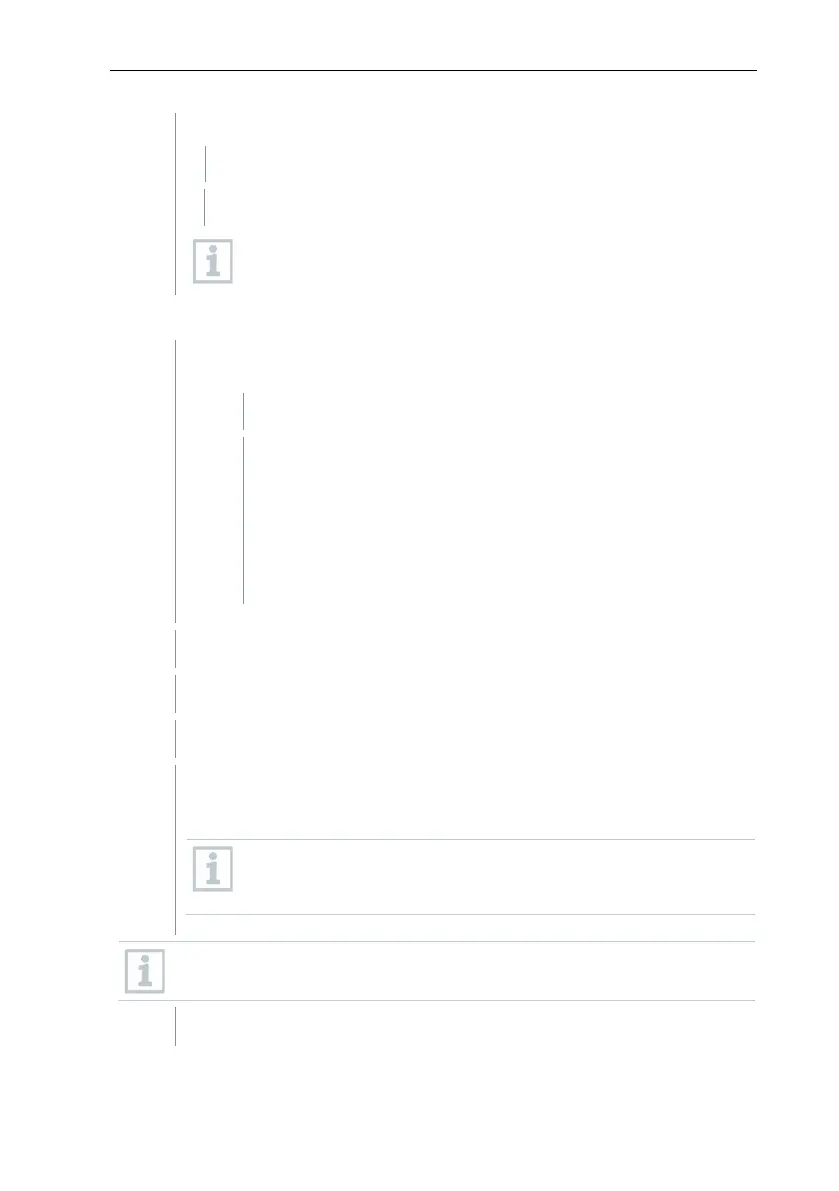6 Commissioning
28
Click on the Network tab to configure the network.
A connection can be established via Ethernet or WLAN.
Only one connection type (WLAN or Ethernet) is possible
at a time.
6.6.3.1 Configuring operation via WLAN
Select whether the gateway is to be operated via DHCP or manual IP
configuration.
DHCP selection: no further settings necessary.
Manual IP selection: Enter the following data for a static IP
configuration:
• the required IP address
• the subnet mask
• the default gateway
• DNS server (optional)
Fill in the remaining fields (if security is not set to ‘None’).
Confirm your settings for the Network tab with [Save].
Optional: carry out NTP (time server) configuration.
The NTP servers transmit the date and time to the gateway. If
necessary, the NTP servers already entered by Testo can be
adjusted
Make a note of the gateway’s newly assigned IP address.
Confirm changes to the NTP configuration by clicking on [Save].
