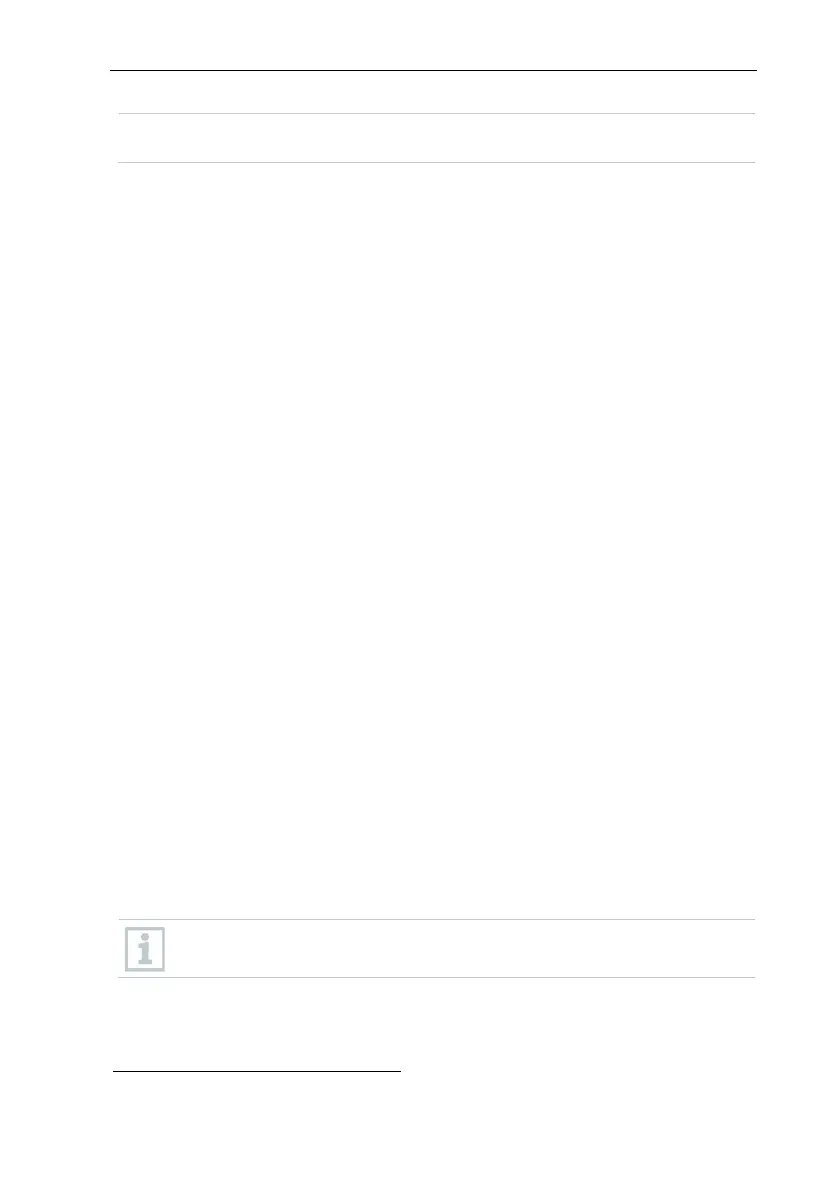6 Commissioning
74
the Saveris radio data logger. The LED on the radio data logger
displays the connection status.
6.11.2 Performing system test
A simple system test includes the following:
• In the System main menu:
o All data loggers are visible, synchronization of the radio data loggers is
complete (none have an asterisk * after the name)
o All components have the current firmware version
o Under operating data: the data logger’s last data transfer was punctual
o The communication statistics of the individual data loggers are good
• In the data view of the zones:
o No noticeable alarms occurred during the maintenance period
o In the graphic (selecting individual measuring points), the measuring
point selections are regularly incorporated in the measuring cycle -
without gaps
• Generate and acknowledge at least one SMS or email alarm
• Wait for an automatic report or create it for test purposes under Options |
System test
• No open alarms in the overview window
• Where there is regulated user access: authorized employees have access to
the system in accordance with their rights
• In the Tours
3
main menu:
o Readings and duration of tours carried out are correctly displayed.
o A tour blank can be generated from the data of the mobile zones via
[Define tour] which is displayed under Tours.
• On the Saveris cockpit unit:
o All mobile zones and tour descriptions configured in the software can
be selected in the Saveris cockpit unit under Tour settings.
o When the tour is active, limit value violations are shown on the display
and indicated via the red LED. They can be acknowledged on the
Saveris cockpit unit.
o Create test printout: All readings are printed out in a 15-minute cycle.
Additional lines and signature line appear on the printout as defined in
the software in the System main menu.
A Saveris base backup is recommended after a successful system test,
see section 7.1.2 testo Saveris base backup.
3
Only for mobile monitoring
