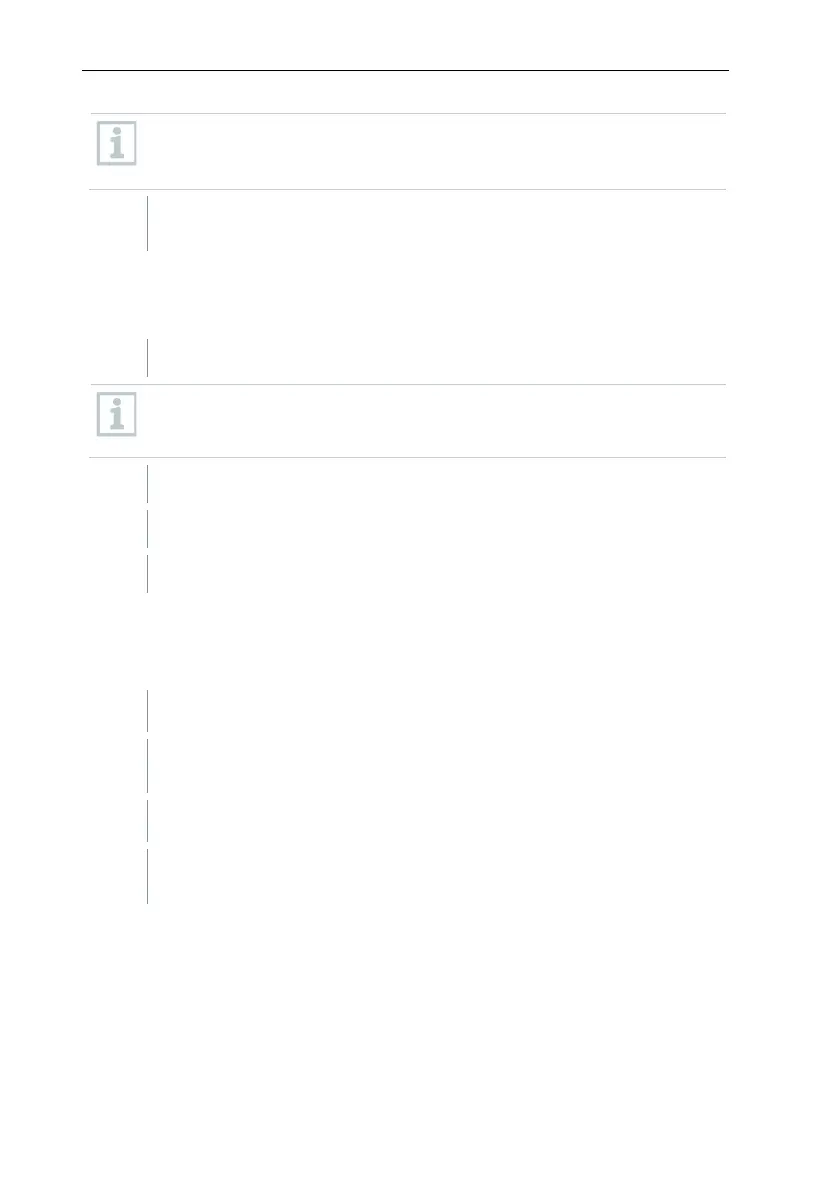6 Commissioning
35
Take into consideration that, if applicable, the testo 184 software
versions have to be installed on different computers, depending on the
application.
After completing the installation, restart the computer and log in with
the same user name as before.
Setting up a connection to the AWS bucket in the testo Saveris CFR
software
Start the testo Saveris Client software.
In order to be able to connect an AWS bucket, the required permissions
first have to be granted via 21 CFR 11 → Access Control →
Select System Information -> AWS Settings.
Enter the AWS bucket information into the mask.
6.8 Initial commissioning of the hardware
The following preconditions must be fulfilled for the commissioning of the
hardware:
The Saveris base is ready for operation.
All system components (data loggers, probes, etc.) are registered on
The Saveris software is installed on the computer.
Connect the Saveris base to the computer via the USB cable or
