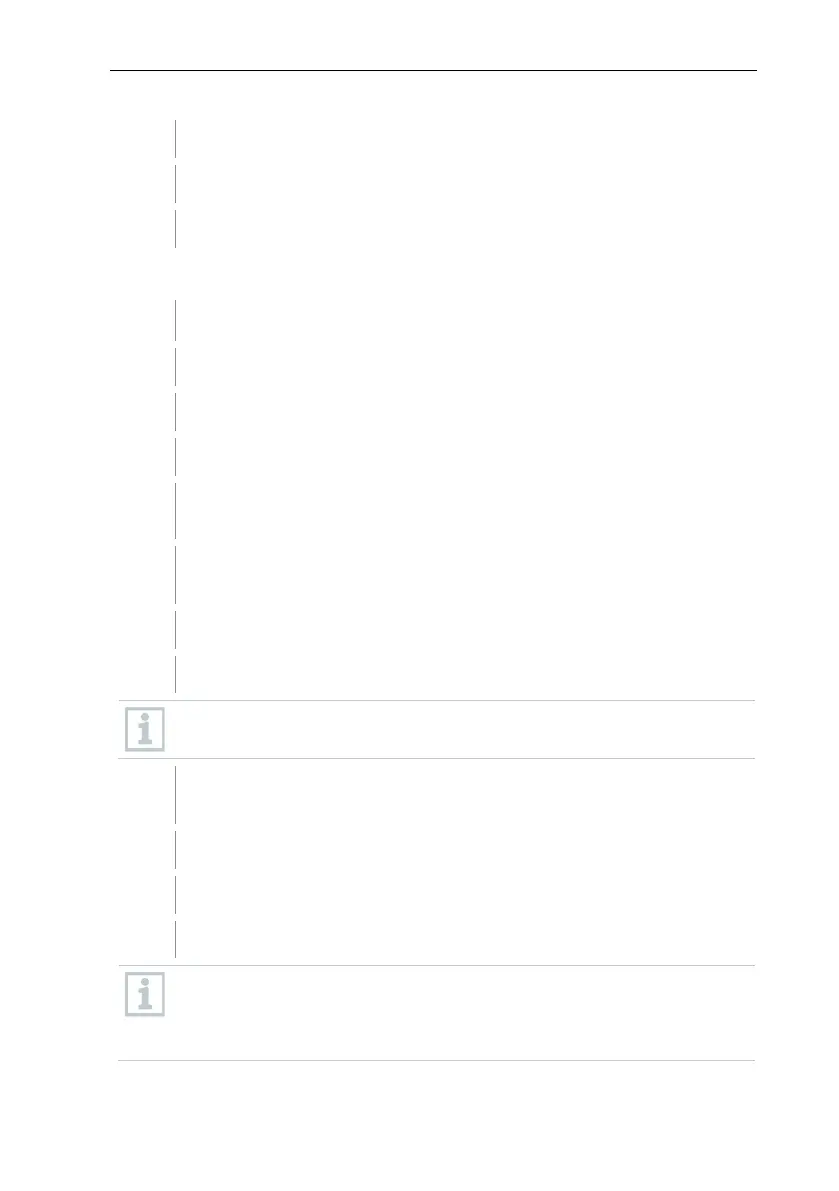7 Maintenance
76
Select destination directory.
7.1.2 testo Saveris base backup
Saveris base is started up and connected to the PC.
Launch testo startup wizard.
Enter IP address of the Saveris base.
Click on the Projects [Base backup] tab.
For backup, the base must be restarted message appears. Do not
confirm message.
Shut down the Saveris base: In the Info Base menu, briefly press [Esc]
twice.
Start up the Saveris base: press and hold down [Esc].
Select language menu appears.
Do not press any other keys on the Saveris base.
Confirm For backup, the base must be restarted software message
with [OK].
Select directory in which the backup file should be saved.
*bi2 file with backup data is saved.
The stored data can only be imported to a Saveris base with the same
firmware version. The memory capacity of the target base must be
larger than or equal to that of the source base. For memory size, see
Select language window.
