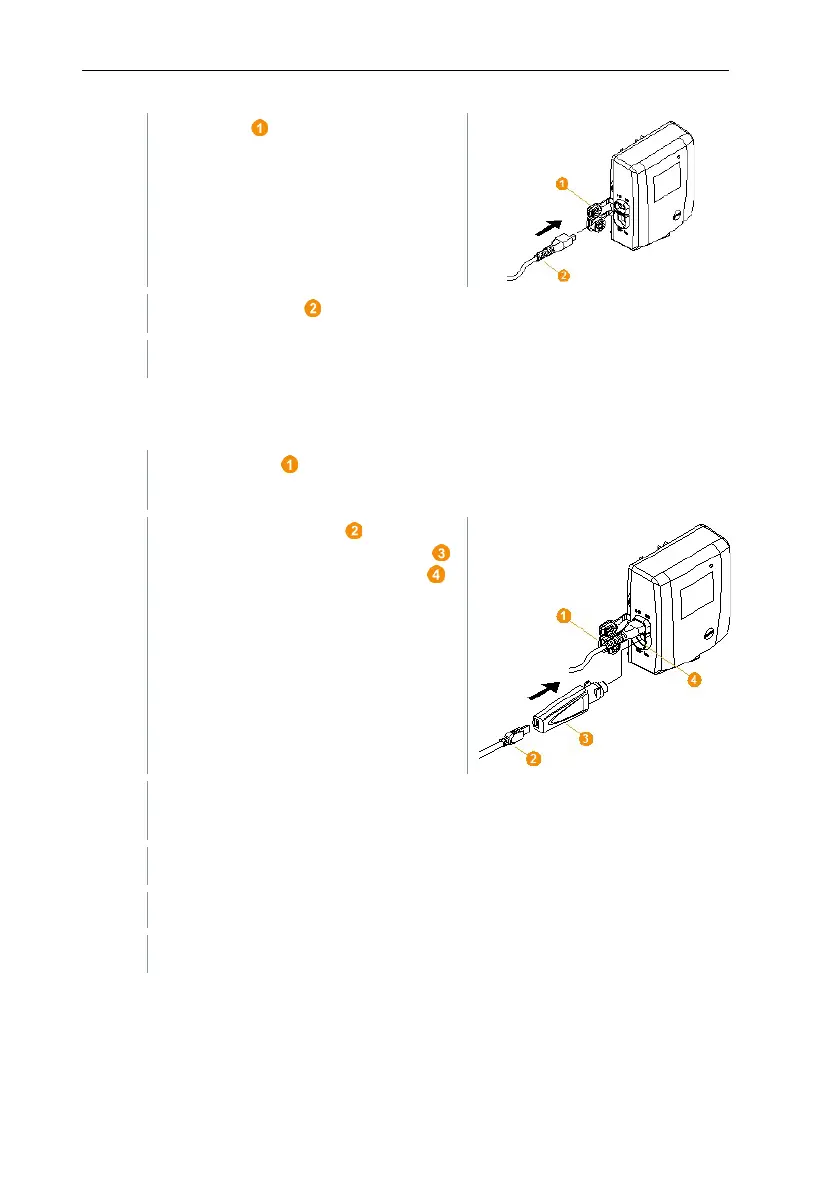6 Commissioning
47
Open cover for power supply.
Insert mains plug into a socket.
6.9.2.3 Connecting USB cable and installing driver
(optional)
Open the cover of the service interface on the Saveris Ethernet data
logger.
Connect the USB cable to the testo
programming adapter (0440 6723)
and plug into the service interface .
With the H4E Saveris Ethernet data logger, the external humidity probe
must be plugged in.
Connect the USB cable to the computer.
The driver installation wizard is started.
Follow the installation wizard’s instructions.
