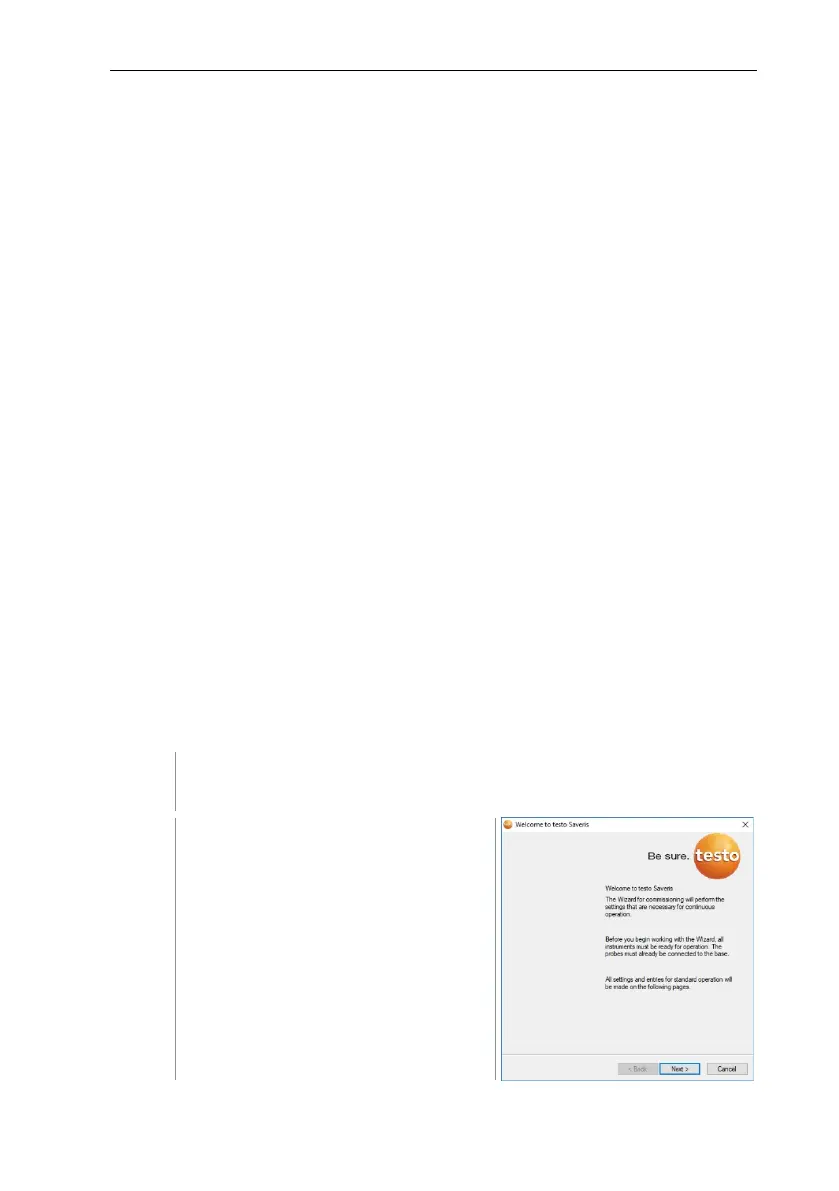6 Commissioning
48
6.9.3 Integrating testo Saveris analog coupler
(optional)
Using a Saveris analog coupler, you can integrate a transmitter with
standardized current/voltage interfaces into the testo Saveris measurement data
monitoring system and monitor it. This means the Saveris analog coupler
thereby enables you to integrate additional measurement parameters other than
temperature and humidity into the testo Saveris measurement data monitoring
system.
Integration of a Saveris analog coupler involves three steps:
1. Connect transmitter to the Saveris analog coupler.
2. Register analog coupler on the Saveris base.
3. Parameterize analog coupler.
Connect transmitter to Saveris analog coupler
You can supply the transmitter with power via the Saveris analog coupler or
select a separate power supply.
The circuit diagrams can be found in the Saveris analog coupler commissioning
instructions which are supplied along with the Saveris analog coupler.
Register Saveris analog coupler on the Saveris base
The U1 Saveris analog coupler is registered on the Saveris base like a Saveris
radio data logger, see section 6.9.2 Integration of Ethernet data logger into
testo Saveris (optional)
The U1E Saveris analog coupler is commissioned and registered on the Saveris
base like a Saveris Ethernet data logger, see section 6.9.2 Integration of
Ethernet data logger into testo Saveris (optional).
Parameterizing Saveris analog coupler with startup wizard
Under Start | All programs | Testo, click on Testo Saveris startup
wizard.
The welcome dialogue for the startup
wizard is displayed.
