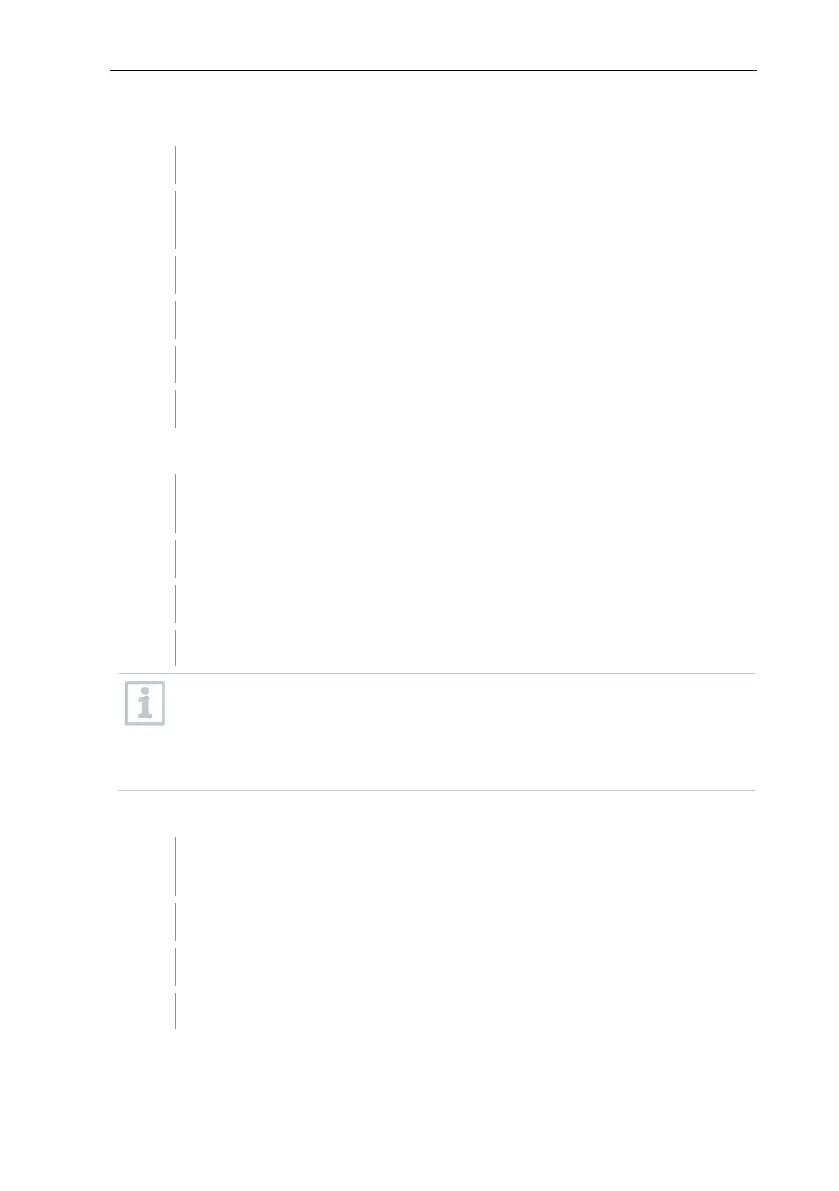7 Maintenance
92
7.6.1.1 Uninstalling software
In Windows, switch to System control - Programs and functions.
In Programs and functions, click on Testo Saveris Professional
server.
Right mouse click and select Uninstall.
Confirm dialogue window with Yes.
The software is uninstalled
7.6.1.2 Installing software
Switch to the Testo Saveris Prerequisites directory on the Saveris
CD.
Software has been updated.
If you are not carrying out the update from a CD but rather from a
downloaded directory, copy the TestoSaverisPrerequisites directly
under a root directory (e.g. C:\ or D:\) for this, so that the call-up path of
the setup file is as follows: C:\TestoSaverisPrerequisites or
D:\TestoSaverisPrerequisites.
7.6.1.3 Installing server
Switch to the TestoSaverisServer directory on the Saveris CD or in the
directory tree.
Server has been updated.
