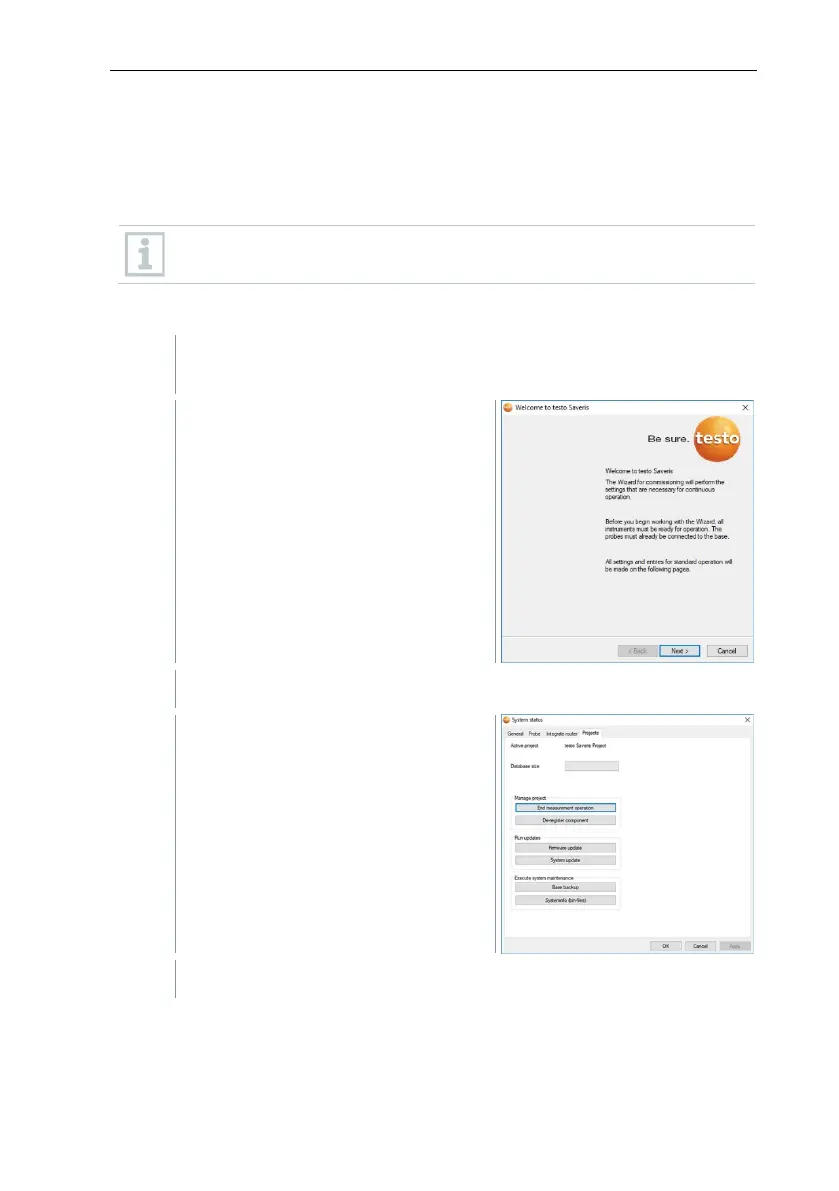7 Maintenance
80
7.3 Replacing components
You can shut down a component – Saveris radio data logger, Saveris converter
or Saveris router – at any time, because it is temporarily not being used or, for
example, in order to replace it with a new component in the event of a defect.
If the Saveris base is replaced, a new project must be created. If
necessary, contact our support team.
7.3.1 Deleting components
Under Start | All programs | Testo, click on Testo Saveris startup
wizard.
The welcome dialogue for the startup
wizard is displayed.
The System status dialogue is
displayed with the General tab.
Switch to the Projects tab.
