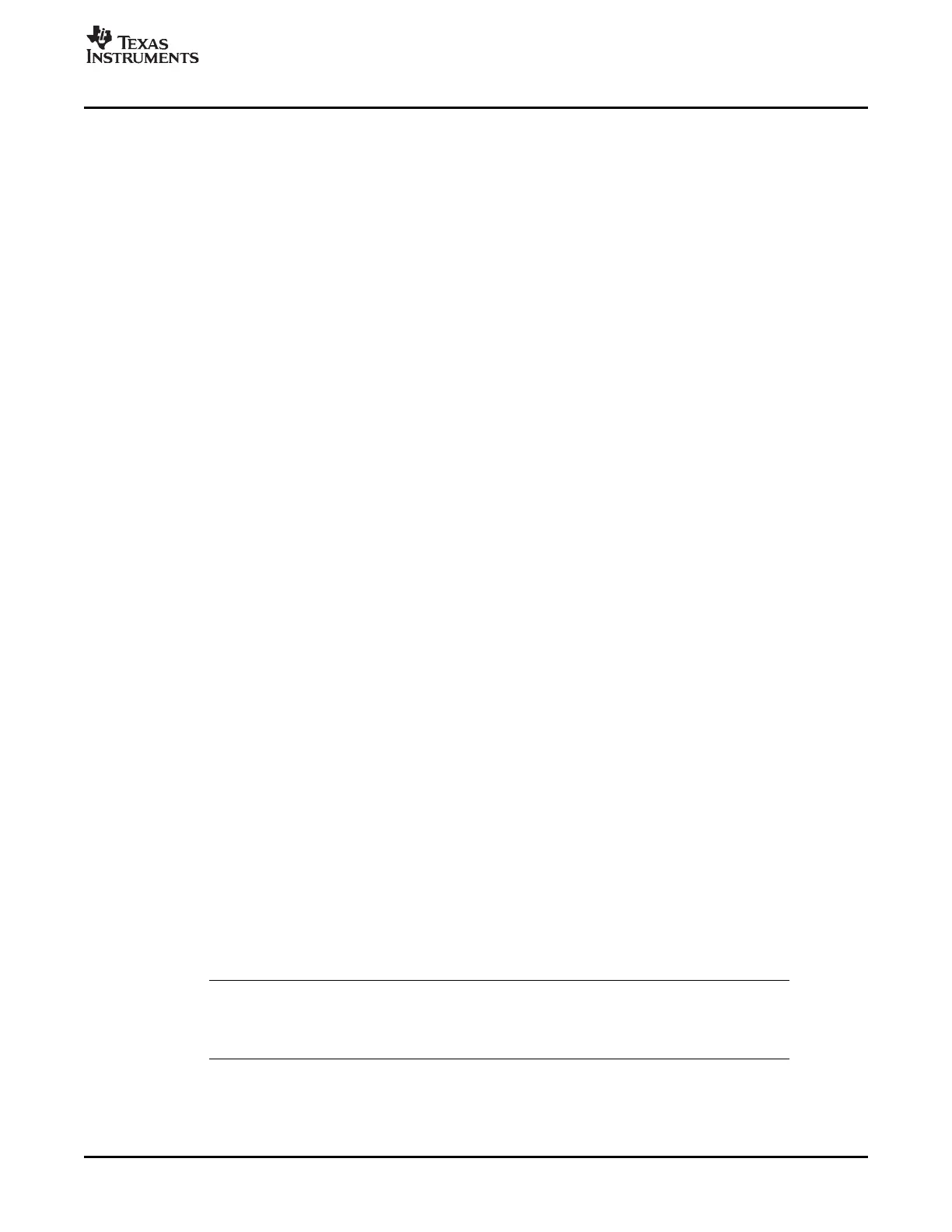C.1.9 Emulator → Advanced → Memory Dump
C.1.10 Emulator → Advanced → Breakpoint Combiner
C.1.11 Emulator → State Storage Control
C.1.12 Emulator → State Storage Window
C.1.13 Emulator → Sequencer Control
C.1.14 Emulator → "Power on" Reset
C.1.15 Emulator → GIE on/off
C.1.16 Emulator → Leave Target Running
C.1.17 Emulator → Force Single Stepping
Menus
Write the specified device memory contents to a specified file. A conventional dialog is displayed that
permits the user to specify a file name, a memory starting address, and a length. The addressed memory
is then written in a text format to the named file. Options permit the user to select word or byte text format,
and address information and register contents can also be appended to the file.
Open the Breakpoint Combiner dialog box. The Breakpoint Combiner dialog box permits one to specify
breakpoint dependencies. A breakpoint will be triggered when the breakpoints are encountered in the
specified order.
Open the State Storage dialog box. The State Storage dialog box permits one to use the state storage
module. The State Storage Module is not present on all MSP430 derivatives. Refer to Table 2-1 for
implementation details
See the IAR C-SPY FET Debugger section in the MSP430 IAR Embedded Workbench IDE User Guide.
Open the State Storage window, and display the stored state information as configured by the State
Storage dialog.
See the IAR C-SPY FET Debugger section in the MSP430 IAR Embedded Workbench IDE User Guide.
Open the Sequencer dialog box. The Sequencer dialog box permits one to configure the sequencer state
machine.
See the IAR C-SPY FET Debugger section in the MSP430 IAR Embedded Workbench IDE User Guide.
Cycle power to the device to effect a reset.
Enables or disables all interrupts. Needs to be restored manually before Go.
If C-SPY is closed, the target keeps running the user program.
On Go the program is executed by single steps. The cycle counter works correctly only in this mode.
Note: Availability of Emulator → Advanced menus
Not all Emulator → Advanced menus are supported by all MSP430 devices. These menus
will be grayed out.
SLAU138F – June 2004 – Revised March 2007 FET-Specific Menus 67
Submit Documentation Feedback