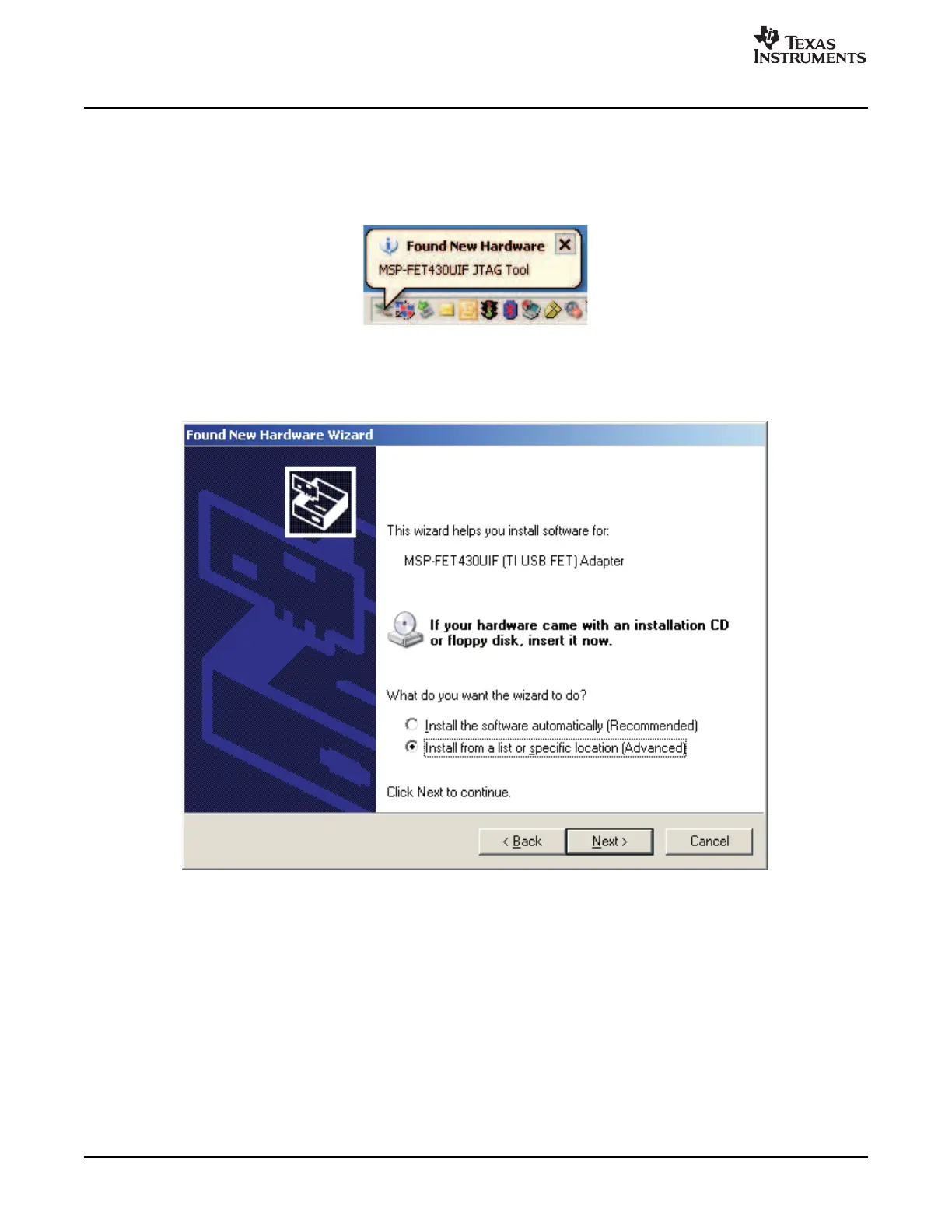E.1 Hardware Installation
Hardware Installation
1. Connect the MSP-FET430UIF USB Debug Interface with a USB cable to a USB port of your PC.
2. Windows now should recognize the new hardware as an "MSP430 USB FET x.xx.xx" (see Figure E-1 ).
Figure E-1. WinXP Hardware Recognition
3. The Hardware Wizard starts automatically and opens the "Found New Hardware Wizard" window.
4. Select "Install from a list or specific location (Advanced)" (see Figure E-2 ).
Figure E-2. WinXP Hardware Wizard
74 MSP-FET430UIF Installation Guide SLAU138F – June 2004 – Revised March 2007
Submit Documentation Feedback
