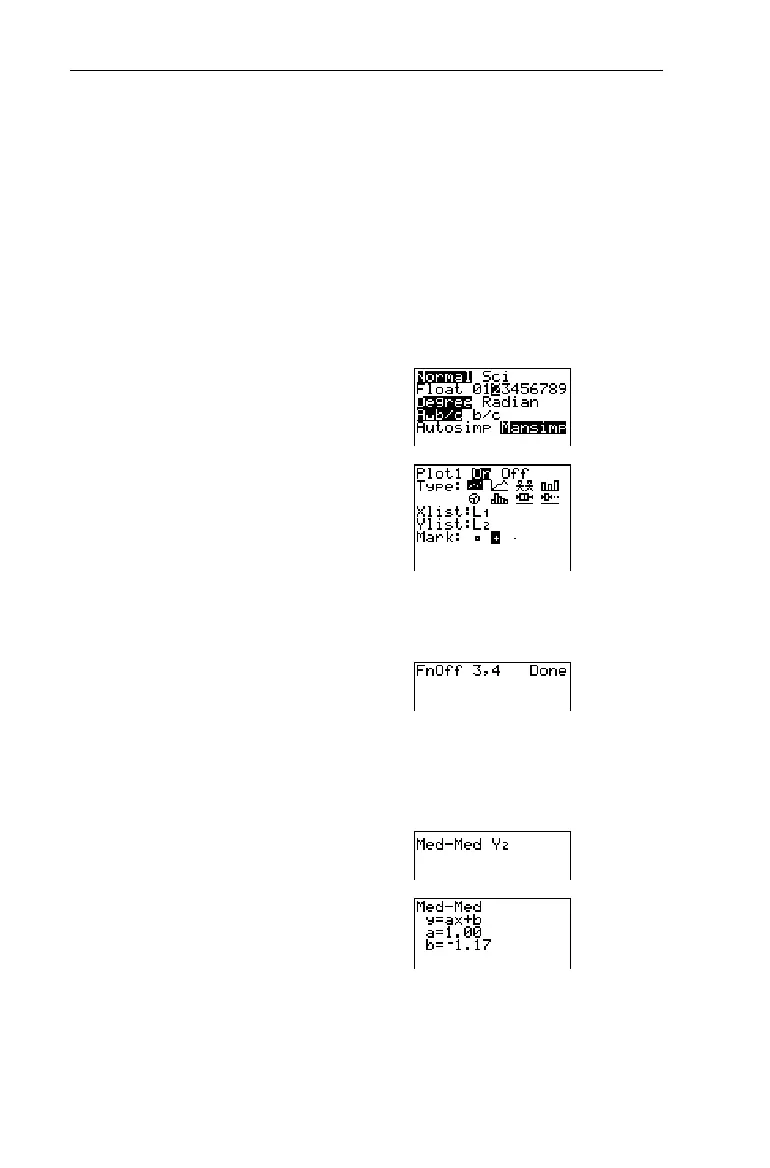Chapter 7: Statistical Analyses
141
7307ENG.DOC CH 7, Statistical Analyses, English Julie Hewlett Revised: 07/29/98 12:07 PM Printed: 05/19/99
9:00 AM Page 141 of 22
If freq is omitted, all values are used once. If XList and YList
are not specified, the default list names are
L
1
and
L
2
. To
access
Y
n
variables, press - }
2
:
Y-Vars
.
Med-Med
[XList,YList,freq,Yn]
Graph a scatter plot for
L
1
and
L
2
, where
L
1
={1,3,4,5,5,7,8,9}
and
L
2
={1,4,2,3,4,6,7,9}
, and use
Med-Med
to draw the median-median
line through the points.
1. Set Decimal Notation mode
to
2
, if desired.
.#"""b
2. After entering the lists,
define
Plot1
as a scatter plot
using
L
1
and
L
2
, as shown to
the right.
-e
For more information on defining stat
plots, see Chapter 6: Statistical Plots.
3. Turn off
Y
3
and
Y
4
, if they
have been previously
defined and selected.
-l:
-}
2
6
3
¡
4
b
4. Find the
Med-Med
line, and
store the results to
Y
2
.
:-v!
4
-}
2
2
b
Specifying
¨
1
and
¨
2
is optional since
they are the default
listnames
.
However, if you were using other list
names, you would have to enter them
before the
Yn
variable.
³