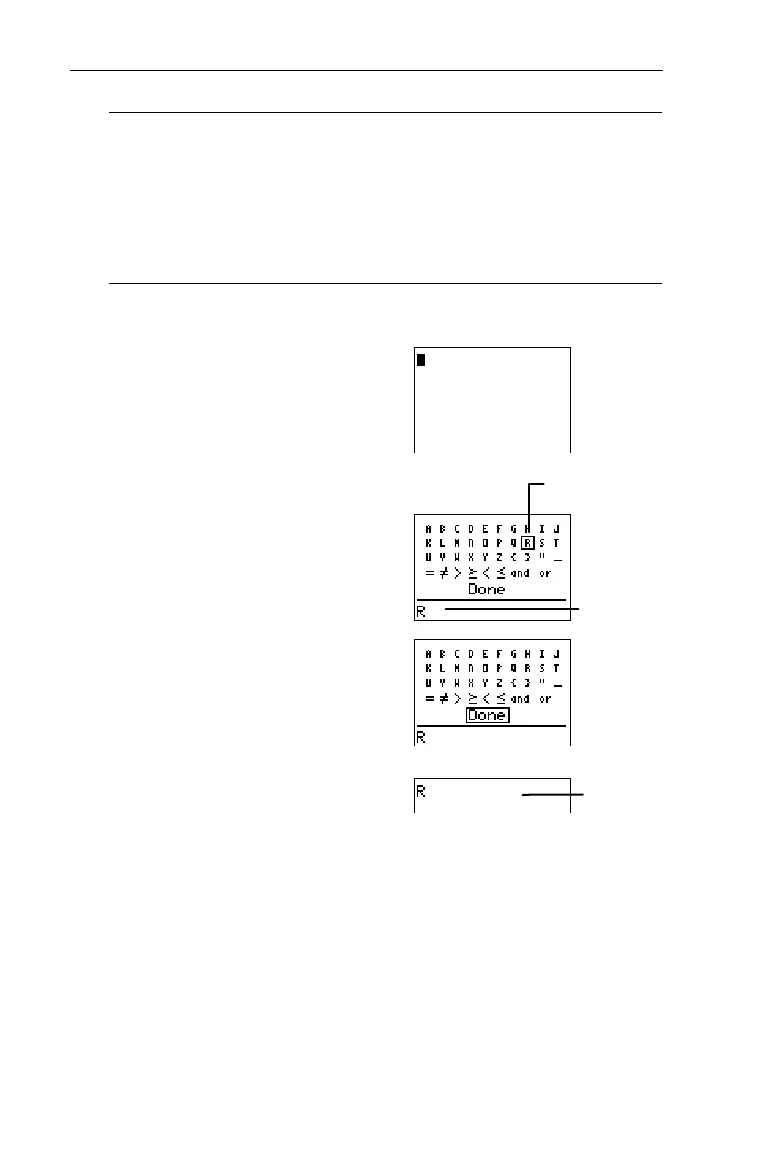Chapter 1: Operating the TIN73
9
7301ENG.DOC CH1 Operating the TI-73, English Julie Hewlett Revised: 07/29/98 11:55 AM Printed: 05/19/99
8:58 AM Page 9 of 24
Done
Exits the Text editor when selected and
pastes all contents on the entry line to the
cursor location on the previous screen.
Entry Line
Displays all currently selected characters.
ll edit keys, except the cursor keys, edit
characters on the entry line.
Insert R on the Home screen.
1. Go to the Home screen and
clear it, if desired.
-l:
2. Use the Text editor to
select
R
.
-t
R
b
3. Exit the Text editor.
Done
b
Test and Logic (Boolean) Operators
You select test and logic operators exactly as you would a
letter. Both types of operators are explained in detail in
Chapter 2: Math Operations.
³
Use
$
,
#
,
"
, and
!
to highlight
R
.
R
is pasted to
the entry line.
The Home
screen