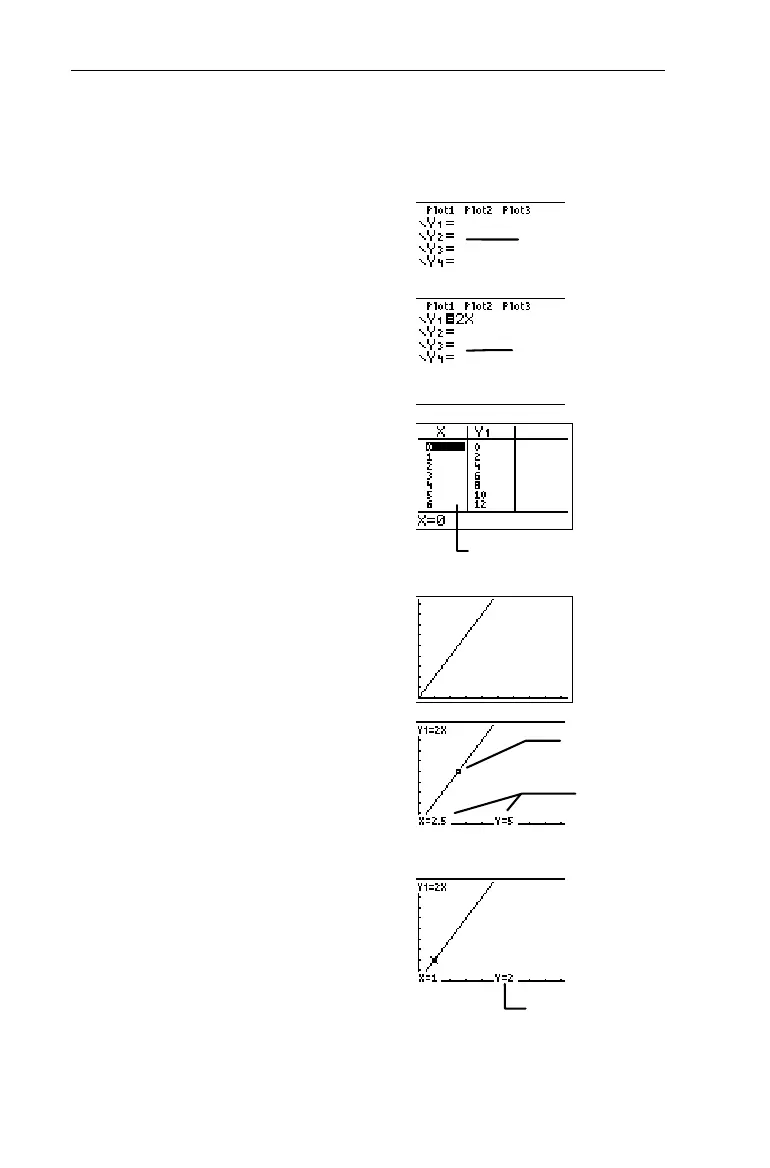166
Chapter 9: Function Graphing
7309ENG.DOC CH 9 Function Graphing, English Julie Hewlett Revised: 07/29/98 12:14 PM Printed: 05/19/99
9:01 AM Page 166 of 24
Graph Y=2X on your calculator and find the solutions to the
word problem.
1. Display the Y= editor.
&
2. Clear
Y
1
=,
if necessary.
Enter
Y
1
=2X
.
:
2
I
3. Show the table of (X,Y)
coordinate pairs, if desired;
use
TblStart=0
and
@Tbl=1
.
-i
See Chapter 8: Tables for more
information about function tables.
4. Define the viewing window
for Quadrant 1 only.
(
4
5. Trace the graph with the
cursor keys.
)
(Use ! and " to move the
cursor along the graph.)
6. Find the Y values when
X=1, 2, 3,and 4.
1
b
2
b
3
b
4
b
³
Your Y= editor may vary.
Deselect all other
defined functions, if
necessary.
Use
$
and
#
to scroll
the
X
column.
X
- and
Y
-
coordinates of
cursor
The trace cursor
When
X=1, Y=2.
